 Display or hide div based on field input (RoR + JS)
Display or hide div based on field input (RoR + JS)
Problem: #
Display something only when a specific value is selected in a form
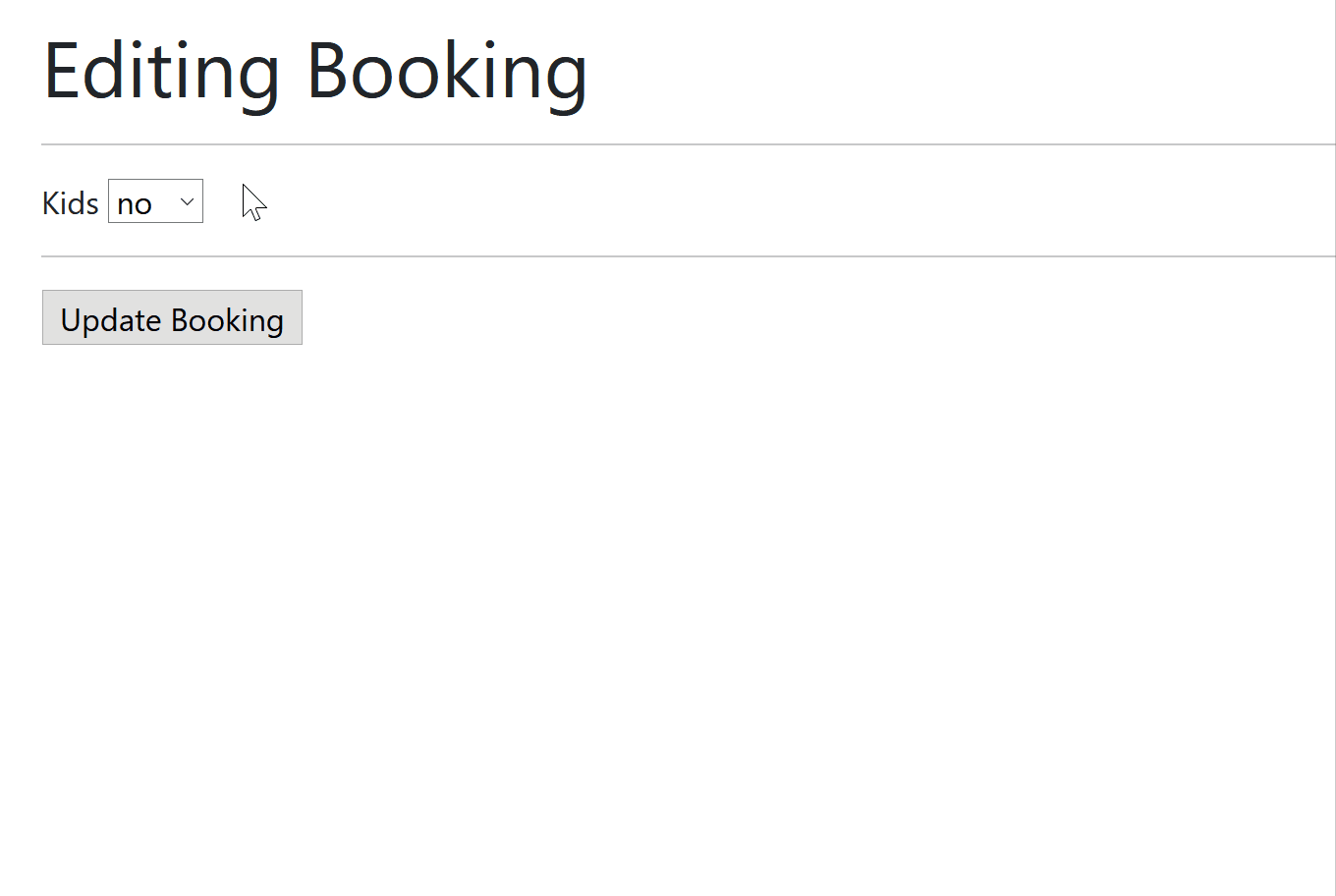
Solution: #
In this example - we display the field quantity only if the value in field kids is set to yes
application.scss
#hidden {
display: none;
}
/app/views/posts/_form.html.erb
<%= form_with(model: booking) do |form| %>
<%= form.label :kids %>
<%= form.select :kids, [nil, "yes", "no"] %>
<div id="hidden">
<%= form.label "How many kids?" %>
<%= form.text_field :quantity %>
</div>
<% end %>
The above form generates HTML like this:
<form action="/bookings" accept-charset="UTF-8" method="post"><input type="hidden" name="authenticity_token" value="xxx">
<div class="field">
<label for="booking_title">Kids</label>
<select name="booking[title]" id="booking_kids">
<option selected="selected" value=""></option>
<option value="yes">yes</option>
<option value="no">no</option>
</select>
</div>
<div id="hidden" style="display: none;">
<div class="field">
<label for="booking_quantity">quantity</label>
<textarea name="post[quantity]" id="post_quantity"></textarea>
</div>
</div>
</form>
application.js:
- we grab the selector with ID
booking_kids(autogenerated by the form id + form field) - if
kidsvalue is set toyes- unhidequantityinput
document.addEventListener("turbolinks:load", () => {
const elem = document.getElementById('booking_kids');
elem.addEventListener('change', () => {
if (elem.value === 'yes') {
document.getElementById("hidden").style.display = "initial";
} else {
document.getElementById("hidden").style.display = "none";
}
});
});
Bonus - more sophisticated select fields:
f.select :score, [['horrible', 1], ['poor', 2], ['mediocre', 3], ['good', 4], ['great', 5]]
f.collection_select :score_id, Score.all, :id, :name