 Use Gem Rack-attack with Devise and Rails 7
Use Gem Rack-attack with Devise and Rails 7
Sooner or later, somebody will try to DDOS your app.
To decrease the gravity of attacks, you can use gem rack-attack.
1. Install and use Rack Attack #
bundle add rack-attack
# config/application.rb
module Myapp
class Application < Rails::Application
config.load_defaults 7.0
+ config.middleware.use Rack::Attack
end
end
Simple rack-attack initializer setup:
- limit request count by an IP address
- limit login requests to devise sign_up/sign_in pages
# config/initializers/rack_attack.rb
Rack::Attack.throttle("req/ip", limit: 1000, period: 5.minutes) do |req|
unless req.path.start_with?("/assets")
Rails.logger.error("Rack::Attack Too many requests from IP: #{req.ip}")
req.ip
end
end
Rack::Attack.throttle("logins/ip", limit: 5, period: 20.seconds) do |req|
req.ip if req.path == "/users/sign_in" && req.post?
end
Rack::Attack.throttle("logins/email", limit: 5, period: 20.seconds) do |req|
if req.path == "/users/sign_in" && req.post?
req.params["email"].to_s.downcase.gsub(/\s+/, "").presence
end
end
Rack::Attack.throttle("users/sign_up", limit: 3, period: 15.minutes) do |req|
req.ip if req.path == "/users" && req.post?
end
2. Test how rack-attack works on localhost #
Decrease the request limits for your testing purposes:
-Rack::Attack.throttle("req/ip", limit: 1000, period: 5.minutes) do |req|
+Rack::Attack.throttle("req/ip", limit: 8, period: 5.minutes) do |req|
While running rails s in one console tab, open another console tab and run > 8 CURL requests to your app:
for i in {1..10}; do curl -X GET http://localhost:3000/users/sign_in;
done
In your rails s logs you should get Rack::Attack Too many requests from IP: 127.0.0.1:
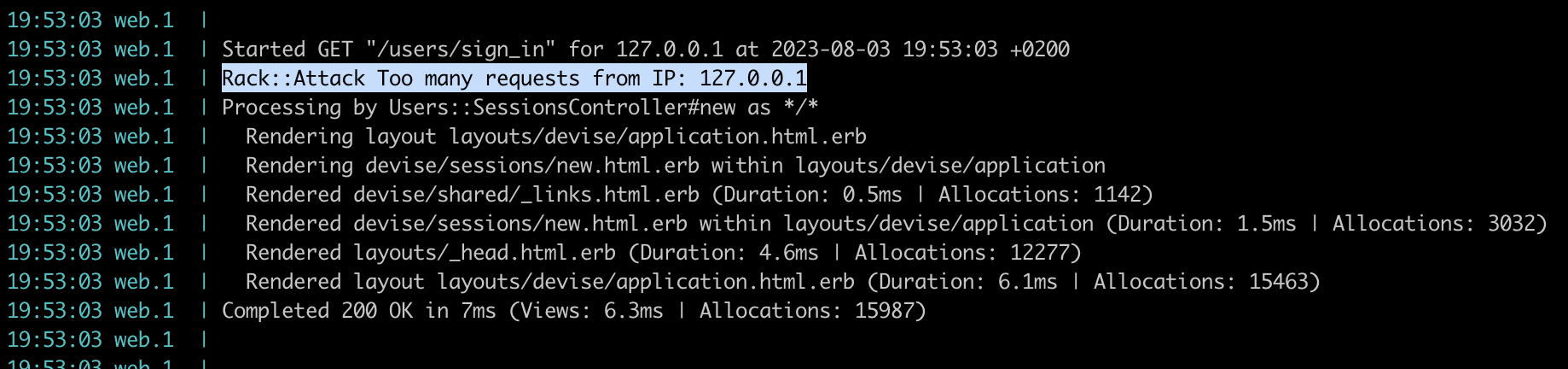
P.S. When installing the gem based on the readme, I had issues. This stackoverflow question had all the answers.
That’s it! 🤠