 TailwindCSS on Rails 01: Responsive layout with sidebar
TailwindCSS on Rails 01: Responsive layout with sidebar
Tailwind CSS: It looks awful, and it works.
Adam Wathan, TailwindCSS creator
As of Rails 7, you can automatically install TailwindCSS when generating a new rails app by running rails new -c=tailwind -d=postgresql. Adam also personally helped with the default styles.
I am super excited that just like me, Adam will be also speaking on Rails World.
In this mini-series I will cover the main aspects of using TailwindCSS when building a Rails app.
When you create a new Rails app, first of all you want to figure out navigation (navbar, sidebar, footer) and UI responsiveness (make it work on all screen sizes).
Let’s build a responsive layout with a sidebar that is replaced by a dropdown on a small screen:
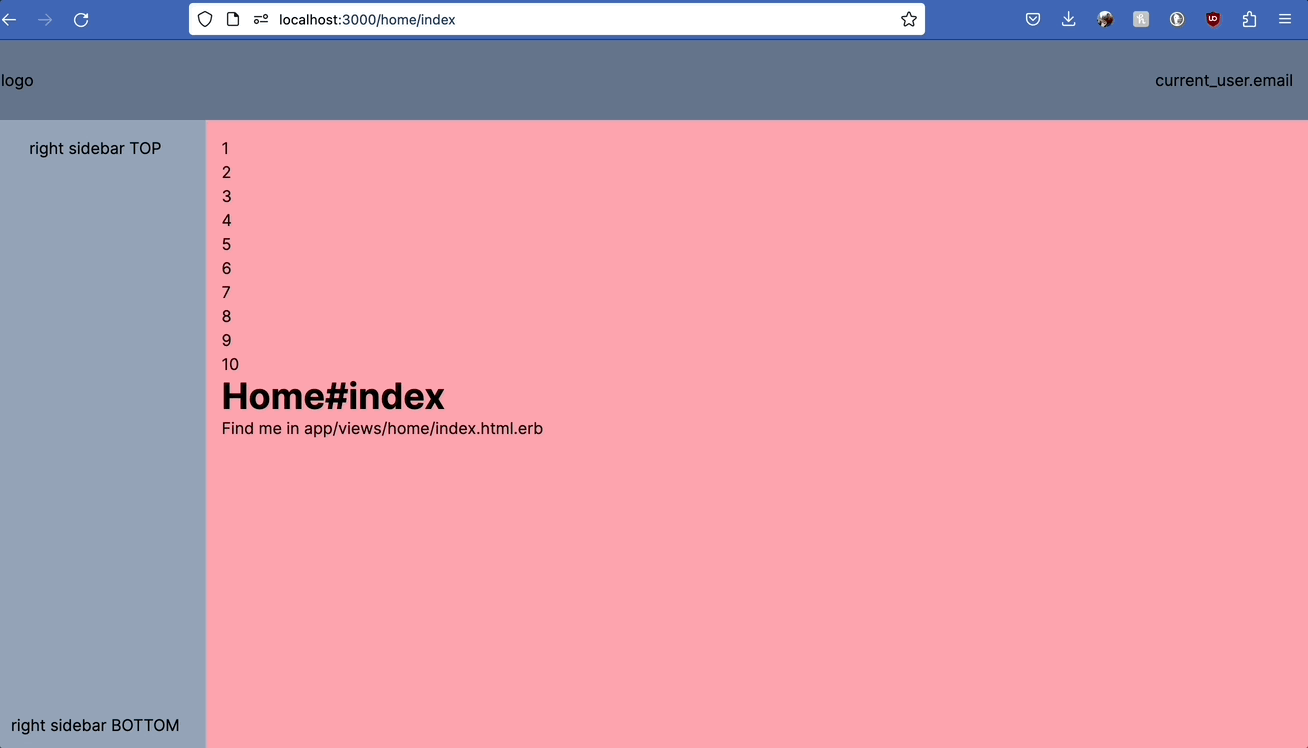
Here’s the HTML for this layout:
<!-- app/views/layouts/application.html.erb -->
<body class="bg-green-200">
<header class="bg-slate-500 flex justify-between p-4 sticky top-0 h-20 items-center">
<div>
logo
</div>
<div>
current_user.email
</div>
<div class="md:hidden">
☰
</div>
</header>
<div class="flex flex-grow">
<nav class="bg-slate-400 w-1/6 md:flex flex-col hidden justify-between p-4 text-center sticky top-20 h-[calc(100vh-80px)]">
<div>
right sidebar TOP
</div>
<div>
right sidebar BOTTOM
</div>
</nav>
<main class="w-5/6 p-4 bg-rose-300 flex-grow">
<% (1..100).each do |i| %>
<p><%= i %></p>
<% end %>
<%= yield %>
</main>
</div>
</body>
Colors are present for you to see the different elements.
Now, it’s up to you to give unique styles for each page inside yield.
For example, for a page with centered, not full-width content you can do:
<!-- app/views/posts/new.html.erb -->
<div class="mx-auto max-w-md">
New Post
<%= render "form" %>
</div>
That’s it! 🤠
Next step: Make the navbar dropdown actually work on small screen when the sidebar is hidden 🙈