 Custom scaffold templates
Custom scaffold templates
Since Hotwire was released, Rails scaffolds generate LISTS with CARDS, not a TABLE in index.html.erb.
To continue having tables in your scaffolds, paste this code into lib/templates/erb/scaffold/index.html.erb.tt within your Rails app.
You can do it in the console by running the following commands:
mkdir -p lib/templates/erb/scaffold && touch lib/templates/erb/scaffold/index.html.erb.tt
curl https://raw.githubusercontent.com/rails/rails/ecb2850a04adc6c6665f9a30a1d60ca73965ccfa/railties/lib/rails/generators/erb/scaffold/templates/index.html.erb.tt > lib/templates/erb/scaffold/index.html.erb.tt
If you are using tailwindcss-rails, you will also want to specify that you want to use your own template_engine:
# config/application.rb
config.generators.template_engine = :erb
In this same way you can overwrite the default scaffold templates to include:
- your own CSS styling
- i18n
- search, pagination (in scaffold views and controllers)
For example, you can try adding simple_form & bootstrap styling for your scaffolds by default.
Example of final result:
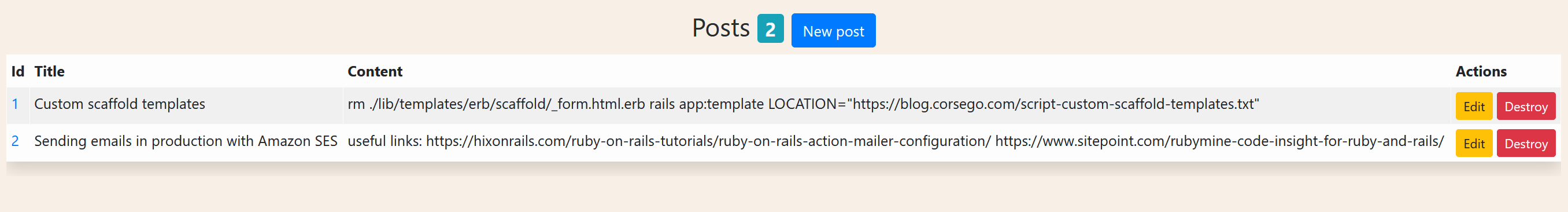
If you run the below command in your terminal, it will run a script to add styled *.html.erb scaffold templates to your app:
rm ./lib/templates/erb/scaffold/_form.html.erb
rails app:template LOCATION="https://blog.corsego.com/script-custom-scaffold-templates.txt"
Regenerating scaffold views for existing model based on attributes:
rails g erb:scaffold Post title content
Here’s how a bootstrap-styled scaffold template erb file can look:
<!-- lib/templates/erb/scaffold/index.html.erb -->
<h3>
<div class="text-center">
<%= plural_table_name.capitalize %>
<div class="badge badge-info">
<%%= @<%= plural_table_name%>.count %>
</div>
<%%= link_to "New <%= singular_table_name %>", new_<%= singular_table_name %>_path, class: 'btn btn-primary' %>
</div>
</h3>
<div class="table-responsive">
<table class="table table-striped table-bordered table-hover table-sm table-light shadow">
<thead>
<tr>
<th>Id</th>
<% attributes.each do |attribute| %>
<th><%= attribute.human_name %></th>
<% end %>
<th>Actions</th>
</tr>
</thead>
<tbody>
<%% @<%= plural_table_name%>.each do |<%= singular_table_name %>| %>
<%%= content_tag :tr, id: dom_id(<%= singular_table_name %>), class: dom_class(<%= singular_table_name %>) do %>
<td><%%= link_to <%= singular_table_name %>.id, <%= singular_table_name %> %></td>
<% attributes.each do |attribute| %>
<td><%%= <%= singular_table_name %>.<%= attribute.name %> %></td>
<% end %>
<td>
<%%= link_to 'Edit', edit_<%= singular_table_name %>_path(<%= singular_table_name %>), class: 'btn btn-sm btn-warning' %>
<%%= link_to 'Destroy', <%= singular_table_name %>, method: :delete, data: { confirm: 'Are you sure?' }, class: 'btn btn-sm btn-danger' %>
</td>
<%% end %>
<%% end %>
</tbody>
</table>
</div>
Inspiration:
Did you like this article? Did it save you some time?
