 Trello Clone: drag, drop and save changes with Ranked-Model, SortableJs and RequestJs
Trello Clone: drag, drop and save changes with Ranked-Model, SortableJs and RequestJs
The goal here is to create a board like Trello, where we have Lists and Tasks within lists.
We should be able to use drag-and-drop to:
- change order of Tasks within a List
- move Tasks between lists
- change order of Lists
- save changes
Here’s a demo of what final solution will look like:
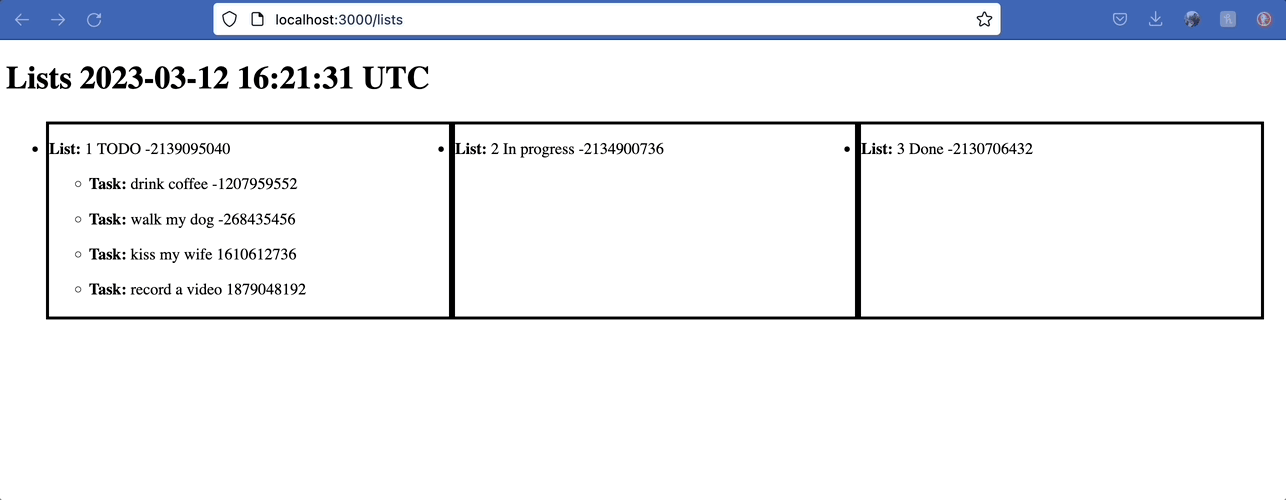
1. Initial setup and gem Ranked-model #
ranked-model is superior to acts_as_list. You can check the gems docs to learn why.
# terminal
bundle add ranked-model
rails g migration AddRowOrderToListsAndTasks
These should allow null values
class AddRowOrderToListsAndTasks < ActiveRecord::Migration[7.0]
def change
add_column :lists, :row_order, :integer
add_column :tasks, :row_order, :integer
end
end
Add RankedModel to List
# app/models/list.rb
validates :name, presence: true
has_many :tasks
include RankedModel
ranks :row_order
Add RankedModel to Task. Use with_same to correctly calculate row_order within a list
# app/models/task.rb
validates :name, presence: true
belongs_to :list
include RankedModel
ranks :row_order, with_same: :list_id
2. Install rails/request.js #
It will allow us to make HTTP requests from our Stimulus controllers into our rails controllers
bundle add requestjs-rails
./bin/rails requestjs:install
3. Install sortable-js #
./bin/importmap pin stimulus-sortable sortablejs
This stimulus controller will:
- initialize SotrableJS on an element and allow to sort it’s children
- send a request to a selected URL within your app with the params of a new
row_order_positionof an element (newIndex), and if the element was moved to another parent list - with a parent id (sortableListId) - a
groupparam that enables us to move tasks within lists (should be set on tasks <ul>)
import { Controller } from "@hotwired/stimulus"
import { put } from "@rails/request.js";
import Sortable from 'sortablejs';
// Connects to data-controller="sortable"
export default class extends Controller {
static values = {
group: String
}
connect() {
this.sortable = Sortable.create(this.element, {
onEnd: this.onEnd.bind(this),
group: this.groupValue
});
}
onEnd(event) {
var sortableUpdateUrl = event.item.dataset.sortableUpdateUrl
var newIndex = event.newIndex
var sortableListId = event.to.dataset.sortableListId
console.log(sortableUpdateUrl)
console.log(newIndex)
console.log(sortableListId)
put(sortableUpdateUrl, {
body: JSON.stringify({row_order_position: newIndex, list_id: sortableListId}),
})
}
}
4. Controller setup to sort tasks and lists #
sortableUpdateUrl will have to lead to either sort_task_path(task) or sort_list_path(list)
# config/routes.rb
resources :tasks do
member do
put :sort
end
end
resources :lists do
member do
put :sort
end
end
.rank(:row_order) sorts elements by their rank (as opposed to created_at or name).
Through in the database we store row_order, the update param should be row_order_position according to the RankedModel docs.
# app/controllers/lists_controller.rb
def index
@lists = List.rank(:row_order)
end
def sort
@list = List.find(params[:id])
@list.update(row_order_position: params[:row_order_position])
head :no_content
end
def list
@tasks = @list.tasks.rank(:row_order)
end
To update the task we will also need the list_id, because tasks can be moved between lists.
# app/controllers/tasks_controller.rb
def sort
@task = Task.find(params[:id])
@task.update(row_order_position: params[:row_order_position], list_id: params[:list_id])
head :no_content
end
Finally, integrate the stimulus controller into the views: #
Initialize sortable stimulus controller with data-controller="sortable".
Set the update path that should be triggered when an item gets sorted with data-sortable-update-url="<%= sort_list_path(list) %>".
<!-- app/views/lists/index.html.erb -->
<div id="lists">
<ul data-controller="sortable" style="display:flex;">
<% @lists.each do |list| %>
<li data-sortable-update-url="<%= sort_list_path(list) %>" style="border:solid; width: 400px">
<%= render list %>
</li>
<% end %>
</ul>
</div>
Within a sortable list we have sortable tasks.
If you allow moving tasks within lists, data-sortable-group-value="tasks" specifies that tasks can be moved only to lists that have the same group name.
data-sortable-id="<%= list.id %>" will let your stimulus controller access the ID of the list to which the item was moved.
<!-- app/views/lists/_list.html.erb -->
<div id="<%= dom_id list %>">
<strong>List:</strong>
<%= list.id %>
<%= list.name %>
<%= list.row_order %>
<ul data-controller="sortable" data-sortable-group-value="tasks" data-sortable-list-id="<%=list.id%>">
<% list.tasks.rank(:row_order).each do |task| %>
<li data-sortable-id="<%= task.id %>" data-sortable-update-url="<%= sort_task_path(task) %>">
<%= render task %>
</li>
<% end %>
</ul>
</div>
Just in case, here’s a very basic task partial:
<!-- app/views/tasks/_task.html.erb -->
<div id="<%= dom_id task %>">
<strong>Task:</strong>
<%= task.name %>
<%= task.row_order %>
</div>
Final result:
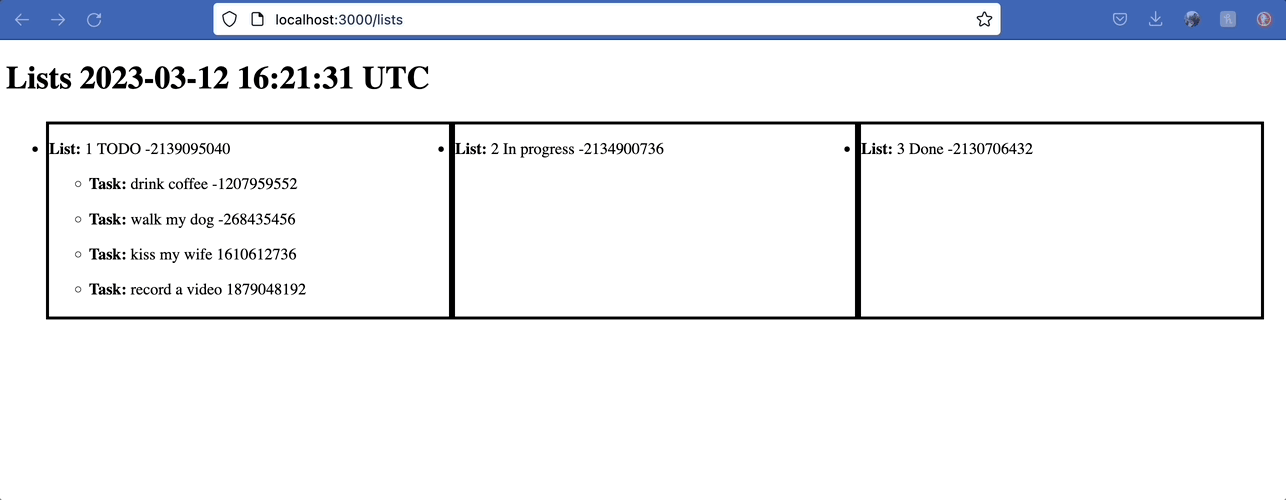
And that’s it! Now we have advanced sorting functionality for a very small price.
Did you like this article? Did it save you some time?
