 Telegram Part 1. Button to send group messages
Telegram Part 1. Button to send group messages
TODO: Telegram bot that sends messages to a telegram group when an event in your Rails app happens #
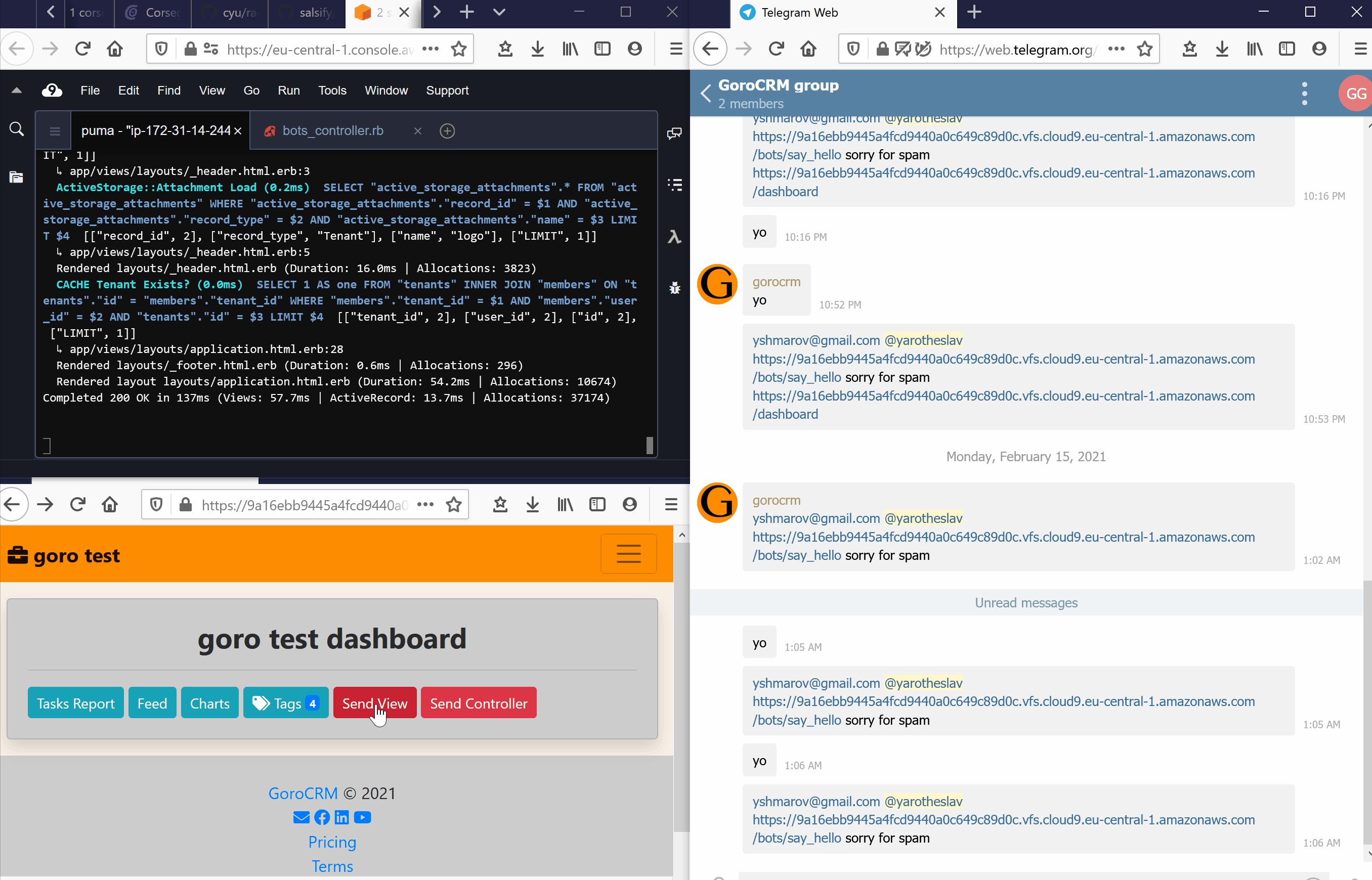
Step 1. Telegram Setup. API calls via the browser #
create a telegram bot:
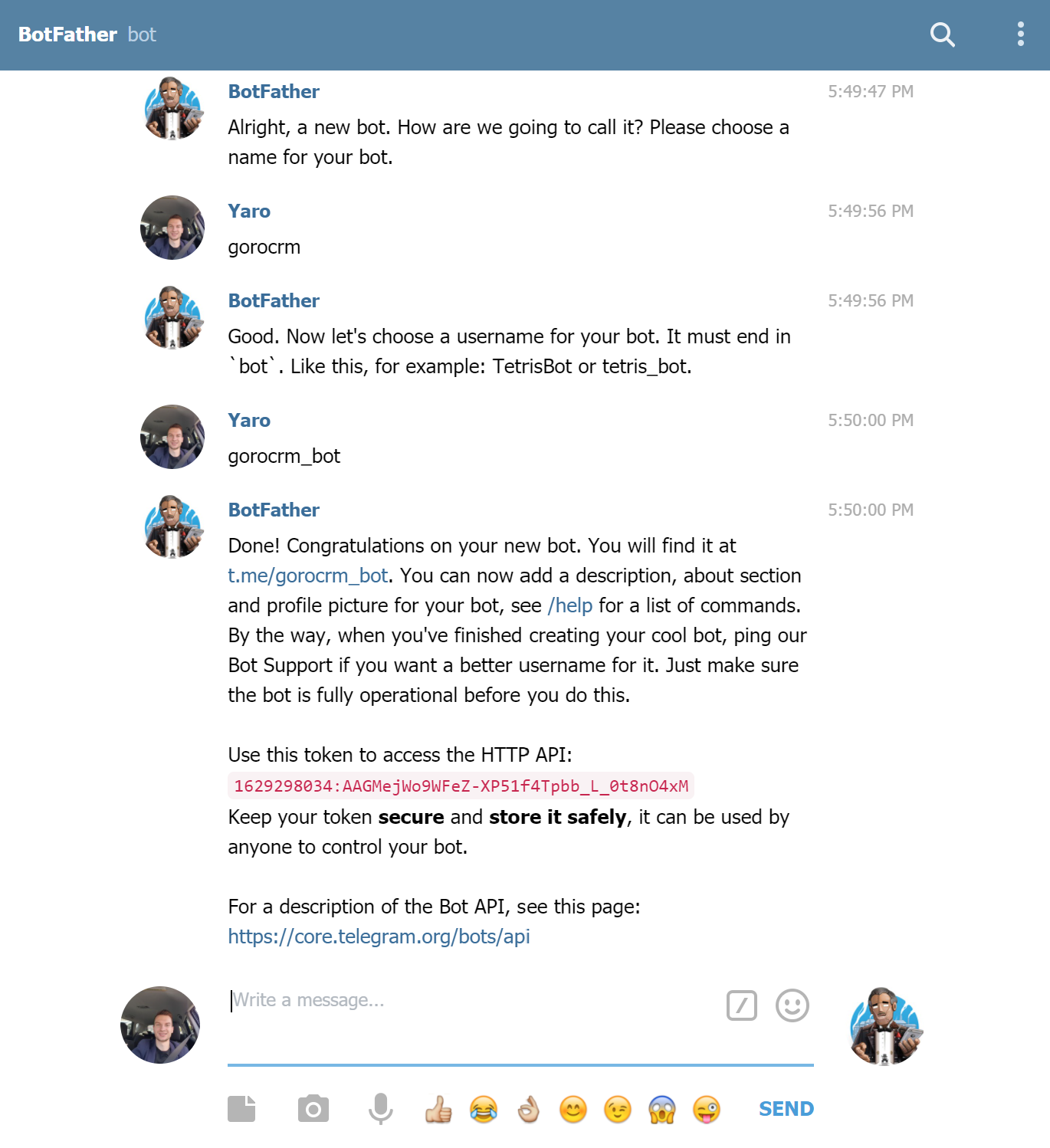 save the API key that you were given to access the app:
save the API key that you were given to access the app:
bot1629298034:AAGMejWo9WFeZ-XP51f4Tpbb_L_0t8nO4xM
Next - create a telegram group, invite the bot bot to group, make the bot a group admin
Next - get the group id via an API call in the browser:
https://api.telegram.org/bot1629298034:AAGMejWo9WFeZ-XP51f4Tpbb_L_0t8nO4xM/getUpdates
result:
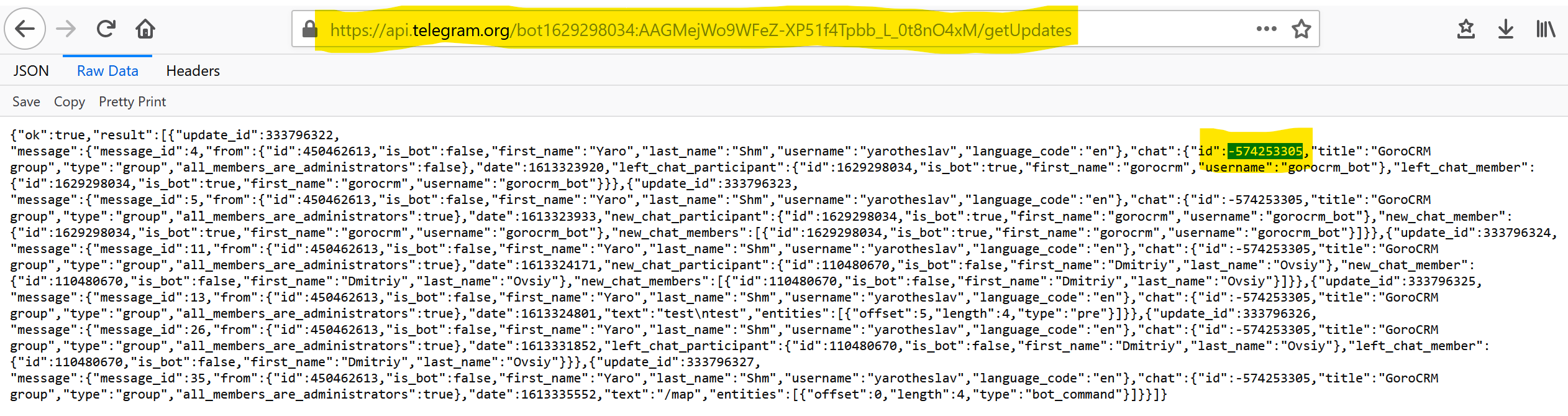 from the request we will see the group id:
from the request we will see the group id:
-574253305
Now we can post a message to the group via the browser:
https://api.telegram.org/bot1629298034:AAGMejWo9WFeZ-XP51f4Tpbb_L_0t8nO4xM/sendMessage?chat_id=-574253305&text=yo
result:

Step 2. Rails link_to post a bot message - view (elementary) #
any view:
<%= link_to "Send message via View", "https://api.telegram.org/bot1629298034:AAGMejWo9WFeZ-XP51f4Tpbb_L_0t8nO4xM/sendMessage?chat_id=-574253305&text=yo", method: :post %>
Step 3. Rails link_to post a bot message - controller (advanced) #
We will need to send HTTP requests from a controller action.
For this we will use gem "httparty".
gemfile
gem "httparty", "~> 0.18" # Makes http fun! Also, makes consuming restful web services dead easy
routes.rb
post "bots/say_hello", to: "bots#say_hello", as: :say_hello
bots_controller.rb - displays a few different ways of sending an HTTParty requests.
class BotsController < ApplicationController
def say_hello
# https://api.telegram.org/bot1629298034:AAGMejWo9WFeZ-XP51f4Tpbb_L_0t8nO4xM/getUpdates
api_secret_key = "1629298034:AAGMejWo9WFeZ-XP51f4Tpbb_L_0t8nO4xM"
chat_id = "-574253305"
text = "#{current_user} @yarotheslav #{request.url} sorry for spam"
# HTTParty.post("https://api.telegram.org/bot#{api_secret_key}/sendMessage?chat_id=#{chat_id}&text=#{text}")
# HTTParty.post('https://api.telegram.org/bot1629298034:AAGMejWo9WFeZ-XP51f4Tpbb_L_0t8nO4xM/sendMessage?chat_id=-574253305&text=yo%20bro')
# HTTParty.post("https://api.telegram.org/bot#{api_secret_key}/sendMessage?chat_id=#{chat_id}&text=#{text}")
# body = {text: "#{current_user} is alive", chat_id: chat_id}
# HTTParty.post("https://api.telegram.org/bot#{api_secret_key}/sendMessage", body: body)
HTTParty.post("https://api.telegram.org/bot#{api_secret_key}/sendMessage",
headers: {
'Content-Type' => 'application/json'
},
body: {
chat_id: chat_id,
text: text
}.to_json
)
redirect_to root_path, notice: "message sent"
end
end
any view - invoke this controller action:
<%= link_to "Send message via Controller", say_hello_path, method: :post %>
or a button that has method: :post included by default:
<%= button_to "Send message via Controller", say_hello_path %>
Useful links & future readings:
Did you like this article? Did it save you some time?
