 How to use the Browser Geolocation API with Rails
How to use the Browser Geolocation API with Rails
Task: get users coordinates from browser, redirect to page with coordinates in params:
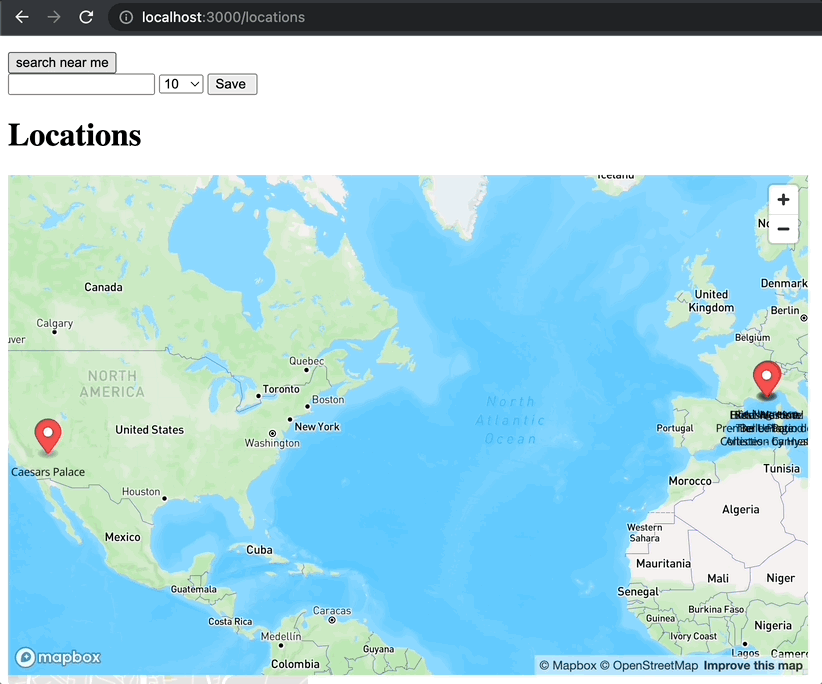
To request users’ location, we will use Web/API/Geolocation/getCurrentPosition with StimulusJS.
Create stimulus controller:
rails g stimulus geolocation
// app/javascript/controllers/geolocation_controller.js
import { Controller } from "@hotwired/stimulus"
const options = {
enableHighAccuracy: true,
maximumAge: 0
};
// Connects to data-controller="geolocation"
export default class extends Controller {
static values = { url: String }
search() {
navigator.geolocation.getCurrentPosition(this.success.bind(this), this.error, options);
}
success(pos) {
const crd = pos.coords;
// redirect with coordinates in params
location.assign(`/locations/?place=${crd.latitude},${crd.longitude}`)
}
error(err) {
console.warn(`ERROR(${err.code}): ${err.message}`);
}
}
Finally, a button to get location:
<div data-controller="geolocation">
<button data-action="geolocation#search">search near me</button>
</div>
💡 Interestingly, if you use this.success instead of this.success.bind(this), stimulus targets will not work within the success function.
Get address from coordinates #
Get address based on coordinates using geocoder, and search near the address:
# app/javascript/controllers/geolocation_controller.js
- location.assign(`/locations/?place=${crd.latitude},${crd.longitude}`)
+ location.assign(`/locations/?coordinates=${crd.latitude},${crd.longitude}`)
# app/controllers/locations_controller.rb
def index
+ if params[:coordinates].present?
+ place = Geocoder.search(params[:coordinates])
+ params[:place] = place.first.address
+ end
if params[:place].present?
@locations = Location.near(params[:place], params[:distance] || 10, order: :distance)
else
@locations = Location.all
end
end
That’s it! Now you can get Geolocation with Javascript and use it within a Rails app!
Did you like this article? Did it save you some time?