 Add custom error pages in a Rails app
Add custom error pages in a Rails app
Series:
- Add custom error pages in a Rails app
- Style default error pages in a Rails app inside /public folder
- DRY custom error pages
It is often easy to distinguish a Rails app by going to /404 or /500. You know this screen, right?
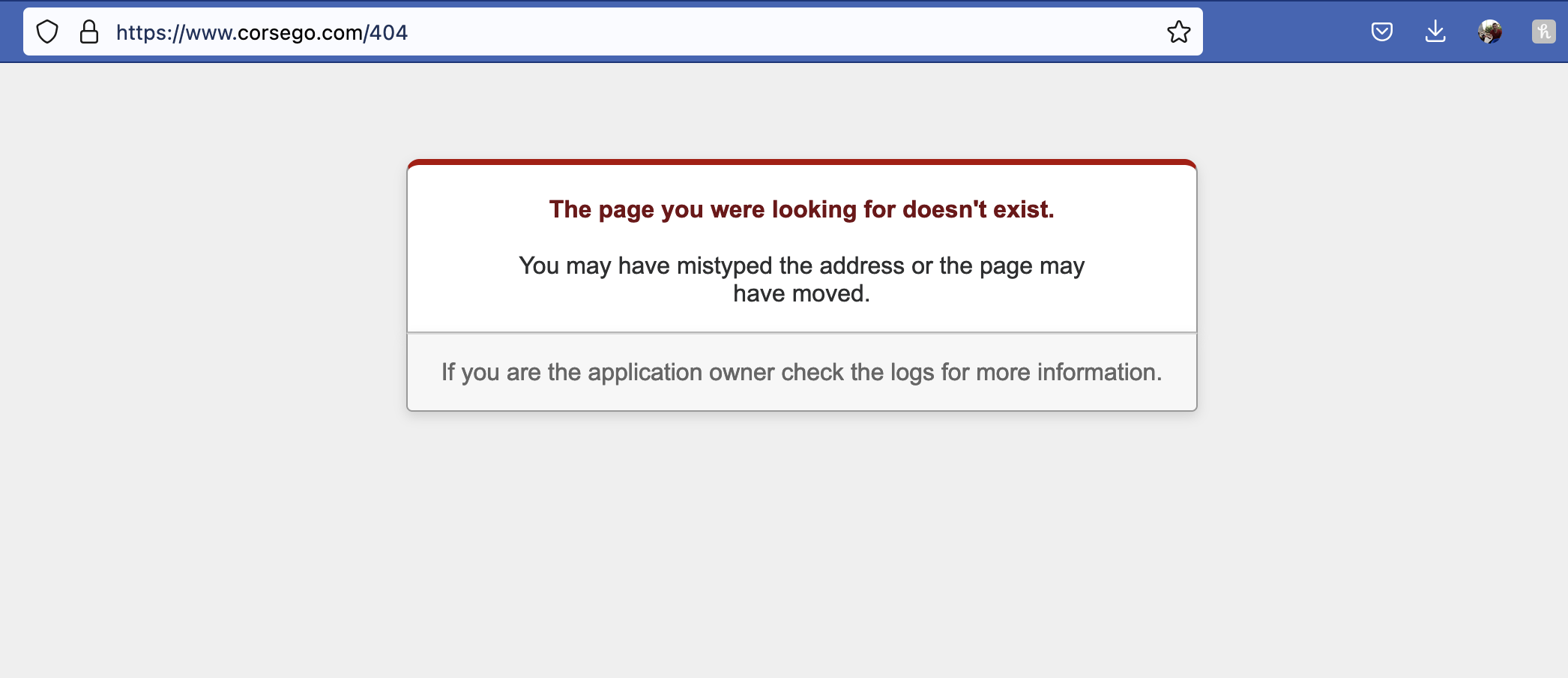
When you create a new rails app, error pages like 404 and 500 are automatically created and kept in public folder.
At some point of time, you will what to integrate these pages into your app and style them, like I did here:
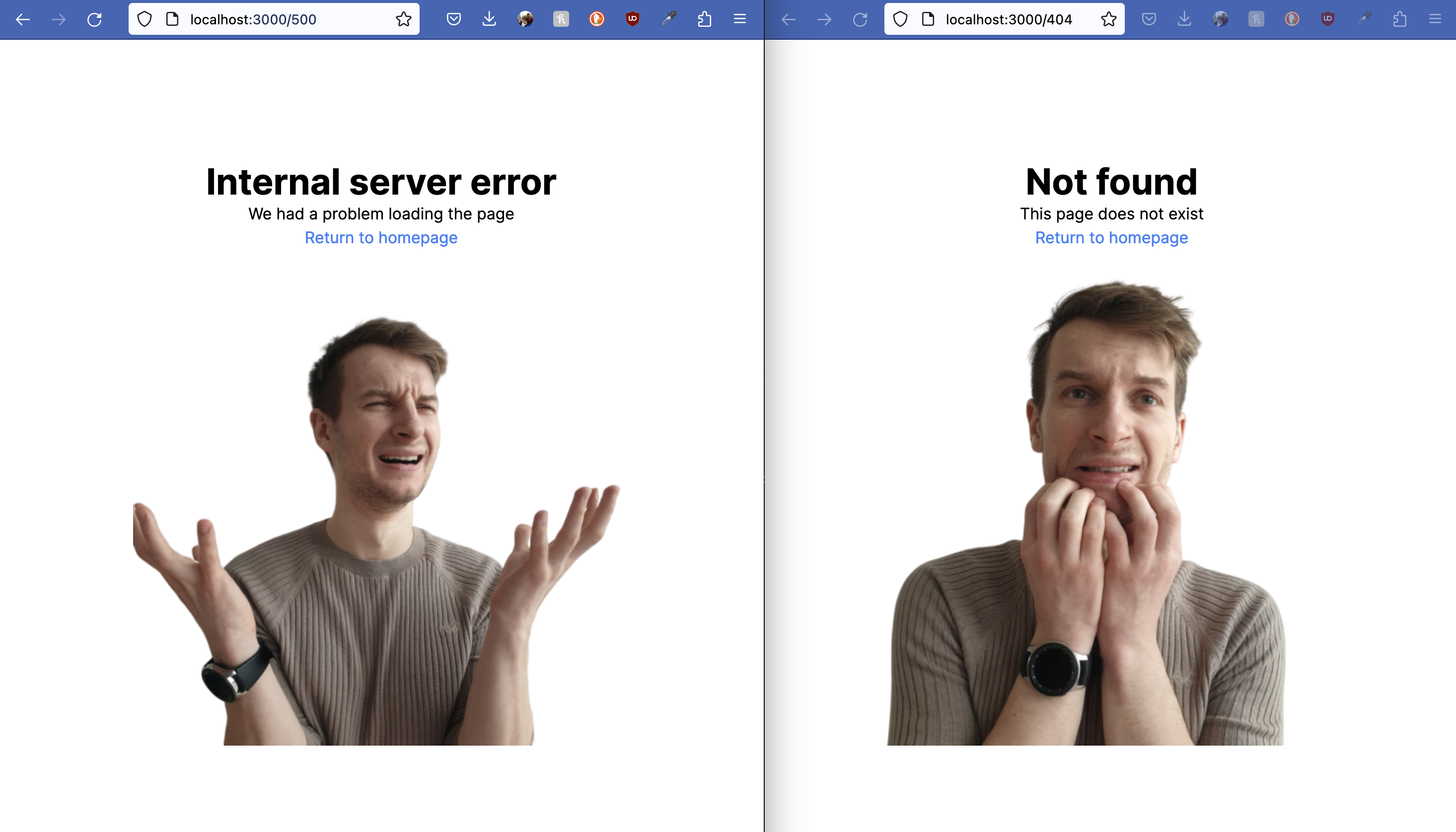
Here’s how you can integrate the error pages into your app:
# terminal
rails g controller errors not_found internal_server_error --no-helper --no-assets --no-controller-specs --no-view-specs --no-test-framework
rm public/{404,500}.html
echo > app/views/layouts/errors.html.erb
# app/config/application.rb
config.exceptions_app = self.routes
# app/config/routes.rb
match "/404", via: :all, to: "errors#not_found"
match "/500", via: :all, to: "errors#internal_server_error"
# app/views/controllers/errors_controller.rb
class ErrorsController < ActionController::Base
def not_found
render status: 404
end
def internal_server_error
render status: 500
end
end
<!-- app/views/layouts/errors.html.erb -->
<!DOCTYPE html>
<html>
<head>
<meta charset="UTF-8">
<meta name="viewport" content="width=device-width, initial-scale=1.0">
<title><%= Rails.application.class.module_parent_name %></title>
<%= csrf_meta_tags %>
<%= csp_meta_tag %>
<%= javascript_pack_tag 'application', 'data-turbolinks-track': 'reload' %>
<%= stylesheet_pack_tag 'application', media: 'all', 'data-turbolinks-track': 'reload' %>
<%= stylesheet_link_tag 'application', media: 'all', 'data-turbolinks-track': 'reload' %>
</head>
<body>
<%= yield %>
</body>
</html>
<!-- app/views/errors/internal_server_error.html.erb -->
<div class="text-center">
<br>
<h2>
500
<%= action_name.humanize %>
</h2>
<hr>
<b>
We had a problem loading this page.
</b>
<hr>
<%= link_to "Back", root_path %>
</div>
<!-- app/views/errors/not_found.html.erb -->
<div class="text-center">
<br>
<h2>
<%= response.status %>
<%= action_name.humanize %>
</h2>
<hr>
<b>
The page you were looking for doesn't exist.
</b>
<br>
You may have mistyped the address or the page may have moved.
<hr>
<%= link_to "Back", root_path %>
</div>
Tailwind example #
<!-- app/views/layouts/errors.html.erb -->
<!DOCTYPE html>
<html>
<head>
<title>CustomErrorPages</title>
<meta name="viewport" content="width=device-width,initial-scale=1">
<%= csrf_meta_tags %>
<%= csp_meta_tag %>
<%= stylesheet_link_tag "tailwind", "inter-font", "data-turbo-track": "reload" %>
<%= stylesheet_link_tag "application", "data-turbo-track": "reload" %>
<%= javascript_importmap_tags %>
</head>
<body>
<main class="grid h-screen place-items-center">
<%= yield %>
</main>
</body>
</html>
<!-- app/views/errors/not_found.html.erb -->
<div class='text-center'>
<h1 class="font-bold text-4xl"><%= action_name.humanize %></h1>
<p>This page does not exist</p>
<%= link_to 'Return to homepage', root_url, class: 'text-blue-500' %>
<%= image_tag "#{response.status}.png" %>
</div>
Did you like this article? Did it save you some time?
