 Style default error pages in a Rails app
Style default error pages in a Rails app
Series:
- Add custom error pages in a Rails app
- Style default error pages in a Rails app inside /public folder
- DRY custom error pages
Previously I wrote about adding Adding custom error pages in a Rails app. If you don’t want to go that way, you can just style the existing error pages that are stored in the /public folder with CSS.
Here is some example CSS styling I did for a page:
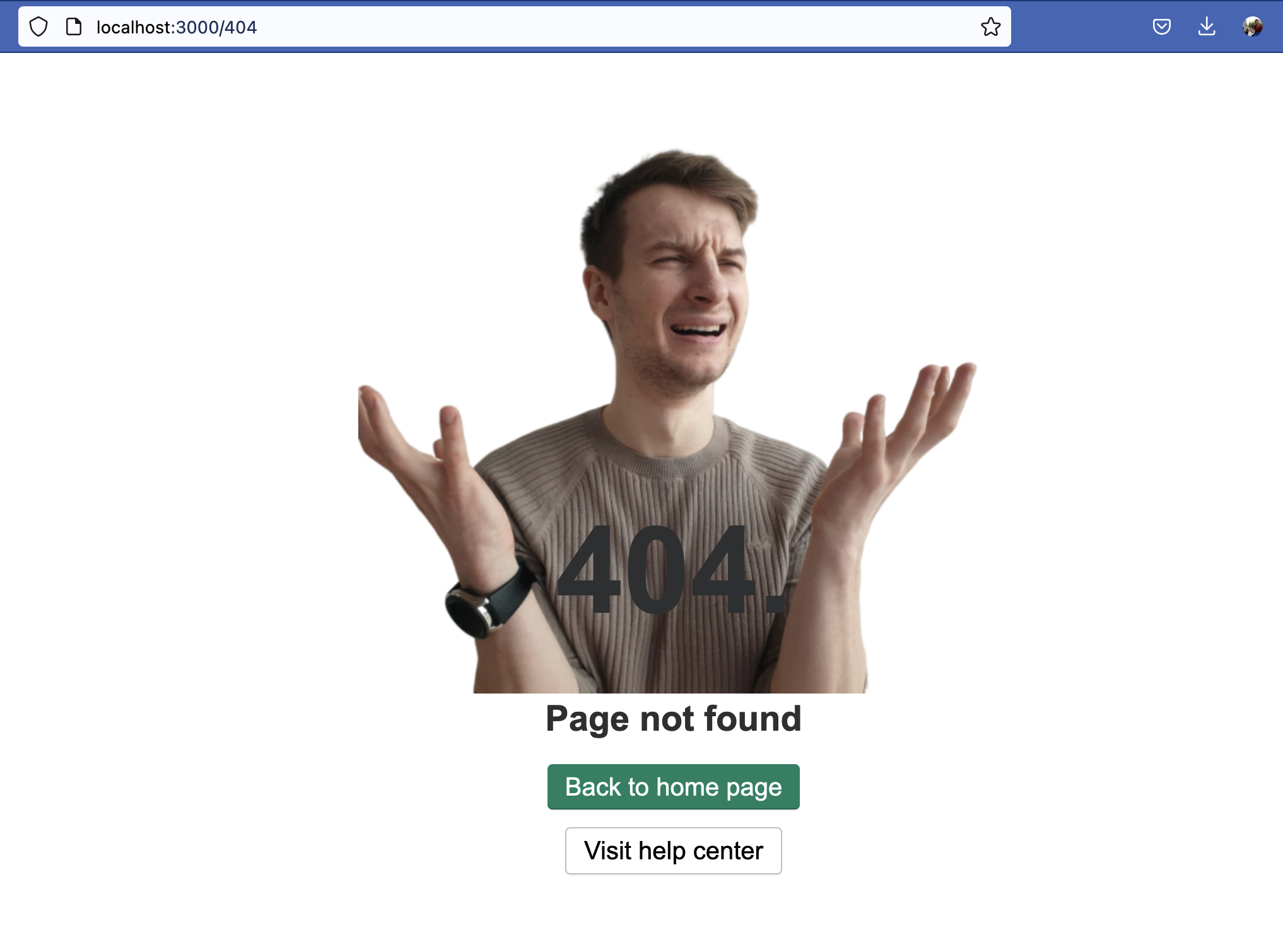
Feel free to copy my public/404.html and use it in your app:
<!DOCTYPE html>
<html>
<head>
<title>The page you were looking for doesn't exist (404)</title>
<meta name="viewport" content="width=device-width,initial-scale=1">
<style>
.rails-default-error-page {
background-color: white;
color: #2E2F30;
text-align: center;
font-family: arial, sans-serif;
}
.button {
font-size: 14px;
text-decoration: none;
padding-left: 16px;
padding-right: 16px;
padding-top: 7px;
padding-bottom: 7px;
border-radius: 4px;
display: inline-block;
}
.button-home {
color: white;
background-color: #008060;
box-shadow: 0px 1px 0px rgba(0, 0, 0, 0.08), inset 0px -1px 0px rgba(0, 0, 0, 0.2);
}
.button-help {
color: black;
border: 1px solid;
border-color: #BABFC3;
box-shadow: 0px 1px 0px rgba(0, 0, 0, 0.05);
}
.container {
position: relative;
text-align: center;
}
.centered {
position: absolute;
top: 80%;
left: 50%;
transform: translate(-50%, -50%);
}
</style>
</head>
<body class="rails-default-error-page">
<div class="container">
<img src="404logo.png" alt="mylogo">
<div class="centered" style="font-size: 96px; font-weight: 900;">
404.
</div>
</div>
<div style="font-size: 28px; font-weight: bold;">
Page not found
</div>
<div style="margin-top: 20px; margin-bottom: 14px;">
<a href="/" class="button button-home">Back to home page</a>
</div>
<div>
<a href="https://superails.com/" target="_blank" class="button button-help">Visit help center</a>
</div>
</body>
</html>
You can use the same template for /422.html and /500.html, just change the text.
To make it look nice, be sure to have a public/404logo.png file present.
Here is the image I use. Please do not reuse it!
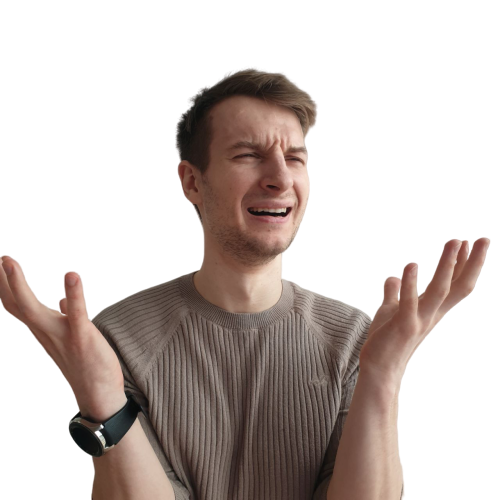
Hope this post helps you to build faster!
Did you like this article? Did it save you some time?
