 Chained select fields for gem City-State. Dynamic forms
Chained select fields for gem City-State. Dynamic forms
Gem City-State is a great library of relationships between countries-states-cities. Thanks this gem you don’t need to resort to using some sort of external API like Google Maps for most basic usecases.
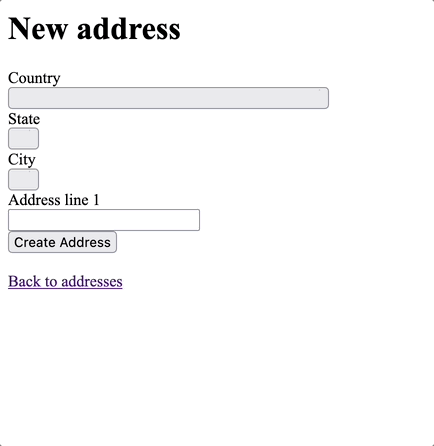
However, when adding this gem you will encounter a classic problem of:
- selecting
statebased oncountry - selecting
citybased onstate
Good validations are most important to making this work.
You want to make it impossible to save an invalid country-state-city combination.
Something like country: "Ukraine, city: "New York should be invalid. Oops, there actually exists a city New York, Ukraine😜
1. Basic setup #
bundle add city-state
rails g scaffold address country state city address_line_1
rails db:migrate
You need to validate that:
- a selected
statebelongs to a selectedcountry; -
citybelongs to a selectedcountry-statecombination.
Also, condider that some countries don’t have states or cities (Vatican, Antarctica), so you should not validate presence of a city and state for them.
# app/models/address.rb
class Address < ApplicationRecord
validates :country, presence: true
validates :address_line_1, presence: true
# state has to be valid when changing a country
validates :state, inclusion: { in: ->(record) { record.state_opts.keys }, allow_blank: true }
validates :state, presence: { if: ->(record) { record.state_opts.present? } }
# some countries don't have any cities, like Vatican.
# city has to be valid when changing a country/state
validates :city, inclusion: { in: ->(record) { record.city_opts }, allow_blank: true }
validates :city, presence: { if: ->(record) { record.city_opts.present? } }
def country_opts
CS.countries.with_indifferent_access
end
def state_opts
CS.states(country).with_indifferent_access
end
def city_opts
CS.cities(state, country) || []
end
def country_name
country_opts[country]
end
def state_name
state_opts[state]
end
end
Now, the form can look like this:
# app/views/addresses/_form.html.erb
<%= form_with(model: address) do |form| %>
<%= form.label :country, style: "display: block" %>
<%= form.select :country, address.country_opts.invert, {include_blank: true}, { onchange: "this.form.requestSubmit();" } %>
<%= form.label :state, style: "display: block" %>
<%= form.select :state, address.state_opts.invert, {include_blank: true}, { onchange: "this.form.requestSubmit();" } %>
<%= form.label :city, style: "display: block" %>
<%= form.select :city, address.city_opts, {include_blank: true}, {} %>
<%= form.submit %>
<% end %>
However, this way there is a full page refresh each time you select something.
Let’s improve it.
2. Dynamic form #
rails g stimulus form-reset
rails g stimulus form-element
To fix a common problem of refreshing the page and still having values in a form:
// app/javascript/controllers/form_reset_controller.js
import { Controller } from "@hotwired/stimulus"
// Connects to data-controller="form"
export default class extends Controller {
connect() {
this.element.reset()
}
}
Considering the learning from the previous post, we will add a stimulus controller that will help us to submit a “remote” button:
// app/javascript/controllers/form_element_controller.js
import { Controller } from "@hotwired/stimulus"
// Connects to data-controller="form"
export default class extends Controller {
static targets = ["submitbtn"]
connect() {
this.submitbtnTarget.hidden = true
}
autosumbit() {
this.submitbtnTarget.click()
}
}
and in the controller we need to allow passing address_params in the new action:
# app/controllers/addresses_controller.rb
def new
- @address = Address.new
+ @address = Address.new address_params
end
def address_params
- params.require(:address).permit(:country, :city, :state, :address_line_1)
+ params.fetch(:address, {}).permit(:country, :city, :state, :address_line_1)
end
Finally, we will update our form:
- add a turbo_frame for the part of content that will be reloaded
- add a button to refresh the turbo_frame when
countryorstateis selected
# app/views/addresses/_form.html.erb
<%= form_with(model: address, data: {controller: "form-reset"}) do |form| %>
<div data-controller="form-element">
<%= form.button "Validate", formaction: new_address_path, formmethod: :get, data: {form_element_target: "submitbtn", turbo_frame: :dynamic_fields} %>
<%= turbo_frame_tag :dynamic_fields do %>
<%= form.label :country, style: "display: block" %>
<%= form.select :country, CS.countries.invert, {include_blank: true}, {data: { action: "change->form-element#autosumbit"}} %>
<%= form.label :state, style: "display: block" %>
<%= form.select :state, address.state_opts.invert, {include_blank: true}, {data: { action: "change->form-element#autosumbit"}} %>
<%= form.label :city, style: "display: block" %>
<%= form.select :city, address.city_opts, {include_blank: true}, {} %>
<% end %>
</div>
<%= form.submit %>
<% end %>
That’s it!
Now your dynamic select should work perfectly:
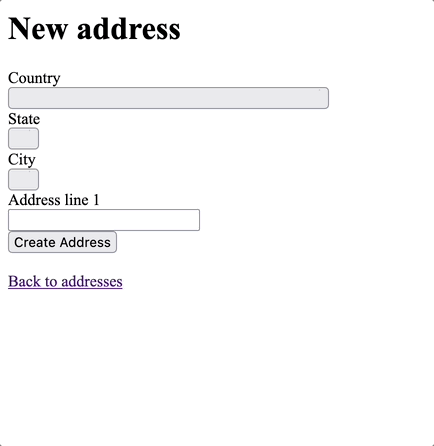
Did you like this article? Did it save you some time?
