 #21 Hotwire Turbo: The one right way to do Modals
#21 Hotwire Turbo: The one right way to do Modals
The MOST important thing about handling a modals CORRECTLY - closing it only when the form submission is successful with turbo:submit-end.
Full version of this article (also written by me for Bearer.com)
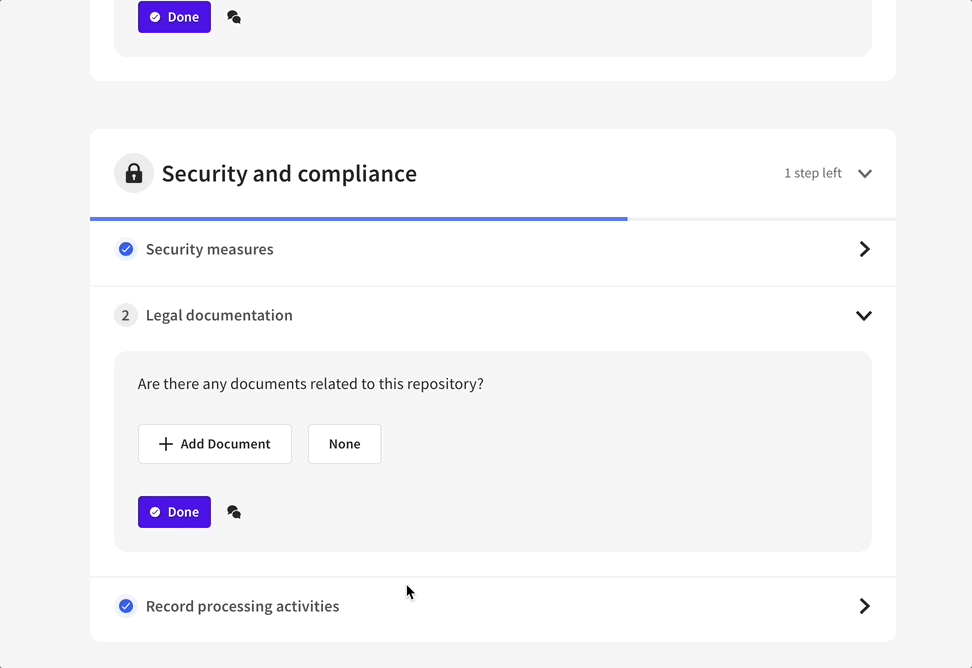
Stack:
- Rails 7 with Hotwire
- ViewComponent
- TailwindCSS
HOWTO:
Add a modal that is available globally:
# app/views/layouts/application.html.erb
<%= turbo_frame_tag "modal" %>
Modal component:
# app/components/turbo_modal_component.html.erb
<%= turbo_frame_tag "modal" do %>
<%= tag.div data: { controller: "turbo-modal",
turbo_modal_target: "modal",
action: "turbo:submit-end->turbo-modal#submitEnd keyup@window->turbo-modal#closeWithKeyboard click@window->turbo-modal#closeBackground" },
class: "p-5 bg-slate-300 absolute z-10 top-10 right-10 rounded-md w-96 break-words" do %>
<h1 class="font-bold text-4xl"><%= @title %></h1>
<%= yield %>
<%= button_tag "Close", data: { action: "turbo-modal#hideModal" }, type: "button", class: "rounded-lg py-3 px-5 bg-red-600 text-white" %>
<% end %>
<% end %>
Alternatively to ViewComponent you can just use a partial. Here’s how
Wrap views that should be rendered in a modal into the Modal component:
# app/views/posts/new.html.erb
<%= render TurboModalComponent.new(title: "New Post:") do %>
<%= render "form", post: @post %>
<% end %>
# app/views/posts/edit.html.erb
<%= render TurboModalComponent.new(title: "Editing Post") do %>
<%= render "form", post: @post %>
<% end %>
Stimulus controller to handle form submission & common modal behavior:
// app/javascript/controllers/turbo_modal_controller.js
import { Controller } from "@hotwired/stimulus"
export default class extends Controller {
static targets = ["modal"]
// hide modal
// action: "turbo-modal#hideModal"
hideModal() {
this.element.parentElement.removeAttribute("src")
// Remove src reference from parent frame element
// Without this, turbo won't re-open the modal on subsequent click
this.modalTarget.remove()
}
// hide modal on successful form submission
// action: "turbo:submit-end->turbo-modal#submitEnd"
submitEnd(e) {
if (e.detail.success) {
this.hideModal()
}
}
// hide modal when clicking ESC
// action: "keyup@window->turbo-modal#closeWithKeyboard"
closeWithKeyboard(e) {
if (e.code == "Escape") {
this.hideModal()
}
}
// hide modal when clicking outside of modal
// action: "click@window->turbo-modal#closeBackground"
closeBackground(e) {
if (e && this.modalTarget.contains(e.target)) {
return;
}
this.hideModal()
}
}
Final step - add data: { turbo_frame: 'modal' } to links to Create and Edit.
# app/views/posts/index.html.erb
<%= button_to 'New post', new_post_path, method: :get, data: { turbo_frame: 'modal' }, class: "rounded-lg py-3 px-5 bg-blue-600 text-white block font-medium" %>
That’s it! Source code
What can be improved here:
- conditionally blur background
- conditionally center modal
Did you like this article? Did it save you some time?