 #16 Turbo Streams: Edit Modal.
#16 Turbo Streams: Edit Modal.
Objective:
- press “Edit”
- open a modal to “Edit” this specific record
- edit the record. display errors if needed
- on success - dismiss modal, update record
- be able to dismiss the modal without submit
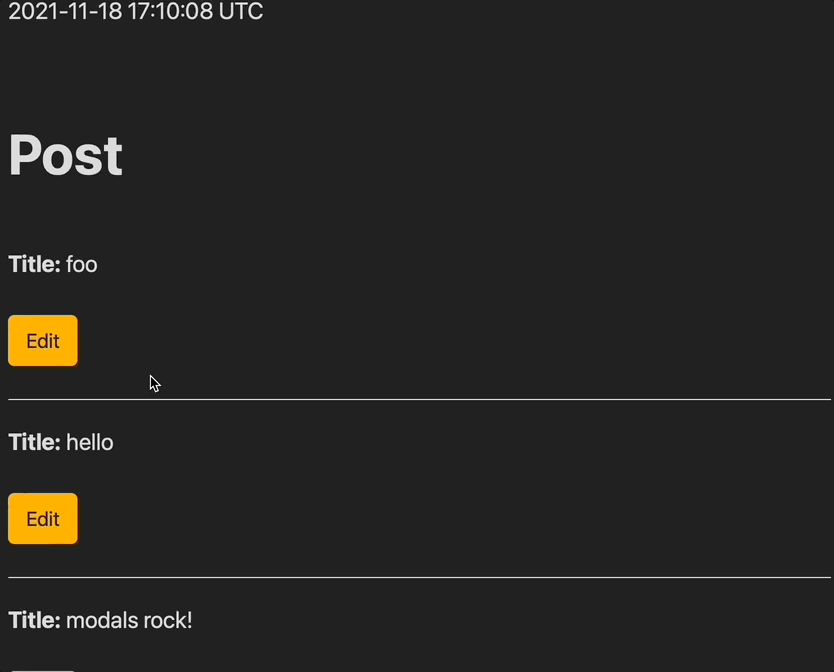
0. Initial setup #
rails g scaffold post title
rails db:migrate
# app/models/post.rb
class Post < ApplicationRecord
++ validates :title, presence: true
end
1.1. Add a modal #
- Add a target in the layout, so that you can make modals available in the whole app:
# app/views/layouts/application.html.erb
++ <div id="modal"></div>
<%= yield %>
- The key to making a modal look like a modal is the CSS:
/* app/assets/application.css */
#modal {
position: absolute;
z-index: 2;
right: 10px;
width: 200px;
word-break: break-word;
border-radius: 6px;
background: #bad5ff;
}
1.2. Open modal with Edit form with Turbo Streams: #
- Make
Editbuttonrespond_tomethodPOST, so that it can respond to aturbo_stream:
# config/routes.rb
-- resources :posts
++ resources :posts do
++ member do
++ post :edit
++ end
++ end
- Add the
Editbutton_towithmethod: :postto the partial:
# app/views/posts/_post.html.erb
++ <%= button_to "Edit", edit_post_path(post), method: :post %>
- click edit -> open the modal
def edit
++ respond_to do |format|
++ format.turbo_stream do
++ # render turbo_stream: turbo_stream.update('modal', partial: "posts/form", locals: {post: @post})
++ render turbo_stream: turbo_stream.update('modal', template: "posts/edit", locals: {post: @post})
++ end
++ end
end
- Notice, in the above approach I offer 2 options of rendering a
partialor atemplate. - Try both, see which one fits your case better!
1.3. Modal behavior: Update/Errors/Close #
- update success -> close modal, update element on the page
- update error -> re-render modal with errors
# app/controllers/posts_controller.rb
def update
respond_to do |format|
if @post.update(post_params)
++ format.turbo_stream do
++ render turbo_stream: [
++ turbo_stream.update(@post, partial: 'posts/post', locals: {post: @post}),
++ turbo_stream.update('modal', nil)
++ ]
end
format.html { redirect_to @post, notice: "Post was successfully updated." }
else
++ format.turbo_stream do
++ # render turbo_stream: turbo_stream.update('modal', partial: "posts/form", locals: {post: @post})
++ render turbo_stream: turbo_stream.update('modal', template: "posts/edit", locals: {post: @post})
++ end
format.html { render :edit, status: :unprocessable_entity }
end
end
end
2. Dismiss modal without save #
- A stimulus controller will do the job perfectly!
// app/javascript/controllers/click2hide_controller.js
import { Controller } from "@hotwired/stimulus"
// <div data-controller="click2hide">
// <button data-action="click->click2hide#dismiss">
// Close
// </button>
export default class extends Controller {
connect() {
console.log("click2hide controller connected")
}
dismiss () {
this.element.remove();
}
}
- Wrap the partial/template that is rendered into the controller.
- Add a button to Cancel/Close
# app/views/posts/_post.html.erb
++<div data-controller="click2hide">
<%= form_with(model: post) do |form| %>
<%= form.text_field :title %>
<%= form.submit %>
<% end %>
++<button data-action="click->click2hide#dismiss">
++ Cancel
++</button>
++</div>
That’s it!
Did you like this article? Did it save you some time?