 TIL: Loading animation for a Skeleton loader
TIL: Loading animation for a Skeleton loader
When using lazy loading, you might want to add a skeleton loading animation that will repeat itself for as long as it takes.
Surely, you can do it with some existing CSS stuff like Tailwind#pulse
But on this blog, we don’t like CSS frameworks.
So let’s add something on our own!
Final result:
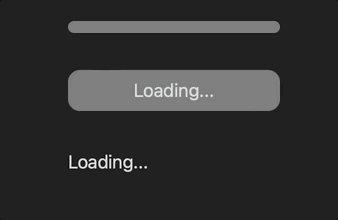
Example of the final result applied in a real application:
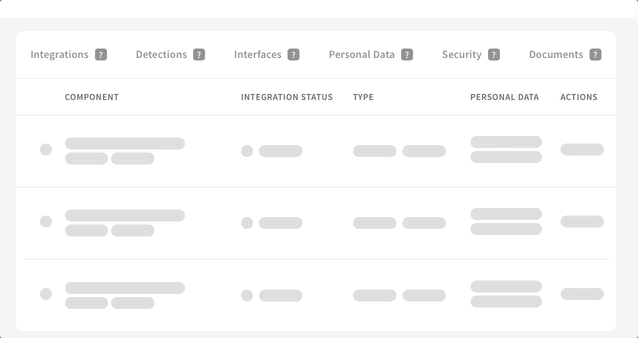
html
<div class="placeholder-item loader">
</div>
<div class="placeholder-item loader">
Loading...
</div>
<div class="placeholder-item" style="width: 200px;">
Loading...
</div>
-
loader- the grey background, has nothing to do with the animation -
placeholder-item- the loading animation
css
.loader {
background-color: grey;
text-align: center;
border-radius: 12px;
padding: 6px;
}
.placeholder-item {
position: relative;
overflow: hidden;
}
.placeholder-item::before {
content: "";
z-index: 9999;
display: block;
position: absolute;
left: -150px;
top: 0;
height: 100%;
width: 50px;
background-image: linear-gradient(
to right,
rgba(144, 144, 144, 0),
rgb(224, 231, 233)
);
animation: load 1s cubic-bezier(0.4, 0, 0.2, 1) infinite;
}
@keyframes load {
from {
left: -150px;
}
to {
left: 100%;
}
}
Very much inspired by Ferenc Almasi’s post
Did you like this article? Did it save you some time?
