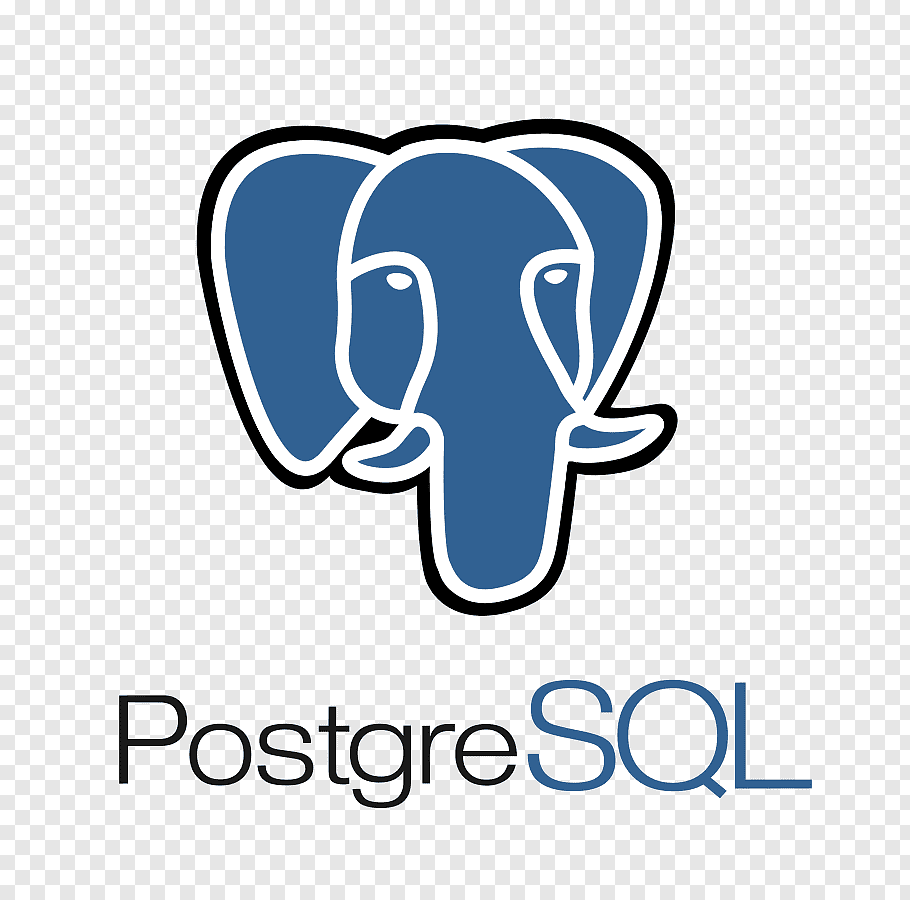 Gem data-migrate - an essential gem!
Gem data-migrate - an essential gem!
TLDR: use gem data-migrate.
…Sometimes when doing code changes, you need to update data in your production database.
A normal migration adds/removes/renames database tables/columns, adds indexes, adds database attribute validations and default values.
But what if you want to run such a command in production?
Service.where(status: "Frozen").update_all(status: "paused")
First thought: “I should make a backup, and enter the production console and do that”.
But that’s always risky! Better use a migration. A data migration.
There’s a gem for that! gem data-migrate
# install the gem
bundle add data_migrate
# add a migration
rails g data_migration change_frozen_courses_to_paused
# db/data/20220125151511_change_frozen_courses_to_paused.rb
puts "updating #{Service.where(status: "Frozen").count} -> #{Service.where(status: "paused").count}"
Service.where(status: "Frozen").update_all(status: "paused")
puts "done updating #{Service.where(status: "Frozen").count} -> #{Service.where(status: "paused").count}"
# run the migration and update data in the database
rake data:migrate
To automatically run data migrations when deploying to production, update your Procfile
# Procfile
web: bundle exec rails s
--release: rails db:migrate
++release: rails db:migrate:with_data
Great! One reason less to enter the production console! 🚀
Did you like this article? Did it save you some time?