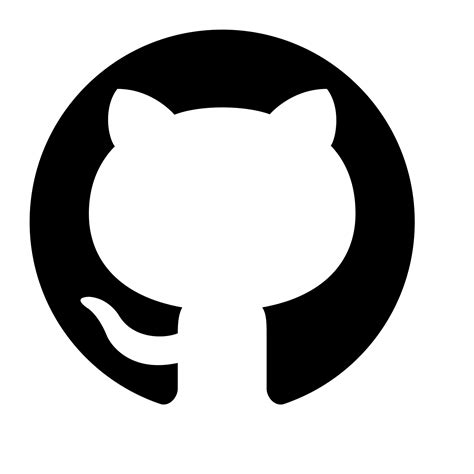 Sell access to a GitHub repo. Automatically add/remove collaborators
Sell access to a GitHub repo. Automatically add/remove collaborators
If you are selling a programming course, you will likely want to grant users automatic access to a private github repo after purchase.
In my case I want to automatically grant all paid SupeRails.com subscribers access to github.com/yshmarov/superails. I want to remove repository access for users whose subscription has expired.
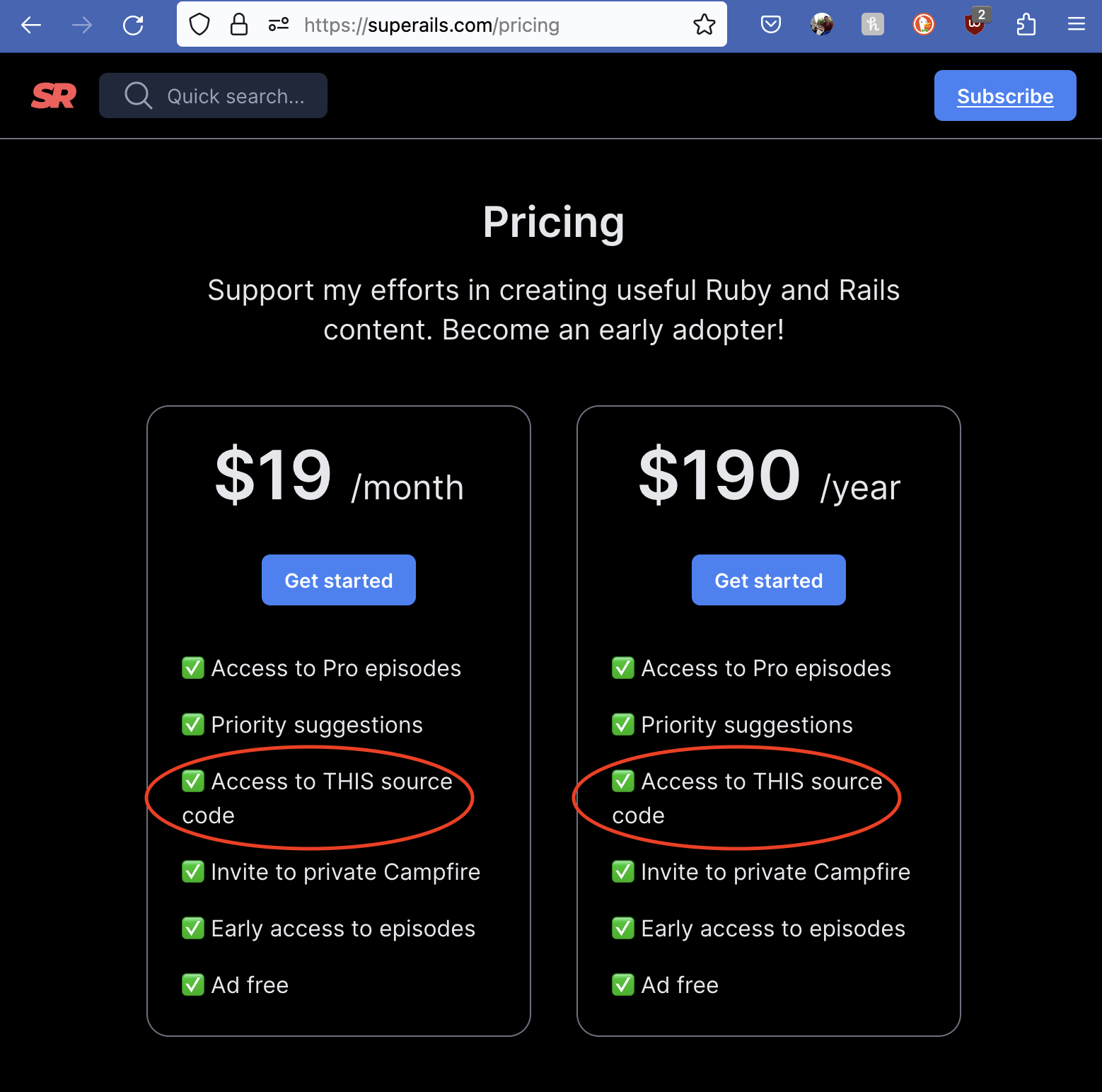
To access the Github API with Ruby we can use gem Octokit. Weird name, huh?
First, create a personal access token.
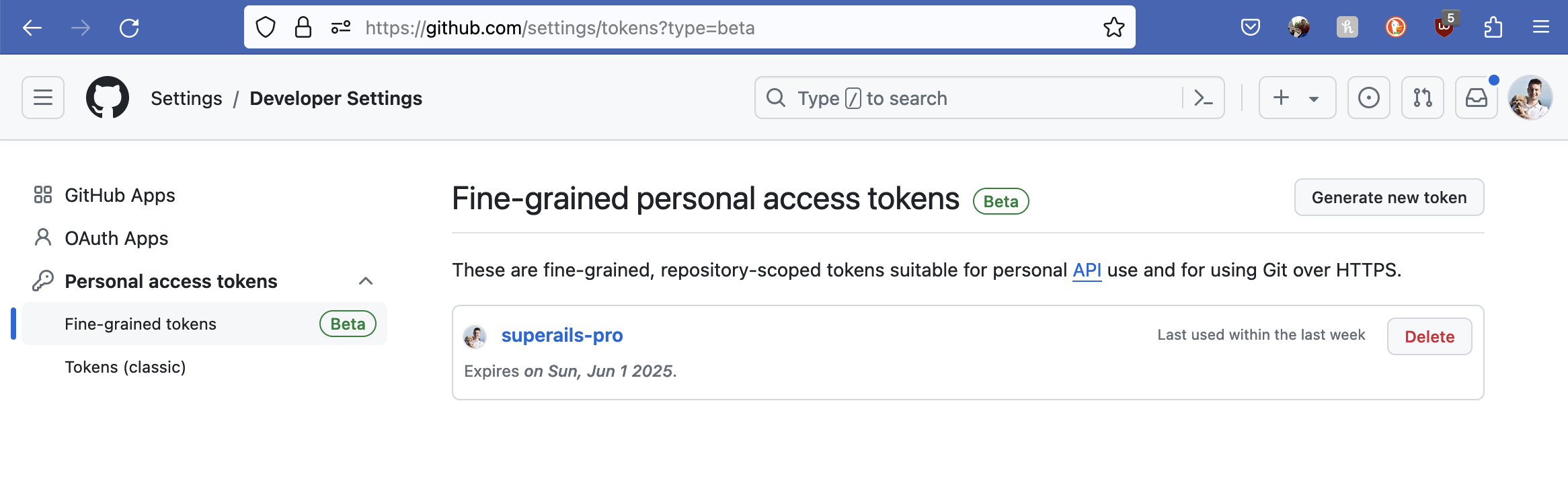
Be sure to grant the token access to Administration!
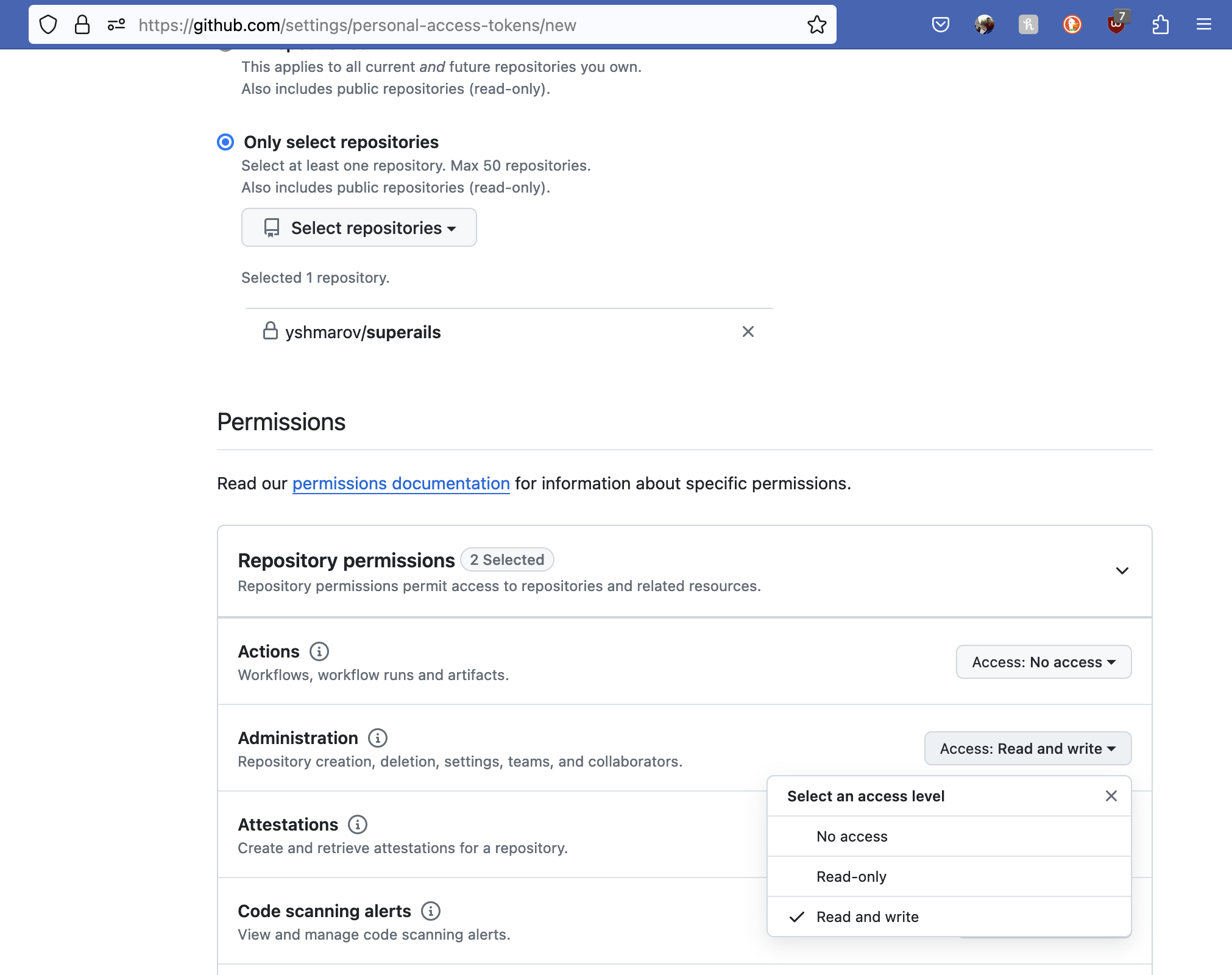
Now you can interact with the Github Collaborators API:
client = Octokit::Client.new(access_token: "github_pat_your_secret")
owner = 'yshmarov'
repo = 'superails'
# grant/remove access to:
username = 'secretpray'
# Get the list of collaborators
client.collaborators("#{owner}/#{repo}")
# Add collaborator
client.add_collaborator("#{owner}/#{repo}", username)
# Get the list of repository invitations
invitations = client.repository_invitations("#{owner}/#{repo}")
pending_invitations = invitations.map { |inv| { login: inv.invitee.login, email: inv.invitee.email } }
When removing a collaborator, be sure to remove an invitation, if the user has not yet accepted the invitation!
# Remove collaborator
# ensure that there is no pending invitation
# there is no way to remove invitation by username
invitations = client.repository_invitations("#{owner}/#{repo}")
invitation = invitations.find { |inv| inv.invitee.login == username }
client.delete_repository_invitation("#{owner}/#{repo}", invitation.id) if invitation
# finally, remove collaborator
client.remove_collaborator("#{owner}/#{repo}", username)
Double check! View the users in the Github UI who have access/are invited to your repository inside /settings/access (https://github.com/owner/repo/settings/access):
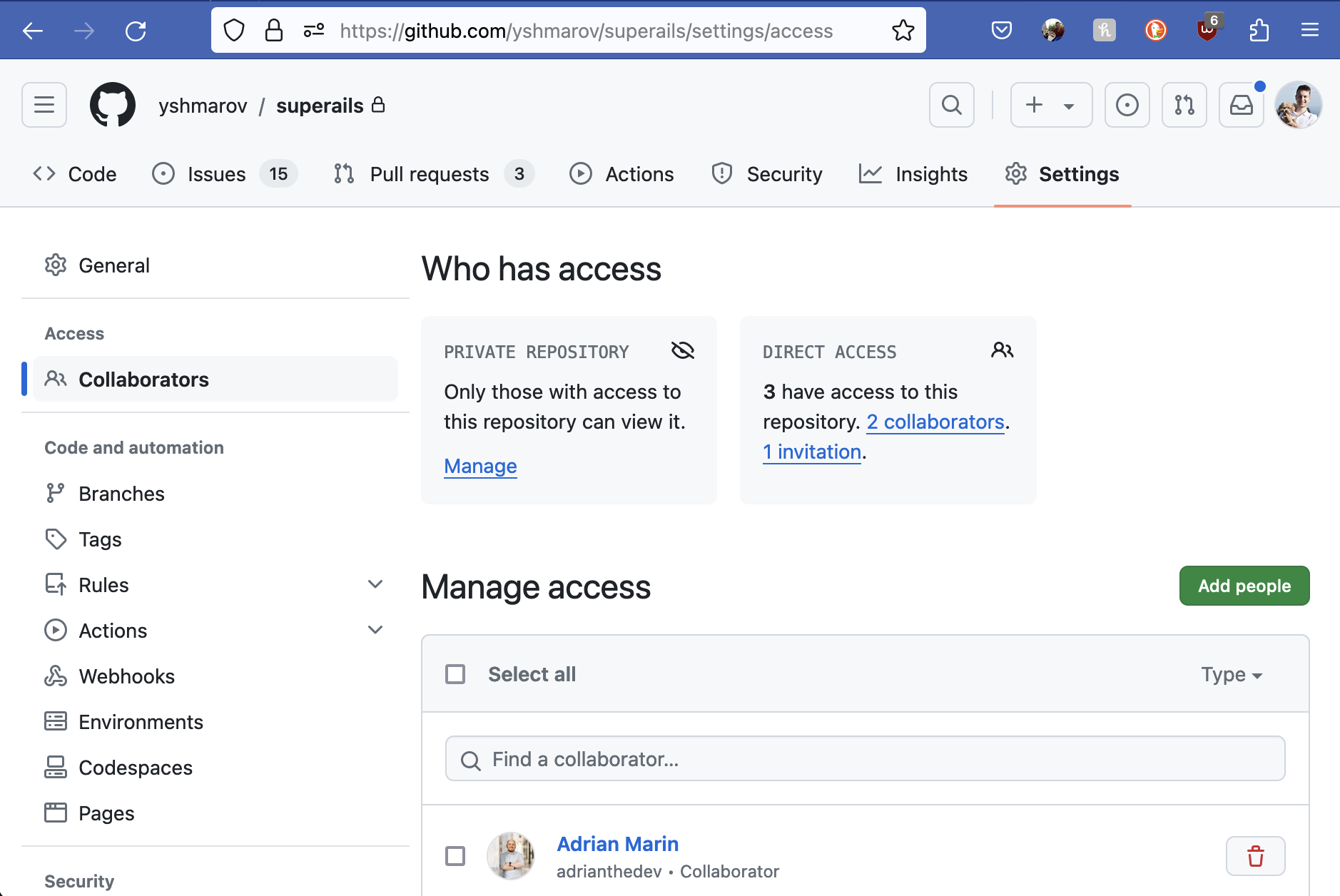
That’s it!
Did you like this article? Did it save you some time?
