 Manage active sessions in Rails 2024
Manage active sessions in Rails 2024
In some cases to enhance security of your application you will want to allow users to see all the devices/browsers they are logged in with. You would also provided a button to sign out of a device/browser.
Here’s how you can manage your login activity in Meta/Facebook:
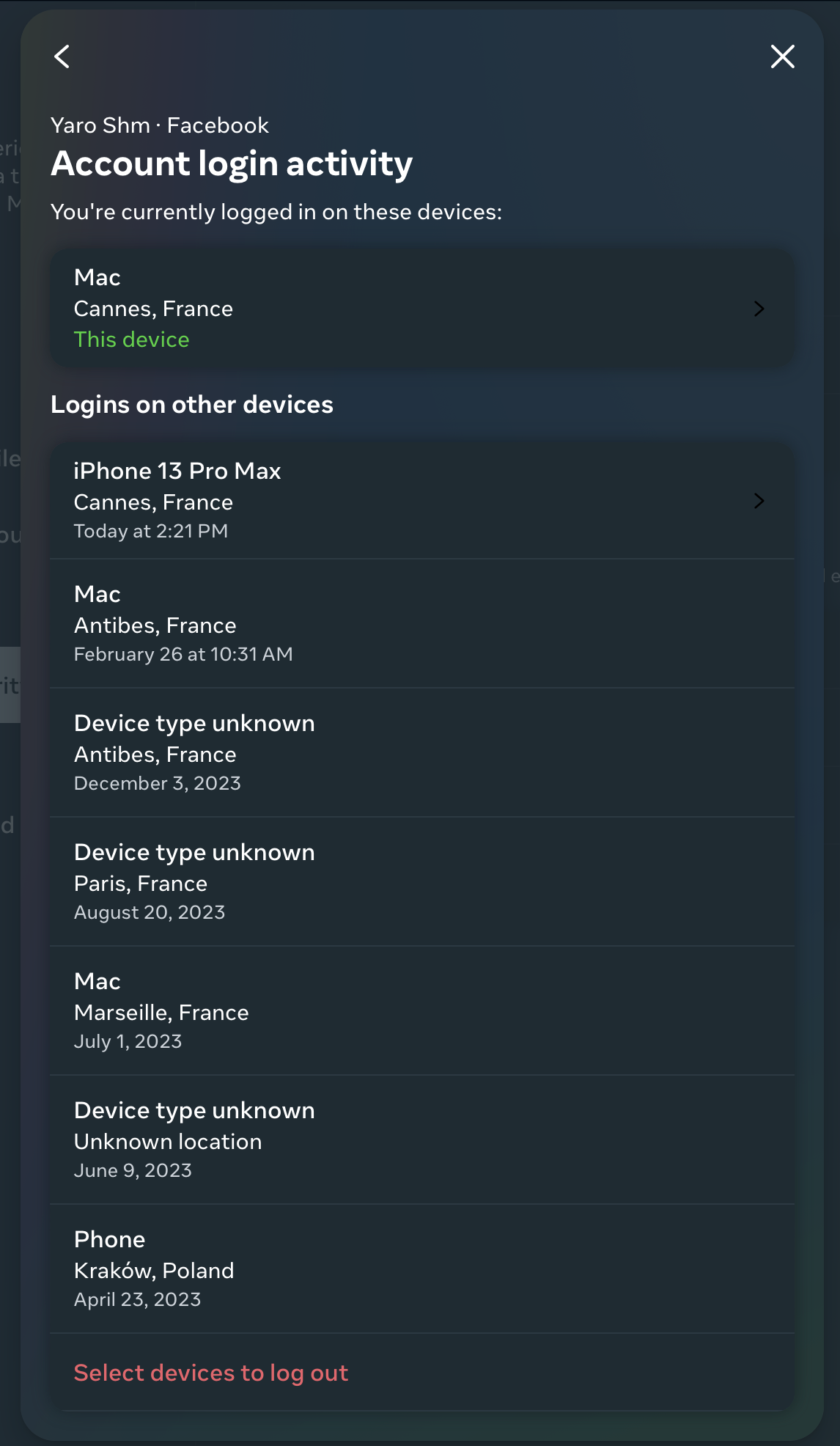
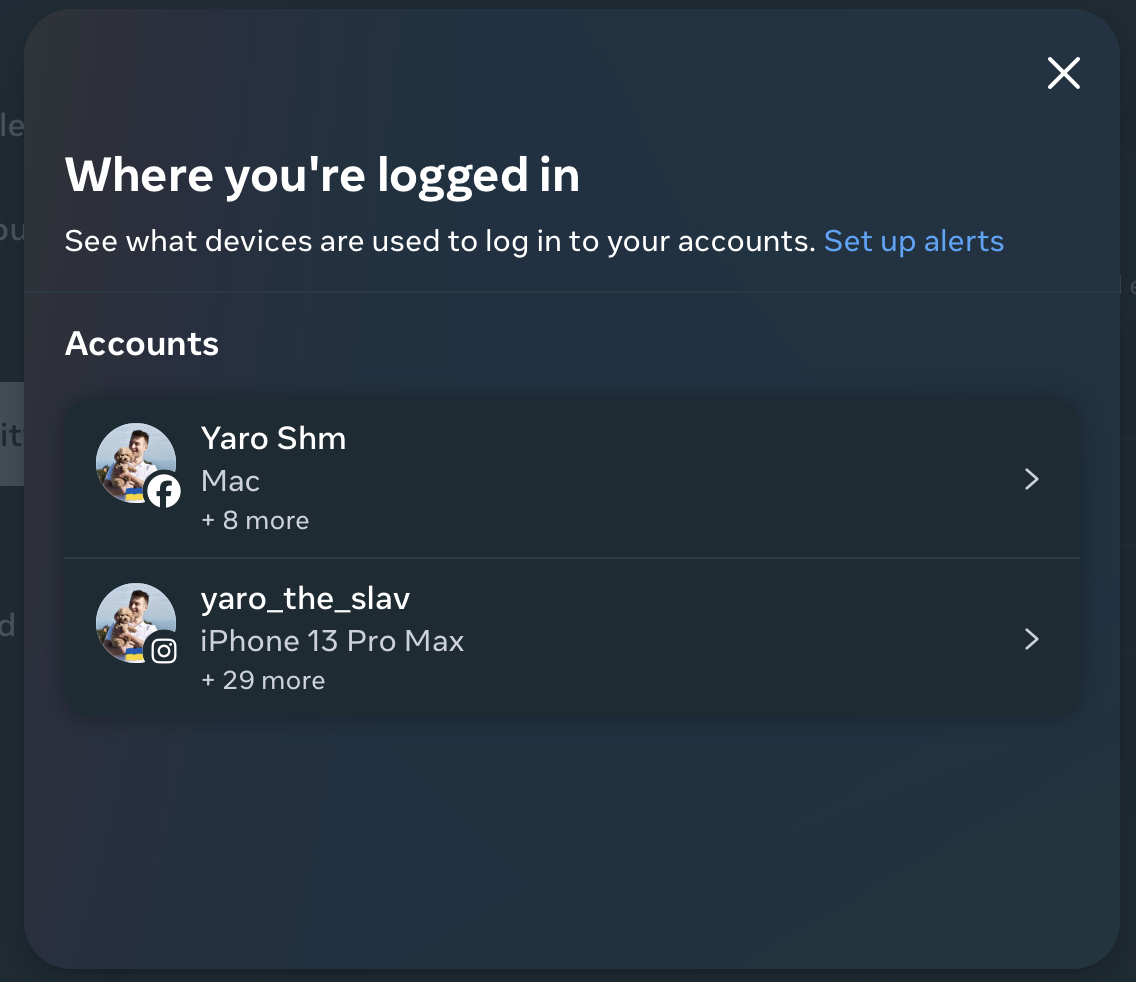
Here’s how it can look in a Rails app using devise:
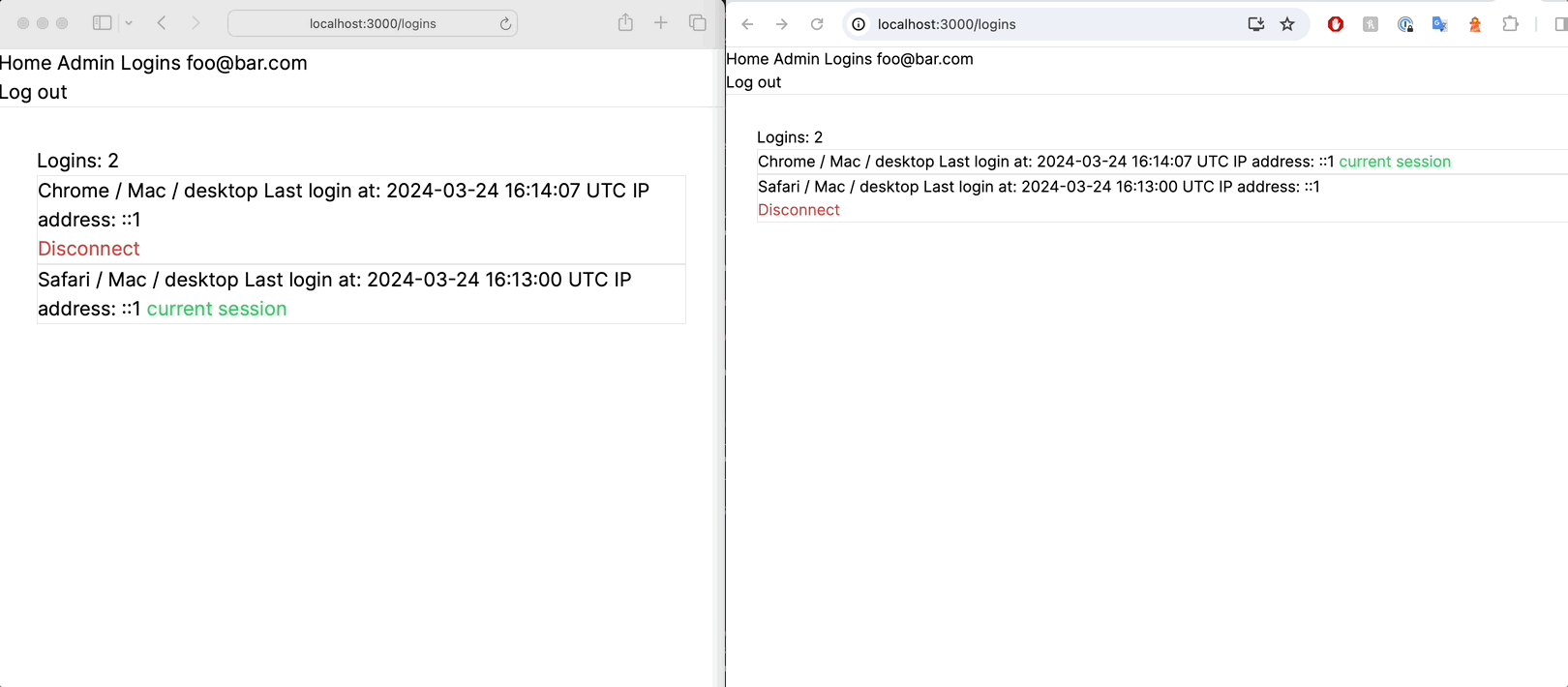
- Sign in creates a login
- Sign out deletes a login
- Deleting a login will log the user out of a device
1. Store current login (device/browser) info and ensure the current device/browser has not been logged out. #
rails g resource Login user:references device_id ip_address user_agent
# app/models/user.rb
class User < ApplicationRecord
has_many :logins, dependent: :destroy
end
# app/models/login.rb
class Login < ApplicationRecord
belongs_to :user
end
If you are using Devise, it can be a bit tricky to create_login, destroy_login, require_login. It’s best to do it in the sessions_controller.
# app/controllers/application_controller.rb
# ensure this device has not been logged out
before_action :require_login, if: :current_user
# this works with Devise
# after_sign_in_path_for is triggered after require_login :(
def after_sign_in_path_for(resource)
# create_login # you can move this to your sessions_controller#create
root_path
end
private
def create_login
device_id = Digest::SHA256.hexdigest("#{request.user_agent}#{request.remote_ip}")
current_login = current_user.logins.find_or_create_by(device_id: device_id, ip_address: request.remote_ip, user_agent: request.user_agent)
session[:device_id] = device_id
end
# trigger this in your users/sessions_controller#destroy
def destroy_login
current_user.logins.find_by(device_id: session[:device_id])&.destroy
session.delete(:device_id)
end
def require_login
# return if controller_path == 'devise/sessions' && action_name == 'create' # if you trigger create_login in after_sign_in_path_for(resource)
return if controller_path == 'users/sessions' && action_name == 'create' # if you trigger create_login in users/sessions_controller#destroy
if Rails.env.test?
# mock
current_login = current_user.logins.create(device_id: "test_device_id")
else
current_login = current_user.logins.find_by(device_id: session[:device_id])
end
if current_login.nil?
sign_out current_user
redirect_to new_user_session_path, alert: "Device not recognized."
end
end
rails generate devise:controllers users -c=sessions
# app/controllers/users/sessions_controller.rb
class Users::SessionsController < Devise::SessionsController
# skip_before_action :require_login, only: :create
def create
super do |resource|
create_login if resource.persisted?
end
end
def destroy
destroy_login
super
end
end
# config/routes.rb
devise_for :users, controllers: {
sessions: 'users/sessions'
}
2. Views to see all logins of a user, log out of a select device/browser #
# config/routes.rb
namespace :users do
resources :logins, only: %i[index destroy]
end
# app/controllers/users/logins_controller.rb
class Users::LoginsController < Accounts::BaseController
def index
@logins = current_user.logins
end
def destroy
@login = current_user.logins.find(params[:id])
@login.destroy
flash[:notice] = "You have been logged out of this device."
redirect_to edit_user_registration_path
end
end
# app/views/logins/index.html.erb
<h1>
Logins:
<%= @logins.size %>
</h1>
<% @logins.order(updated_at: :desc).each do |login| %>
<div class="border">
<%#= device_description(login.user_agent) %>
Last login at:
<%= login.updated_at %>
IP address:
<%= login.ip_address %>
<% if login.device_id == session[:device_id] %>
current session
<% else %>
<%= button_to 'Disconnect', login_path(login), method: :delete %>
<% end %>
</div>
<% end %>
ℹ️ gem “device_detector” will help you decript user_agent info and make it user-friendly.
module LoginsHelper
def device_description(user_agent)
device = DeviceDetector.new(user_agent)
[device.name, device.os_name, device.device_type].join(' / ')
end
end
That’s it! 🤗
Inspired by:
Did you like this article? Did it save you some time?