 Stimulus Rails - Count characters in input field (+ add css if > 140 characters)
Stimulus Rails - Count characters in input field (+ add css if > 140 characters)
** Disclaimer: I’m still experimenting with Stimulus and this might not be the best way to do things **
Prerequisites:
- rails 6
- stimulus 2
Final solution demo:
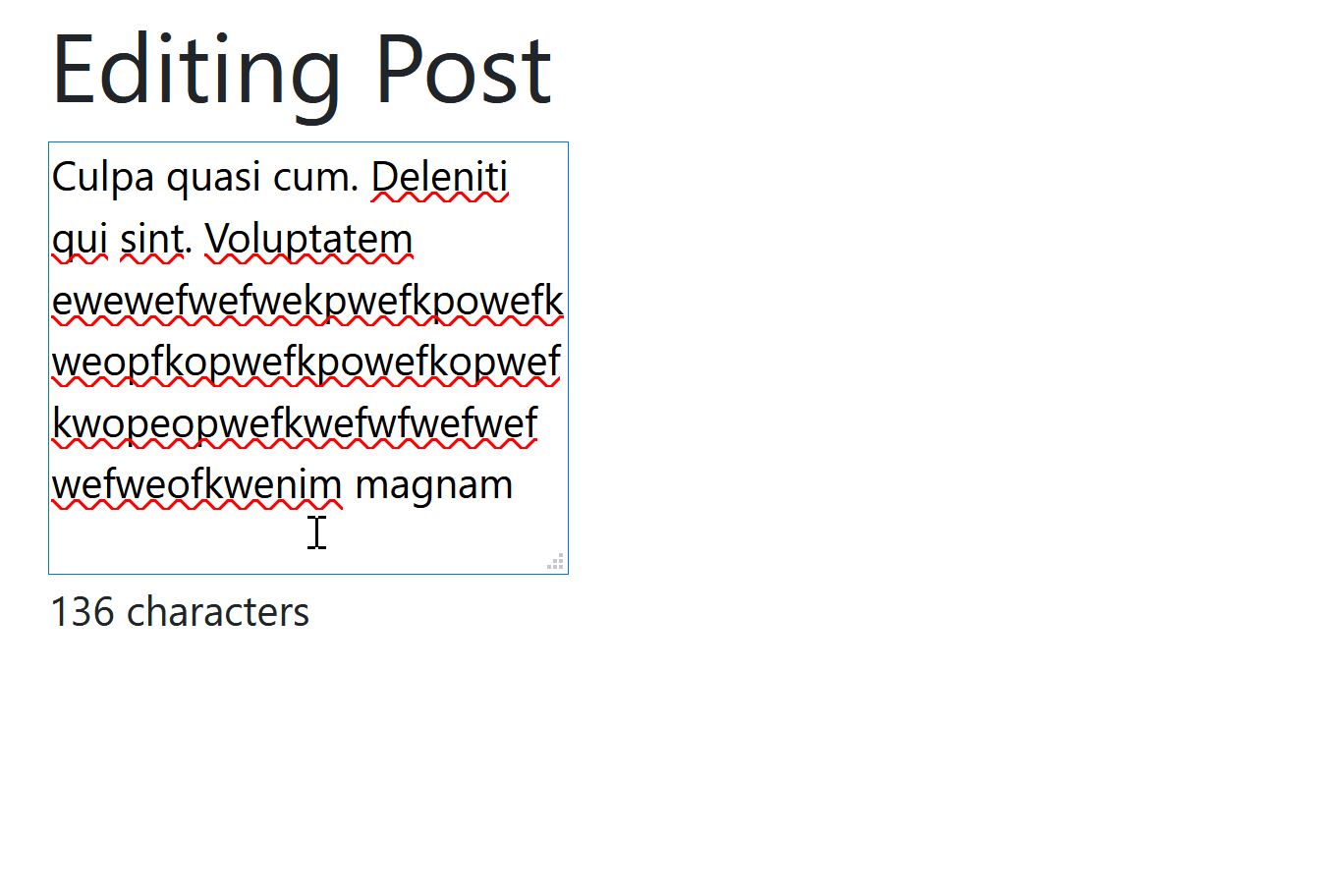
HOWTO:
<%= form_with(model: post) do |form| %>
<%= content_tag :div, nil, data: { controller: "tweet", tweet_character_count_value: 140, tweet_over_limit_class: "text-danger" } do %>
<%= form.text_area :content, data: { controller: "textarea-autogrow", tweet_target: "field", action: "keyup->tweet#change" } %>
<div data-tweet-target="output"></div>
<% end %>
<% end %>
tweet_controller.js
import { Controller } from "stimulus"
export default class extends Controller {
static targets = [ "field", "output" ]
static classes = [ "overLimit" ]
static values = {
characterCount: Number,
}
connect() {
this.change()
}
change() {
let length = this.fieldTarget.value.length
this.outputTarget.textContent = `${length} characters`
if (length > this.characterCountValue) {
this.outputTarget.classList.add(this.overLimitClass)
} else {
this.outputTarget.classList.remove(this.overLimitClass)
}
}
}
Disclaimer 2: This particular code is 99% based on a go rails episode
Did you like this article? Did it save you some time?