 StimulusJS social SHARE button
StimulusJS social SHARE button
If you are building a PWA, you might want to still allow users toto share an URL to current page, so that another user can open it in a browser.
You could add a copy URL to clipboard button, but a better approach would be to use the Browser Navigator API.
Here’s how it looks on desktop:
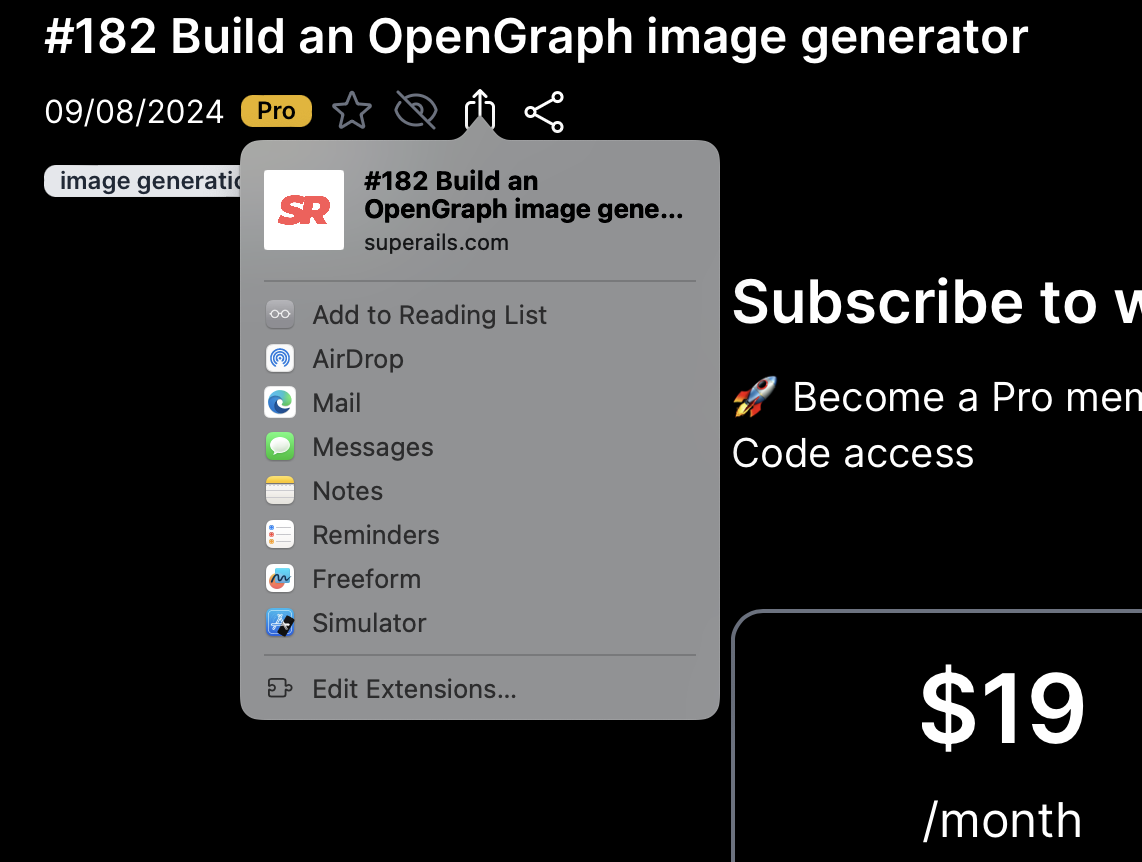
Mobile:
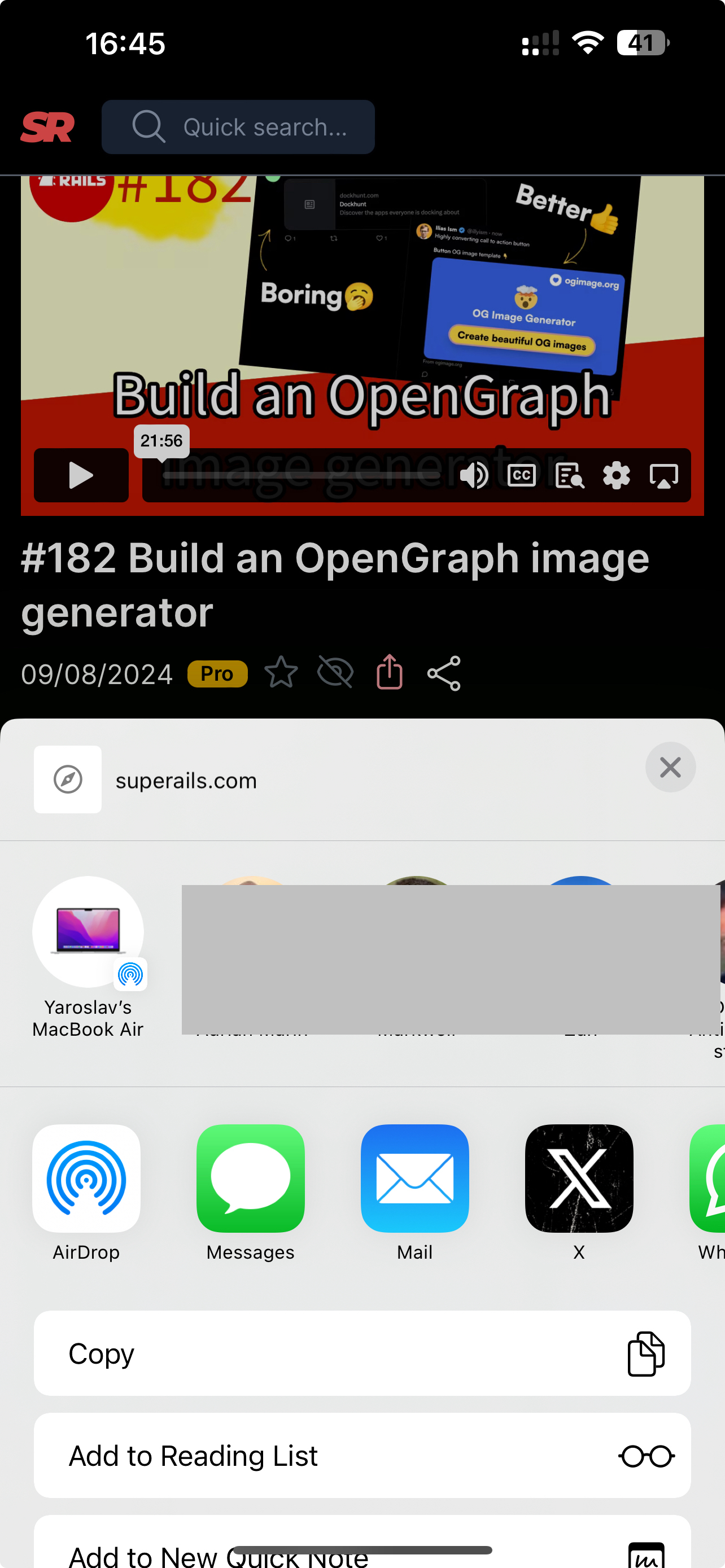
Let’s build the share button!
rails g stimulus social-share
// app/javascript/controllers/social_share_controller.js
import { Controller } from "@hotwired/stimulus"
// <!-- Social Share Button -->
export default class extends Controller {
static values = { url: String }
// hide the share button if it's not supported by a browser
connect() {
if (!navigator.share) {
this.element.hidden = true;
}
}
share(event) {
// prevent form submit & redirect
event.preventDefault();
// share!
navigator.share({url: this.urlValue});
}
}
Finally, add this button to any (or all) URLs in your app:
button_to 'Share', '#', data: { controller: 'social-share', social_share_url_value: request.url, action: 'click->social-share#share'}
That’s it!
Did you like this article? Did it save you some time?
