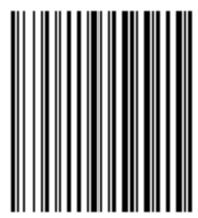 Generate barcodes on the frontend with JsBarcode
Generate barcodes on the frontend with JsBarcode
Previously I wrote about generating barcodes on the server and storing them in ActiveStorage.
In many cases, you don’t need to store a barcode. Instead, you can use Javascript to generate and display it within the browser.
To you as a developer, this saves storage and compute power.
JsBarcode is a good library.
I used JsBarcode to generate 500+ barcodes on a single page on the fly:
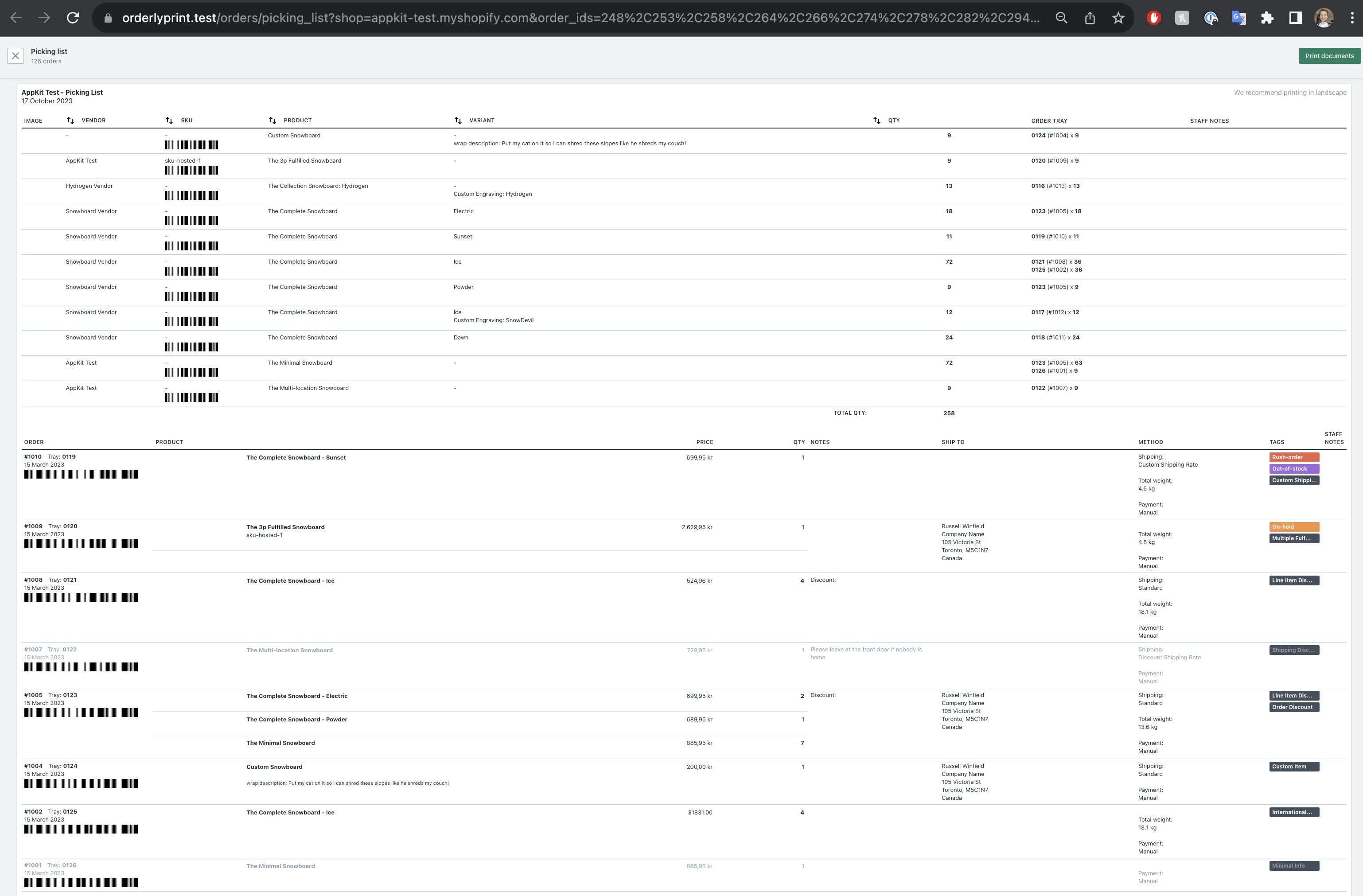
BARCODE THEORY: There are a few barcode encoding algorythms (CODE128, MSI, EAN, etc.). It is usually up to a business to chose which algorythm to use. The same string would look different, when encoded by different algorythms. When you are using a barcode reader, you might have to define which encoding should it try to read/decrypt.
Install and use JsBarcode #
# shell
bin/importmap pin jsbarcode
rails g stimulus barcode
// app/assets/javascripts/controllers/barcode_controller.js
import { Controller } from '@hotwired/stimulus'
import JsBarcode from 'jsbarcode'
// html example:
// <img data-controller="barcode" data-barcode="1234567890" class="barcode">foo</img>
// <svg data-controller="barcode" data-barcode="1234567890" class="barcode">bar</svg>
export default class extends Controller {
connect() {
this.loadJsBarcodeLibrary();
}
loadJsBarcodeLibrary() {
// https://github.com/lindell/JsBarcode/wiki/Options
const options = {
format: "CODE128", // CODE39
// font: "monospace", // fantasy
// textAlign: "left",
// textPosition: "top",
width: 3,
height: 60,
quite: 1,
margin: 0,
lineColor: "#000000", // #0000FF
displayValue: false,
};
let barcodeVal = this.element.dataset.barcode;
// frontent validation
if (barcodeVal && barcodeVal !== "" && barcodeVal !== "-" && barcodeVal !== "undefined") {
// generate the barcode
JsBarcode(this.element, barcodeVal, options);
}
}
}
A barcode has to be generated in an img or svg html tag.
Minimal HTML setup example:
<img data-controller="barcode" data-barcode="1234567890">
Example of rendering a list of products and their barcodes:
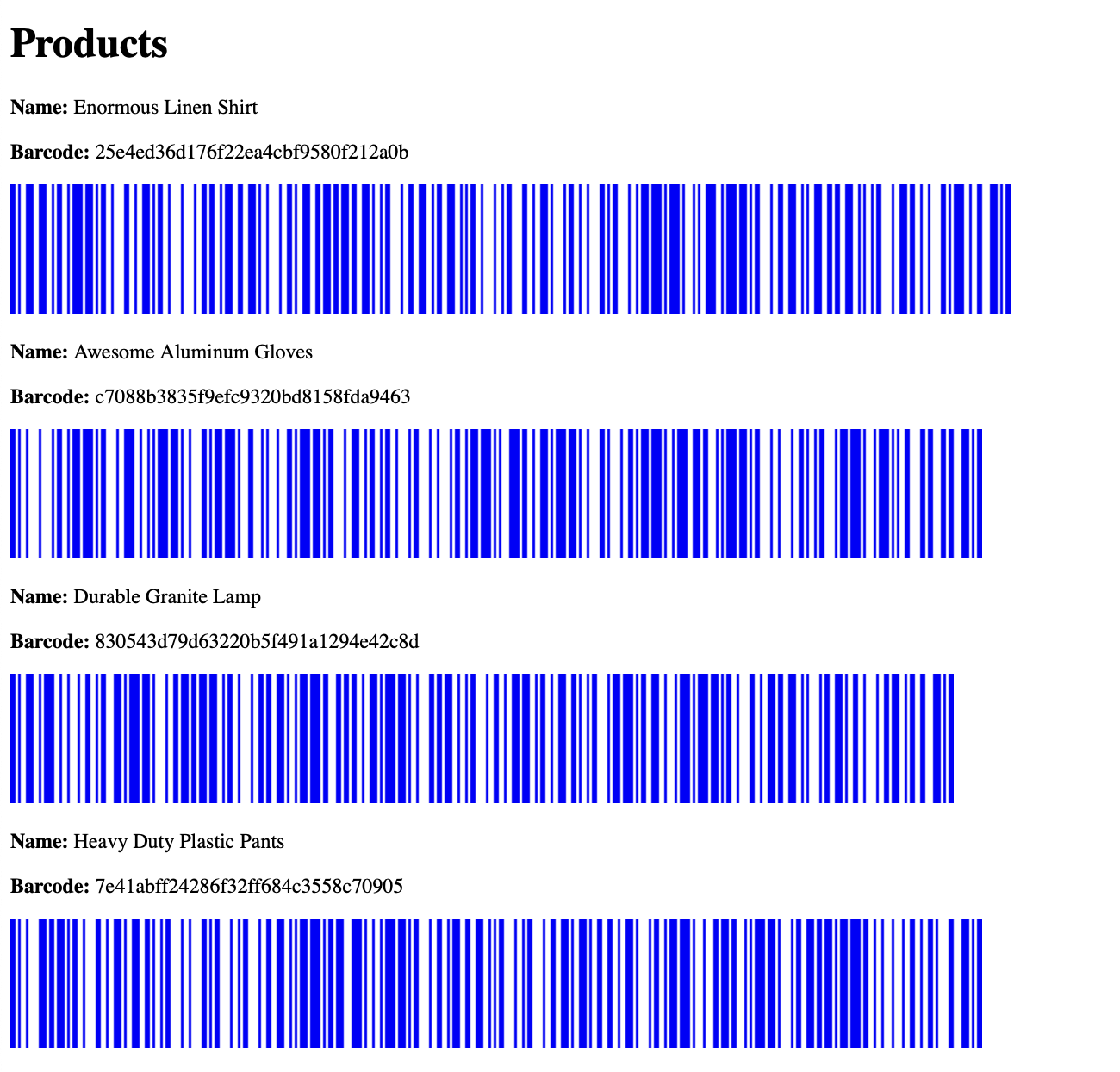
That’s it! 🤠
Did you like this article? Did it save you some time?
