 Search multiple models
Search multiple models
On superails.com you can search for Posts, Playlists and Tags in one single search field:
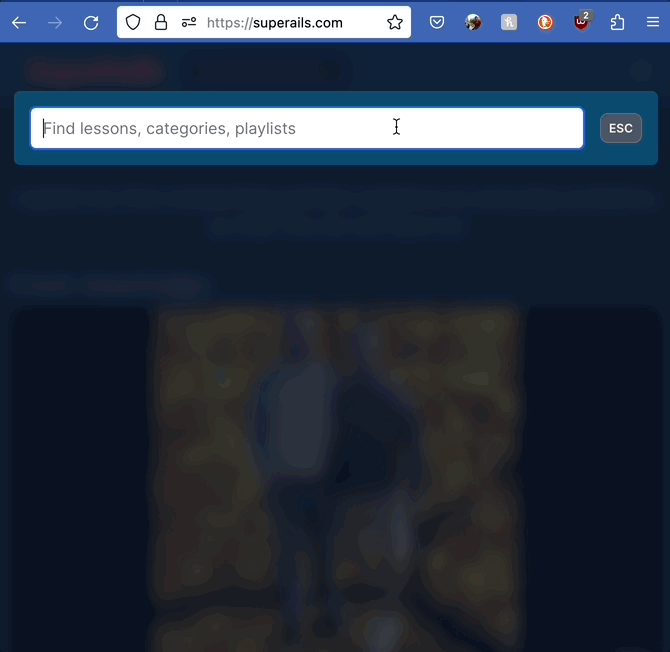
AVO offers a similar behaviour:
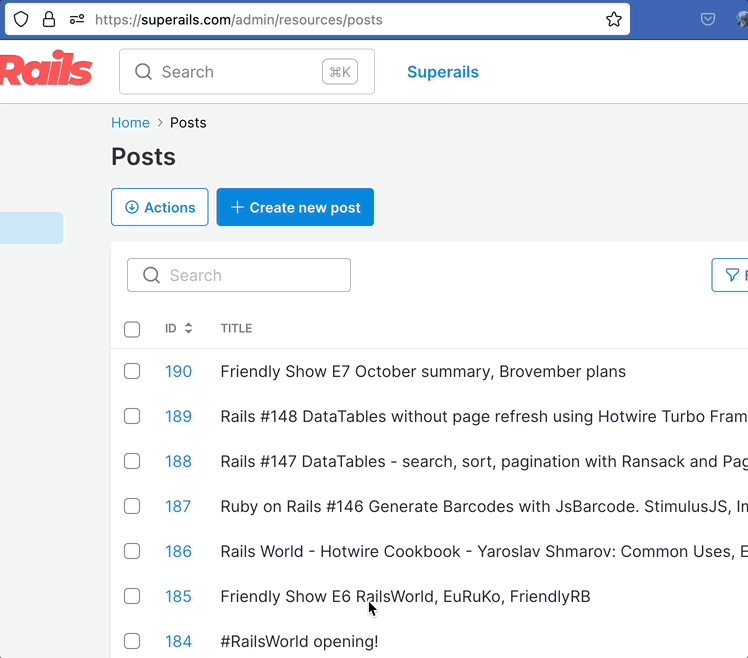
Here’s how You, dear @Elgnonvis, can add this kind of functionality to your app.
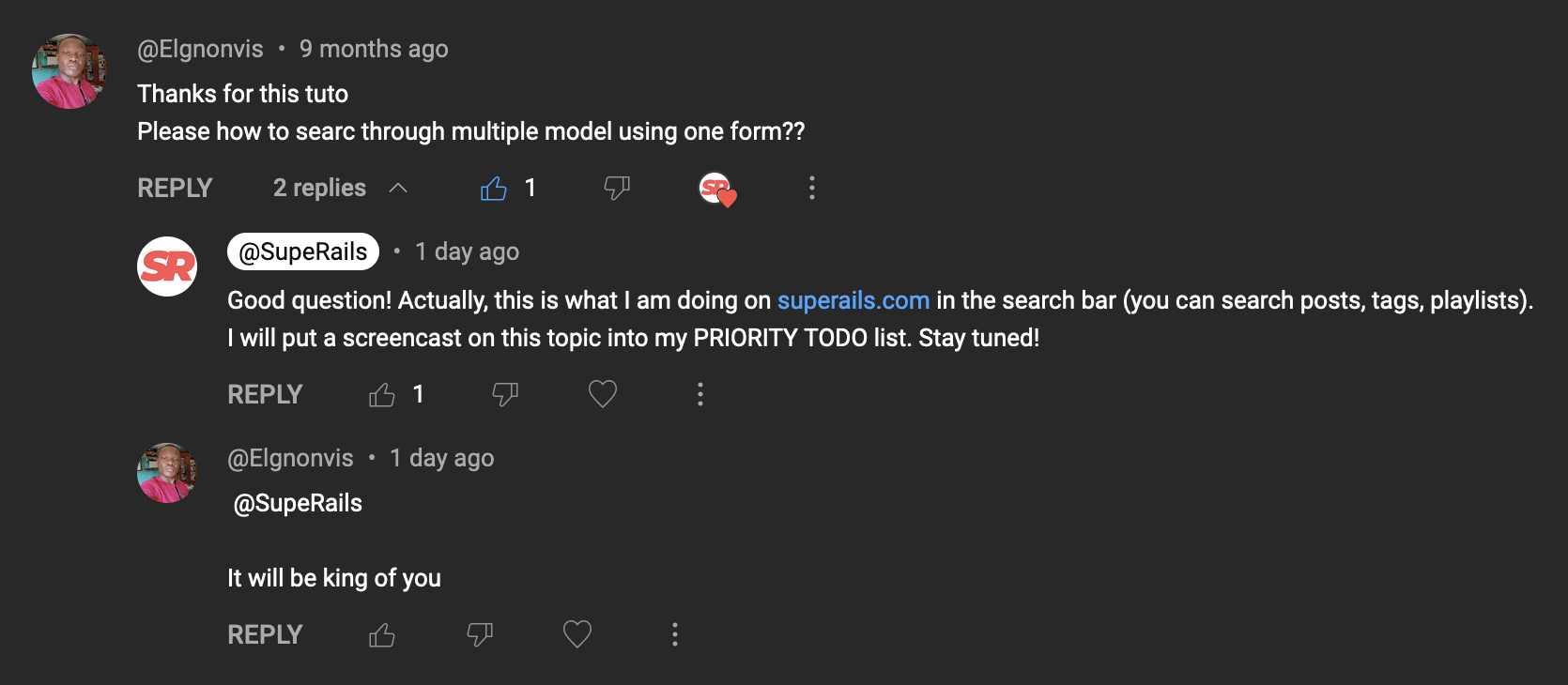
Step 1. Display all Posts, Tags, Users on a page #
rails g model Post title description
rails g model Tag name
rails g model User first_name last_name email
# config/routes.rb
get "dashboard", to: "pages#index"
# app/controllers/dashboard_controller.rb
def index
@posts = Post.all
@users = User.all
@tags = Tag.all
end
# app/views/dashboard/index.html.erb
<div>
Posts
<% @posts.each do |post| %>
<div>
<%= highlight post.title, params[:query] %>
<%= highlight post.description, params[:query] %>
</div>
<% end %>
</div>
<div>
Users
<% @users.each do |user| %>
<div>
<%= highlight user.first_name, params[:query] %>
<%= highlight user.last_name, params[:query] %>
<%= highlight user.email, params[:query] %>
</div>
<% end %>
</div>
<div>
Tags
<% @tags.each do |tag| %>
<div>
<%= highlight tag.name, params[:query] %>
</div>
<% end %>
</div>
Step 2. Add a search form #
<%= link_to "Clear", dashboard_path if params[:query] %>
<%= form_with url: dashboard_path, method: :get do |form| %>
<%= form.search_field :query, value: params[:query], placeholder: "Find anything", autofocus: true %>
<%= form.submit %>
<% end %>
ILIKE is case-insensitive search anywhere in the text.
# app/controllers/dashboard_controller.rb
def index
if params[:query].present?
@posts = Post.where("title ILIKE ? OR description ILIKE ?", "%#{params[:query]}%", "%#{params[:query]}%")
@tags = Tag.where("name ILIKE ?", "%#{params[:query]}%")
@users = User.where("first_name ILIKE ? OR last_name ILIKE ? OR email ILIKE ?", "%#{params[:query]}%", "%#{params[:query]}%", "%#{params[:query]}%")
else
@posts = []
@tags = []
@users = []
end
end
In most cases, it is enough to stop on “Step 2”.
This is what I use at superails.com
No need to overcomplicate.
However sometimes you would want to automate the process of extending the list of models and attributes that can be searched.
Step 3. Metaprogramming: dynamically set models and attributes that can be searched and displayed #
class DashboardController < ApplicationController
SEARCHABLE_MODEL_ATTRIBUTES = {
"Post" => ["title", "description"],
"Tag" => ["name"],
"User" => ["first_name", "last_name", "email"]
}
def index
@search_results = {}
if params[:query].present?
SEARCHABLE_MODEL_ATTRIBUTES.each do |model_name, searchable_fields|
model_results = model_name.constantize.
where(searchable_fields.map { |field| "#{field} ILIKE :query" }.join(" OR "), query: "%#{params[:query]}%")
.order(created_at: :desc)
@search_results[model_name] = model_results
end
end
end
end
Render a collection for each searchable model.
Render either a partial for each searchable model (app/views/posts/_post.html.erb, users/_user.html.erb, etc.), or the searchable fields.
# app/views/dashboard/index.html.erb
<% if params[:query].present? %>
<% DashboardController::SEARCHABLE_MODEL_ATTRIBUTES.each do |model_name, _searchable_fields| %>
<% results = @search_results[model_name] %>
<% next if results.empty? %>
<h2>
<%= model_name.pluralize %>
<%= results.count %>
</h2>
<div>
<% results.each do |result| %>
<% searchable_fields.each do |searchable_field| %>
<%= highlight result[searchable_field], params.dig(:query) %>
<% end %>
<%#= render "#{model_name.downcase.pluralize}/#{model_name.downcase}", model_name.downcase.to_sym => result %>
<% end %>
</div>
<% end %>
<% end %>
Final result:
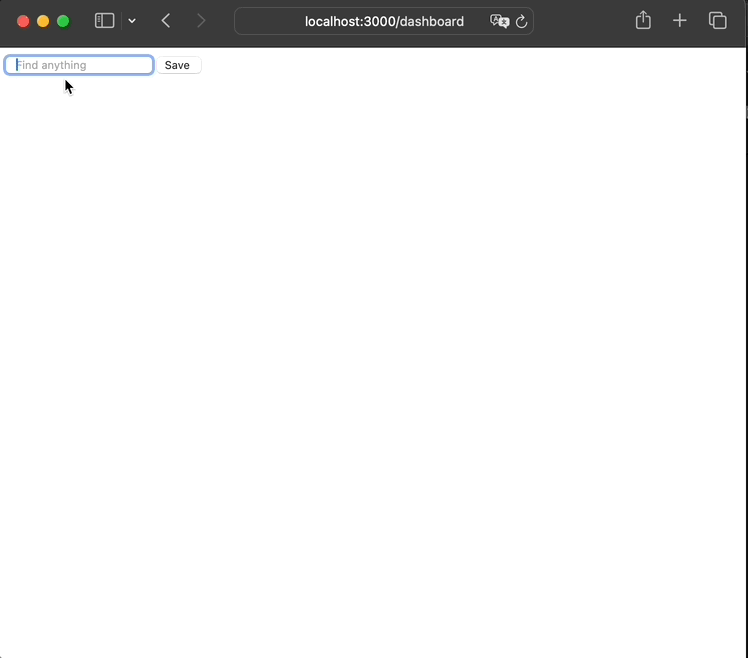
Now you can search any models and attributes by just updating SEARCHABLE_MODEL_ATTRIBUTES!
That’s it! 🤠
Did you like this article? Did it save you some time?
