 #9 Turbo Frame Tabs
#9 Turbo Frame Tabs
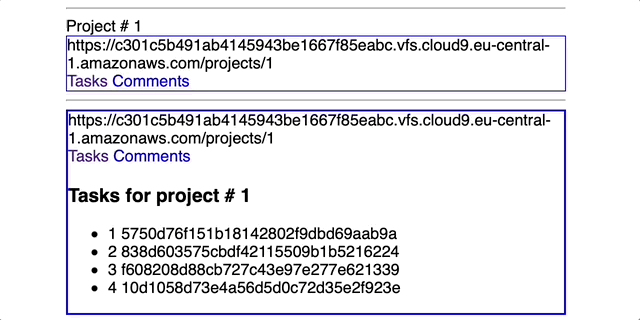
In the previous post we did tabbed content with turbo streams by replacing a DOM ID with a template served by a POST request.
Now we will add tabbed content functionality with turbo frames.
Use the boilerplate functionality from the previous post.
1. Turbo Frames. Separate controller actions for each dropdown. #
- for turbo frames, you can use GET routes without any problems.
app/config/routes.rb
resources :projects do
member do
get :comments
get :tasks
end
end
- respond with html
- you can render either
partialortemplate. I just prefer partial here. Does not matter much. -
turbo_frame_request?- to make thisformat.htmlavailable ONLY via turbo request, not as a separate page -
else redirect- if someone tries to open a tab in a new tab
turbo_frame_request source code
app/controllers/projects_controller.rb
def comments
if turbo_frame_request?
respond_to do |format|
format.html { render partial: 'projects/comments',
locals: { comments: @project.comments, project: @project }}
end
else
redirect_to @project, alert: "Not allowed"
end
end
def tasks
if turbo_frame_request?
respond_to do |format|
format.html { render partial: 'projects/tasks',
locals: { tasks: @project.tasks, project: @project }}
end
else
redirect_to @project, alert: "Not allowed"
end
end
- create a partial with links
- request.url - just for you to see the current url that is being rendered inside the frame ;)
- style - to highlight the current link
app/views/projects/_tabs.html.erb
<%= request.url %>
<br>
<%= link_to "Tasks", tasks_project_path(@project),
style: "#{"font-weight: bold" if current_page?(tasks_project_path(@project))}" %>
<%= link_to "Comments", comments_project_path(@project),
style: "#{"font-weight: bold" if current_page?(comments_project_path(@project))}" %>
- create a turbo frame. give it a name
- render the partial with tabs inside
app/views/projects/show.html.erb
<%= turbo_frame_tag 'frame_dropdowns' do %>
<%= render partial: "projects/tabs" %>
<% end %>
- wrap content of
tasksandcommentsinto aturbo_frame_tag - don’t forget to render the
_tabspartial
app/views/projects/_tasks.html.erb
<%= turbo_frame_tag 'frame_dropdowns' do %>
<%= render partial: 'projects/tabs' %>
<h3>
Tasks for project #
<%= project.id %>
</h3>
<ul>
<% tasks.each do |task| %>
<li>
<%= task.id %>
<%= task.name %>
</li>
<% end %>
</ul>
<% end %>
app/views/projects/_comments.html.erb
<%= turbo_frame_tag 'frame_dropdowns' do %>
<%= render partial: 'projects/tabs' %>
<h3>
Comments for project #
<%= project.id %>
</h3>
<ul>
<% comments.each do |comment| %>
<li>
<%= comment.id %>
<%= comment.name %>
</li>
<% end %>
</ul>
<% end %>
2. Default open tab #
app/views/projects/show.html.erb
<%= turbo_frame_tag 'frame_dropdowns' do %>
<%= render partial: "projects/tasks", locals: { project: @project, tasks: @project.tasks } %>
<% end %>
3. Using template variants to respond only with a turbo frame #
- use template, not partial
- if request is done by a turbo frame, respond with the template variant for turbo frame. More about Rails layout variants
class ProjectsController < ApplicationController
before_action :set_project
before_action :turbo_frame_request_variant
def show
end
def comments
respond_to do |format|
format.html { render template: 'projects/comments',
locals: { comments: @project.comments, project: @project }}
end
end
def tasks
respond_to do |format|
format.html { render template: 'projects/tasks',
locals: { tasks: @project.tasks, project: @project }}
end
end
private
def turbo_frame_request_variant
request.variant = :turbo_frame if turbo_frame_request?
end
def set_project
@project = Project.find(params[:id])
end
end
- rename partials to templates, add
+turbo_frameestention to the templates to respond with them-- _comments.html.erb -- _tasks.html.erb ++ comments.html+turbo_frame.erb ++ tasks.html+turbo_frame.erb - Now, when someoone tries to open a new tab, they will get a
Template is missingerror.
Conclusion: #
- Rendering tabbed content with turbo frames feels more natural (than with STREAMS)
- Frames use GET request
- Streams use POST, PATCH, UPDATE, DELETE requests
- Streams and Frames can exist independently from each other
Did you like this article? Did it save you some time?