 Find a saved WIFI password on Windows 10 or Windows 11
Find a saved WIFI password on Windows 10 or Windows 11
I sometimes need to find a password on my Windows computer, but Windows keeps getting new updates all the time and changing things.
Nevertheless, there is one easy way to find a saved wifi password stays valid no matter what version of Windows you are on.
First, open the command prompt:
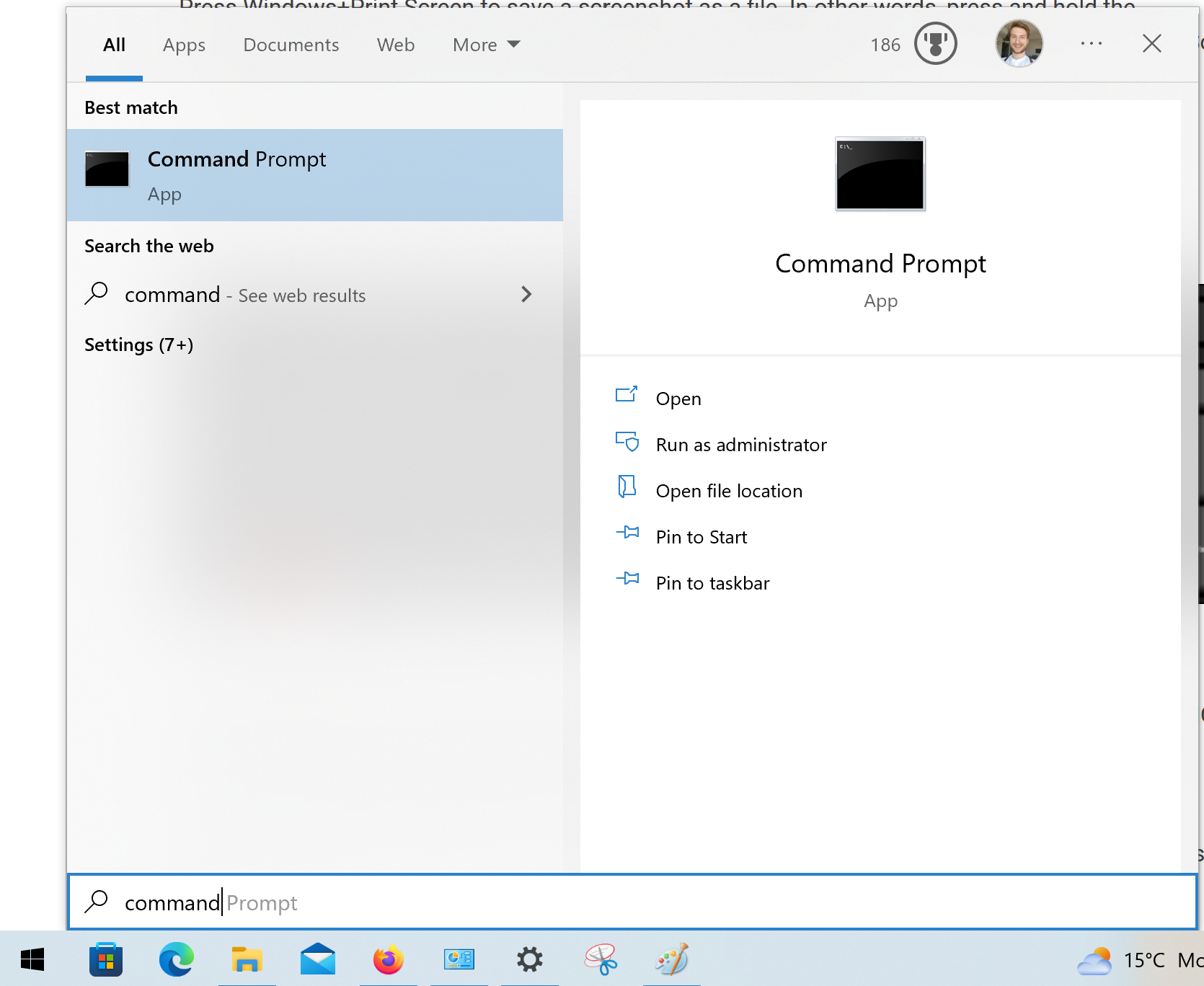
Type this in the command prompt to display all the saved WIFI Network names:
netsh wlan show profiles
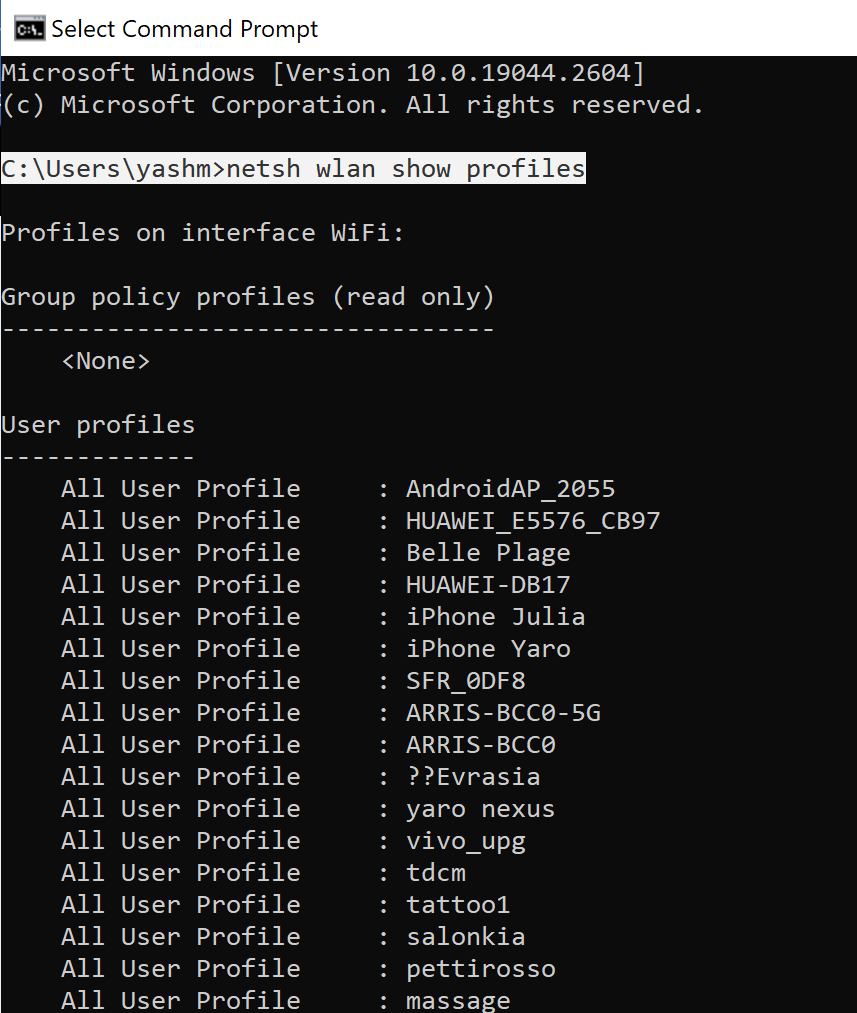
Type this in the command prompt to display the details of any network:
netsh wlan show profile name="NETWORK" key=clear
In my case, I wanted to get the password of the network named Biblioteka, so I typed:
netsh wlan show profile name="Biblioteka" key=clear
The saved network password is highlighted in blue:
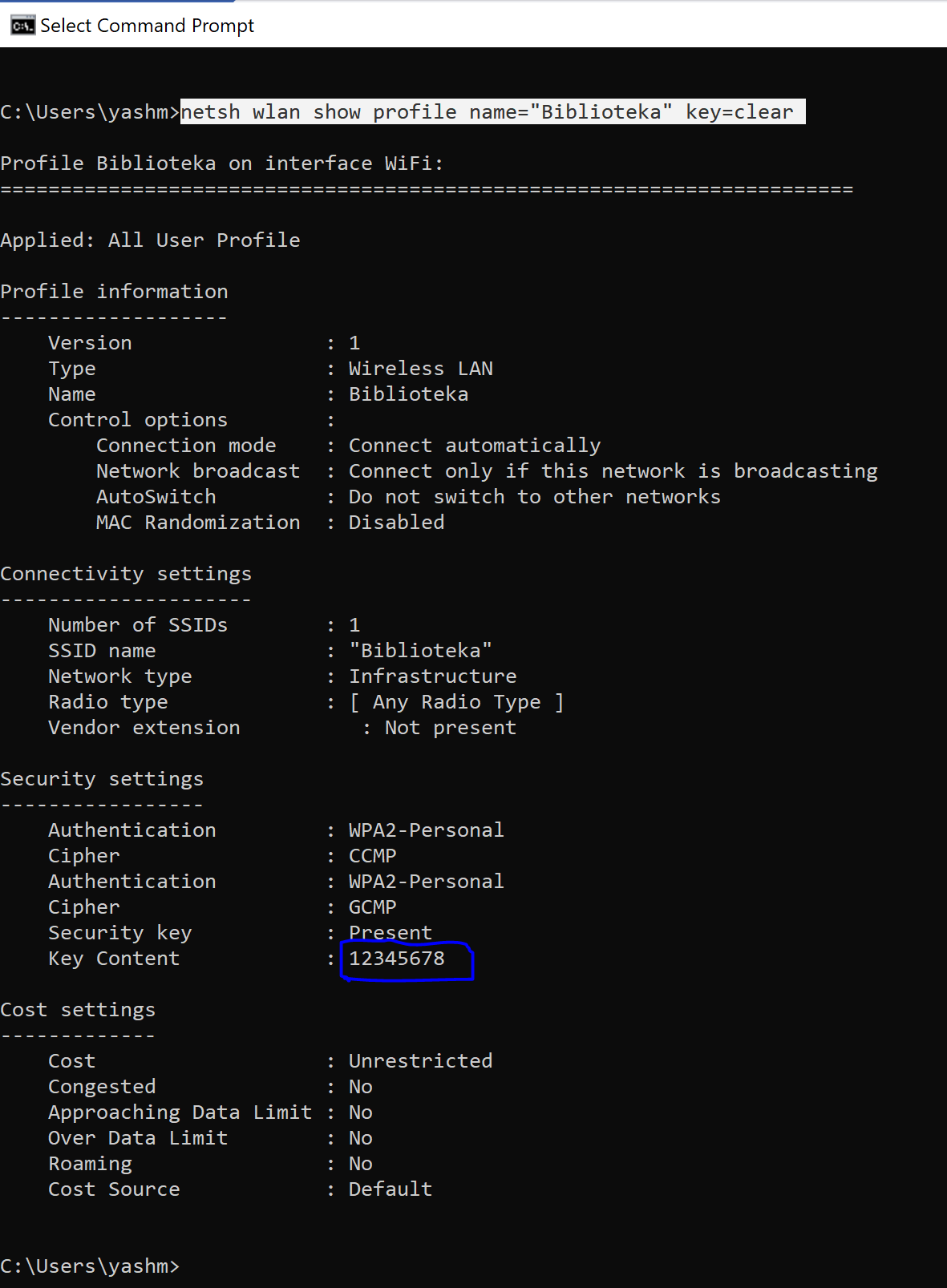
That’s it!
Did you like this article? Did it save you some time?
