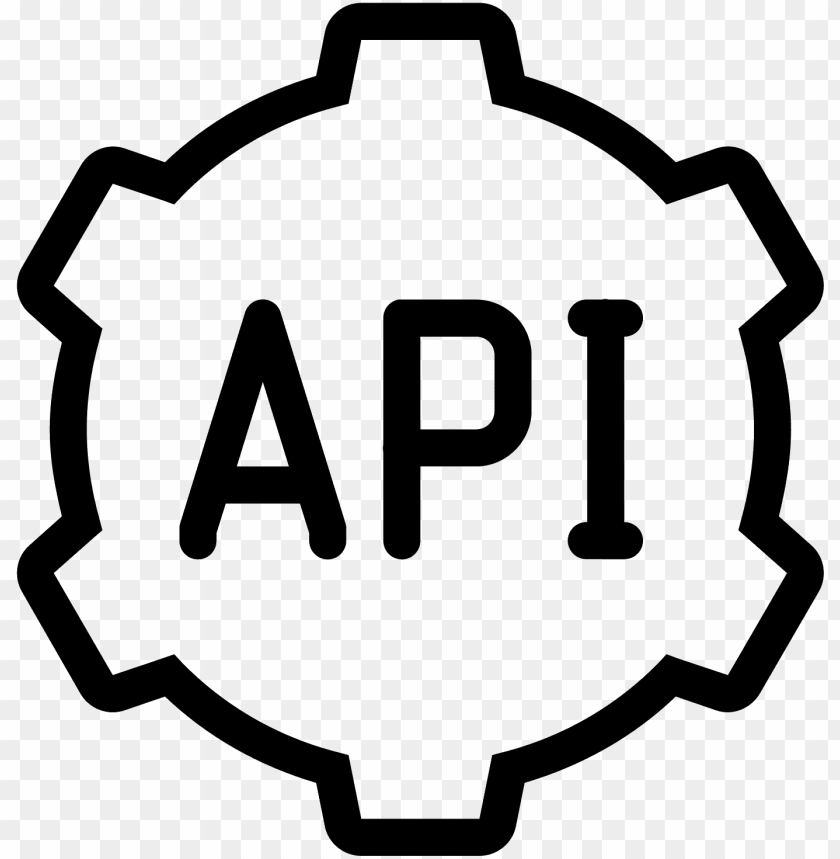 API pagination with Pagy
API pagination with Pagy
If you don’t paginate GET LIST data in your API, most likely you will be giving your API consumers too much data, and adding too much load on your API.
Whenever a user can have more than ±50 records in a list, you must add pagination to your API. It’s not that hard!
Example API GET request that contains pagination parameters:
curl -X 'GET' 'http://localhost:3000/api/v1/posts?page=2'
Response (current page is 2):
{
"pagination": {
"prev_url": "/api/v1/posts?page=1",
"next_url": "/api/v1/posts?page=3",
"count": 4,
"page": 2,
"next": 3
},
"data": [
{"id": 1, "title": "first post"},
{"id": 2, "title": "second post"}
]
}
Without pagination, our default API response would look like this:
[
{"id": 1, "title": "first post"},
{"id": 2, "title": "second post"}
]
To add pagination parameters, we will use Pagy and update our jbuilder file.
bundle add pagy
Enable pagy_metadata() method, rescue from Pagy::OverflowError:
# config/initializers/pagy.rb
require 'pagy/extras/metadata'
require 'pagy/extras/overflow'
Pagy::DEFAULT[:overflow] = :empty_page
Add pagination, include pagy_metadata(@pagy):
# app/controllers/api/v1/posts_controller.rb
include Pagy::Backend
def index
items_per_page = 12
user_posts = current_user.posts.all
@pagy, @posts = pagy(user_posts, items: items_per_page)
@pagination = pagy_metadata(@pagy)
end
Rendering most important pagy_metadata within the json response:
# app/views/api/v1/posts/index.json.jbuilder
json.pagination do
json.extract! @pagination, :prev_url, :next_url, :count, :page, :next
end
# json.links do
# json.prev @pagination[:prev_url]
# json.next @pagination[:next_url]
# end
json.data do
json.array! @posts, partial: "api/v1/posts/post", as: :post
end
Add pagination to your OpenAPI yaml file:
paths:
/api/v1/posts:
get:
+ parameters:
+ - in: query
+ name: page
+ schema:
+ type: integer
+ minimum: 1
+ description: Page number
responses:
'200':
Now, if you have followed me so far, you can make paganated API requests in your Swagger UI:
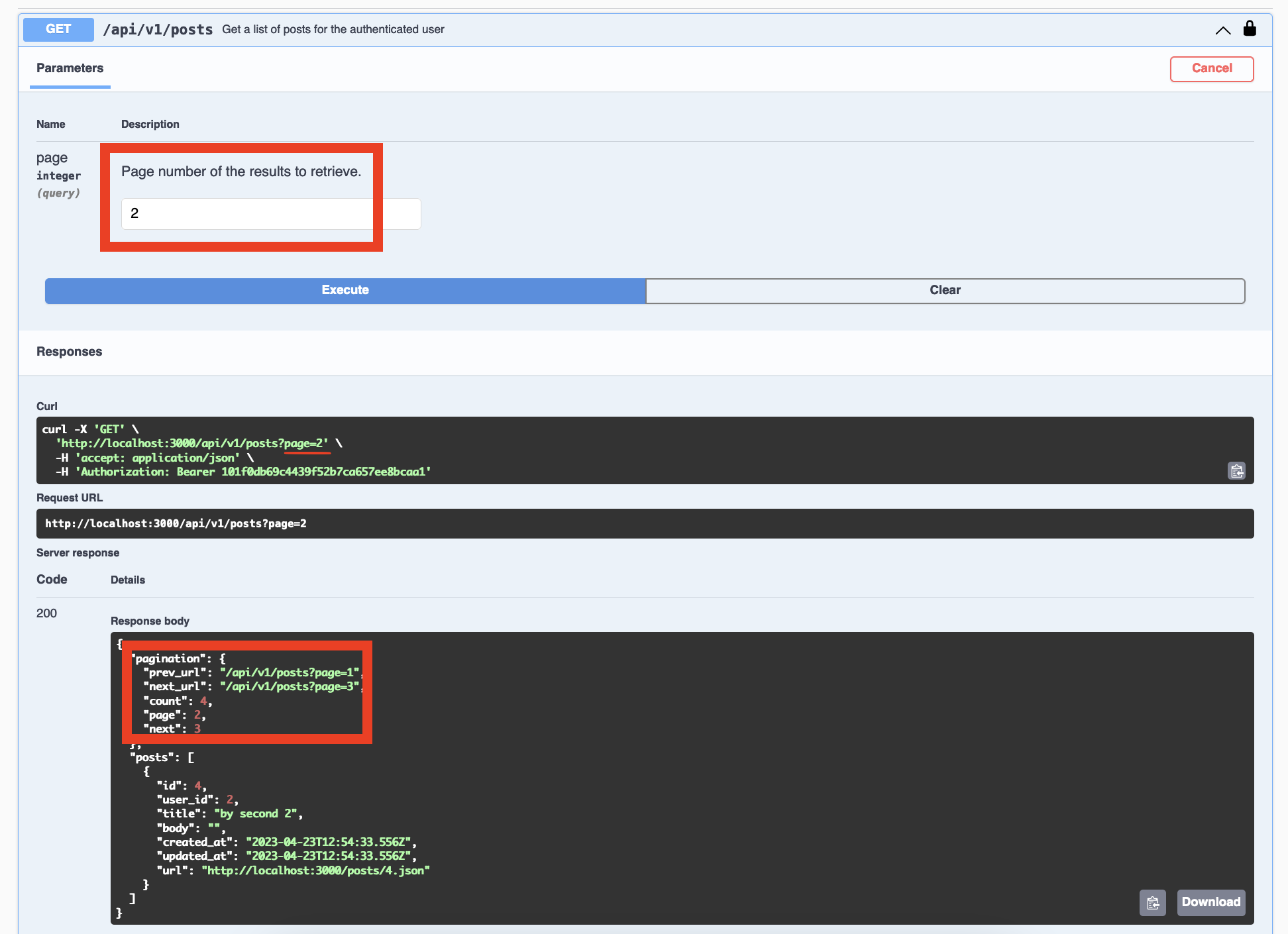
That’s it!
Did you like this article? Did it save you some time?
