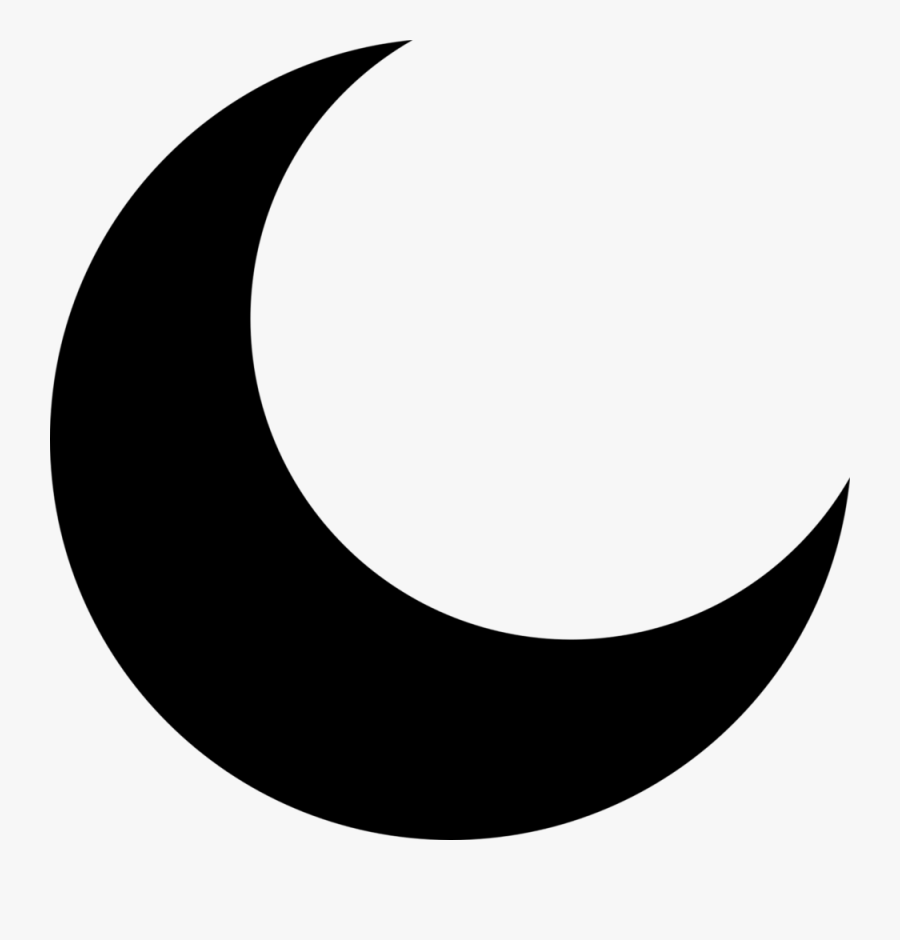 Ruby on Rails: Dark Mode: TLDR
Ruby on Rails: Dark Mode: TLDR
Usually an app can have dark mode based on a users’ device preferences, or if he manually turns it on in your app.
Here’s how dark mode works on one of my apps:
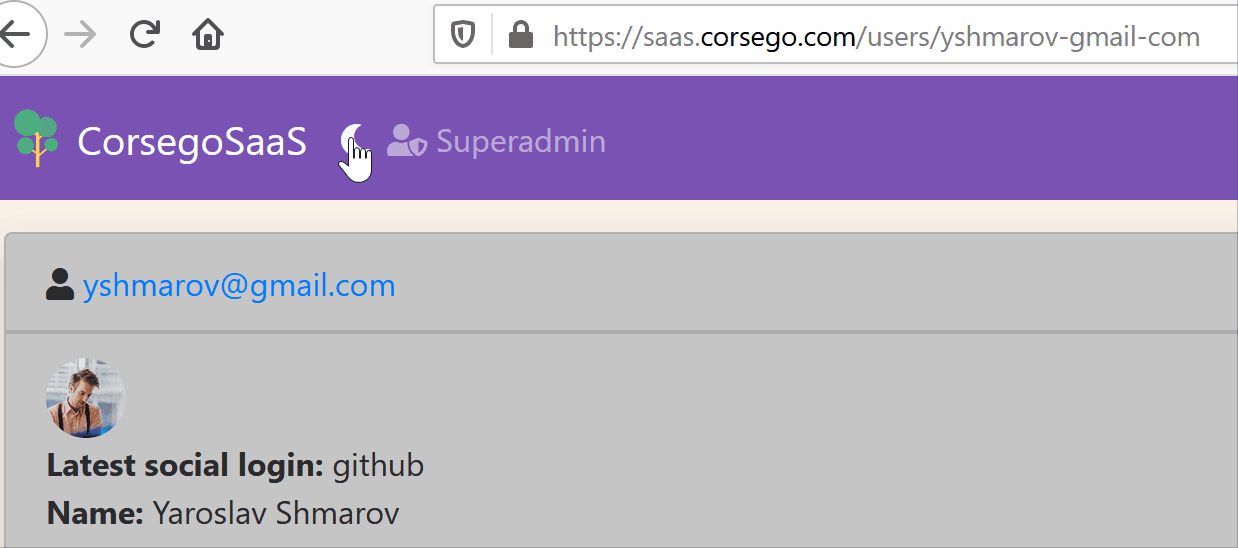
Live Demo - log in and click yourself!
Here’s how you can add dark mode to a Rails app: #
By default, our app will inherit users device prefers-color-scheme, but we will also let the user manually switch the preference in the app.
Cookie storage is the easyest way to store a users theme preferences without unnesesary complications.
First, add links to switch the color theme and allow setting a class on the <body> based on the theme set in the cookies.
# app/views/layouts/application.html.erb
-<body>
+<body class="<%= cookies[:theme] %>">
+ <%= cookies[:theme] %>
+ <%= link_to 'light', set_theme_path(theme: 'light') %>
+ <%= link_to 'dark', set_theme_path(theme: 'dark') %>
+ <%= link_to 'system default', set_theme_path %>
<%= yield %>
</body>
Controller to switch the prefered theme in cookies:
# app/controllers/theme_controller.rb
class ThemeController < ApplicationController
def update
cookies[:theme] = params[:theme]
redirect_to(request.referrer || root_path)
end
end
Add route to theme switch:
# config/routes.rb
get 'set_theme', to: 'theme#update'
Update your css file to either use device color scheme (body styles), or override it with color scheme from cookies (body.light and body.dark styles):
/* app/assets/stylesheets/application.css */
:root {
--light-bg-color: silver;
--light-text-color: white;
--dark-bg-color: black;
--dark-text-color: white;
}
@media (prefers-color-scheme: dark) {
body {
background: var(--dark-bg-color);
color: var(--dark-text-color);
}
body.light {
background: var(--light-bg-color);
color: var(--light-text-color);
}
}
@media (prefers-color-scheme: light) {
body {
background: var(--light-bg-color);
color: var(--light-text-color);
}
body.dark {
background: var(--dark-bg-color);
color: var(--dark-text-color);
}
}
Useful readings:
Did you like this article? Did it save you some time?
You might also like: #
- Rails 6: Install Bootstrap 4 with Yarn and Webpacker: TLDR
- Rails 6: Install Bootstrap with Yarn and Webpacker: Full guide
- How to use Credentials in Ruby on Rails 6? TLDR
- Quick tip: Footer on the bottom of the page: TLDR
- Install Bootstrap 5 with Ruby on Rails 6+. Yarn, Webpack. Popovers, Tooltips. StimulusJS