 Highlight @ mentions, convert # hashtags to links
Highlight @ mentions, convert # hashtags to links
Recently I’ve been building insta2blog.com, where you can convert your instagram page into a blog.
An interesting challenge was receiving a raw text from Instagram Basic Display API, and scanning it for mentions and hashtags, and converting hashtags into URLs:

Highlight mentions #
The below regex searches for words starting with @ and replaces these words with themselves wrapped into some html:
# app/helpers/application_helper.rb
def with_mentions(text)
return nil if text.blank?
text.gsub!(/\S*@(\[[^\]]+\]|\S+)/, '<span style="color: blue;">\1</span>')
end
text = '@yaro is the coolest #ruby programmer in #europe'
with_mentions(text)
# => "<span style=\"color: blue;\">yaro</span> is the coolest #ruby programmer in #europe"
Convert hashtags into links #
You could try doing it in a simple way as above, but the below approach will give you much more control over the result.
So I will pass the Post record, scan the the Post.body for #, replace each hashtagged word with a link.
If you use the below method in a Rails helper, you won’t need ActionController::Base.helpers, Rails.application.routes.url_helpers, onlypath: true. I’ve added them so that you can use it in the console.
# app/helpers/application_helper.rb
# delegate :link_to, to: 'ActionController::Base.helpers'
# delegate :posts_path, to: 'Rails.application.routes.url_helpers'
include Rails.application.routes.url_helpers
def with_hashtags(text)
return nil if text.blank?
hashtags = text.scan(/#\w+/)
hashtags.flatten.each do |hashtag|
hashtag_link =
ActionController::Base.helpers.link_to hashtag, posts_path(caption: hashtag, onlypath: true), class: 'hashtag'
text.gsub!(hashtag, hashtag_link)
end
text
end
text = "Втікаю в вихідні 💙 #cannes #cotedazur #frenchriviera #france #friday"
with_hashtags(text)
# => "Втікаю в вихідні 💙 <a class=\"hashtag\" href=\"/?caption=%23cannes&onlypath=true\">#cannes</a> <a class=\"hashtag\" href=\"/?caption=%23cotedazur&onlypath=true\">#cotedazur</a> <a class=\"hashtag\" href=\"/?caption=%23frenchriviera&onlypath=true\">#frenchriviera</a> <a class=\"hashtag\" href=\"/?caption=%23france&onlypath=true\">#france</a> <a class=\"hashtag\" href=\"/?caption=%23friday&onlypath=true\">#friday</a>"
Here’s the final result in my case: click hashtag -> refresh page with this hashtag in the search bar (search by hashtag):
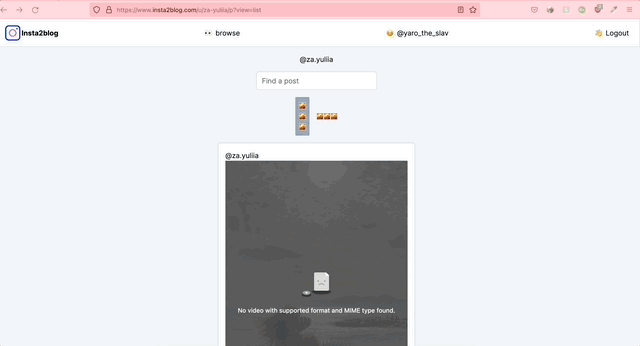
P.S. here is the pull request where I added this functionality to the app.
Did you like this article? Did it save you some time?
