 StimulusJS checkboxes. Select all. Deselect all
StimulusJS checkboxes. Select all. Deselect all
With StimulusJS it’s easy to add Select all, Deselect all:
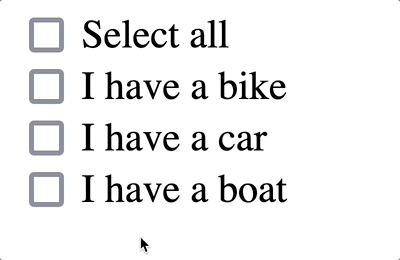
# terminal
rails g stimulus checkbox-select-all
import { Controller } from "@hotwired/stimulus"
// Connects to data-controller="checkbox-select-parent"
export default class extends Controller {
static targets = ["parent", "child"]
connect() {
// set all to false on page refresh
this.childTargets.map(x => x.checked = false)
this.parentTarget.checked = false
}
toggleChildren() {
if (this.parentTarget.checked) {
this.childTargets.map(x => x.checked = true)
// this.childTargets.forEach((child) => {
// child.checked = true
// })
} else {
this.childTargets.map(x => x.checked = false)
}
}
toggleParent() {
if (this.childTargets.map(x => x.checked).includes(false)) {
this.parentTarget.checked = false
} else {
this.parentTarget.checked = true
}
}
}
In the HTML:
- initialize the stimulus controller
data-controller="checkbox-select-all"around all the checkboxes - “Select all” should have
data-checkbox-select-all-target="parent"data-action="change->checkbox-select-all#toggleChildren" - Each other checkbox should have
data-checkbox-select-all-target="child"data-action="change->checkbox-select-all#toggleParent" - BEWARE: each checkbox should have it’s unique
id,name,value
<!-- html -->
<div data-controller="checkbox-select-all">
<input type="checkbox" id="all" name="all" value="all" data-checkbox-select-all-target="parent" data-action="change->checkbox-select-all#toggleChildren">
<label for="all"> Select all</label><br>
<input type="checkbox" id="vehicle1" name="vehicle1" value="Bike" data-checkbox-select-all-target="child" data-action="change->checkbox-select-all#toggleParent">
<label for="vehicle1"> I have a bike</label><br>
<input type="checkbox" id="vehicle2" name="vehicle2" value="Car" data-checkbox-select-all-target="child" data-action="change->checkbox-select-all#toggleParent">
<label for="vehicle2"> I have a car</label><br>
<input type="checkbox" id="vehicle3" name="vehicle3" value="Boat" data-checkbox-select-all-target="child" data-action="change->checkbox-select-all#toggleParent">
<label for="vehicle3"> I have a boat</label><br><br>
</div>
That will work.
Here’s how you can do the same using rails check_box_tag:
+<div data-controller="checkbox-select-all">
+ <%= label_tag "select all" %>
+ <%= check_box_tag "select all", nil, nil, { data: { checkbox_select_all_target: "parent", action: "change->checkbox-select-all#toggleChildren" } } %>
<%= form_with url: bulk_update_users_path, method: :patch, id: :bulk_actions_form do |form| %>
<%= form.submit "active" %>
<%= form.submit "disabled" %>
<% end %>
<%= render partial: "user", collection: @users %>
+</div>
+<%= check_box_tag "user_ids[]", user.id, nil, { data: { checkbox_select_all_target: "child", action: "change->checkbox-select-all#toggleParent" }, multiple: true, form: :bulk_actions_form } %>
That’s it!
Did you like this article? Did it save you some time?
