 #3 Turbo: Keep the audio playing after changing the page with data-turbo-permanent
#3 Turbo: Keep the audio playing after changing the page with data-turbo-permanent
Task: when you switch the page the audio should be still playing like here https://www.rework.fm/
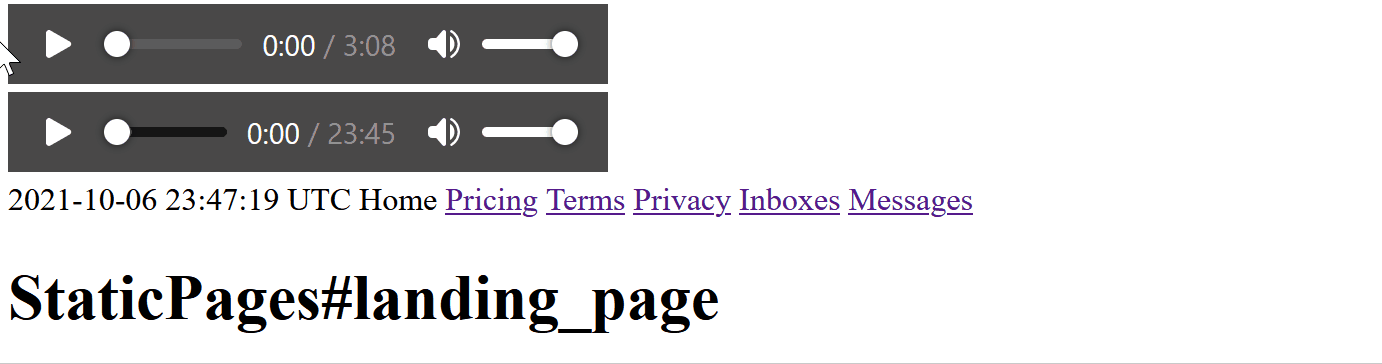
- obviously you should store the audio partial in a layout file that is shared across pages:
#app/views/layouts/application.html.erb
<body>
<%= render 'shared/audio' %>
</body>
- just wrap it into a
divwith anidanddata-turbo-permanent
<!-- app/views/shared/_persistent.html.erb -->
<div id='hello' data-turbo-permanent="true">
<%= audio_tag 'sample-audio-15s', controls: true %>
<%= video_tag 'sample-video-5s', controls: true, width: '500px' %>
</div>
<div id="player1" data-turbo-permanent>
<audio src="<%= audio_path 'song.mp3'%>" type="audio/mp3" controls>
</audio>
</div>
<div id="player2" data-turbo-permanent="">
<audio controls="">
<source src="https://media.transistor.fm/9283b16f.mp3" type="audio/mp3">
</audio>
</div>
In this case song.mp3 is sourced from #app/assets/images/song.mp3
Another example of using data-turbo-permanent on superails.com - search form and results are persisted across pages:
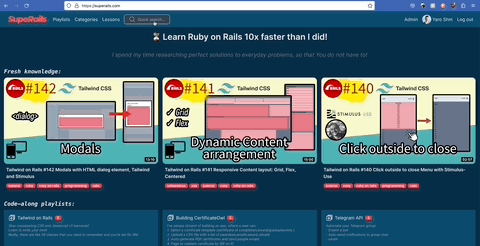
Bonus: Open video picture-in-picture when navigating to another page #
<script>
function pictureOpen() {
document.querySelector('video').requestPictureInPicture();
// if you are a prick, you can hide the source so that the video is harder to dismiss!
// document.getElementById('myvideo').style.display = 'none';
}
</script>
<div>
<%= link_to 'Home', root_path, onclick: 'pictureOpen()' %>
</div>
<div id='myvideo' data-turbo-permanent="true">
<%= video_tag 'sample-video-5s', controls: true, width: '500px' %>
</div>
Resources:
Did you like this article? Did it save you some time?
