 Tailwind CSS Bottom Navigation
Tailwind CSS Bottom Navigation
Mobile apps usually have primary bottom with secondary top navigation.
Revolut & Instagram example:
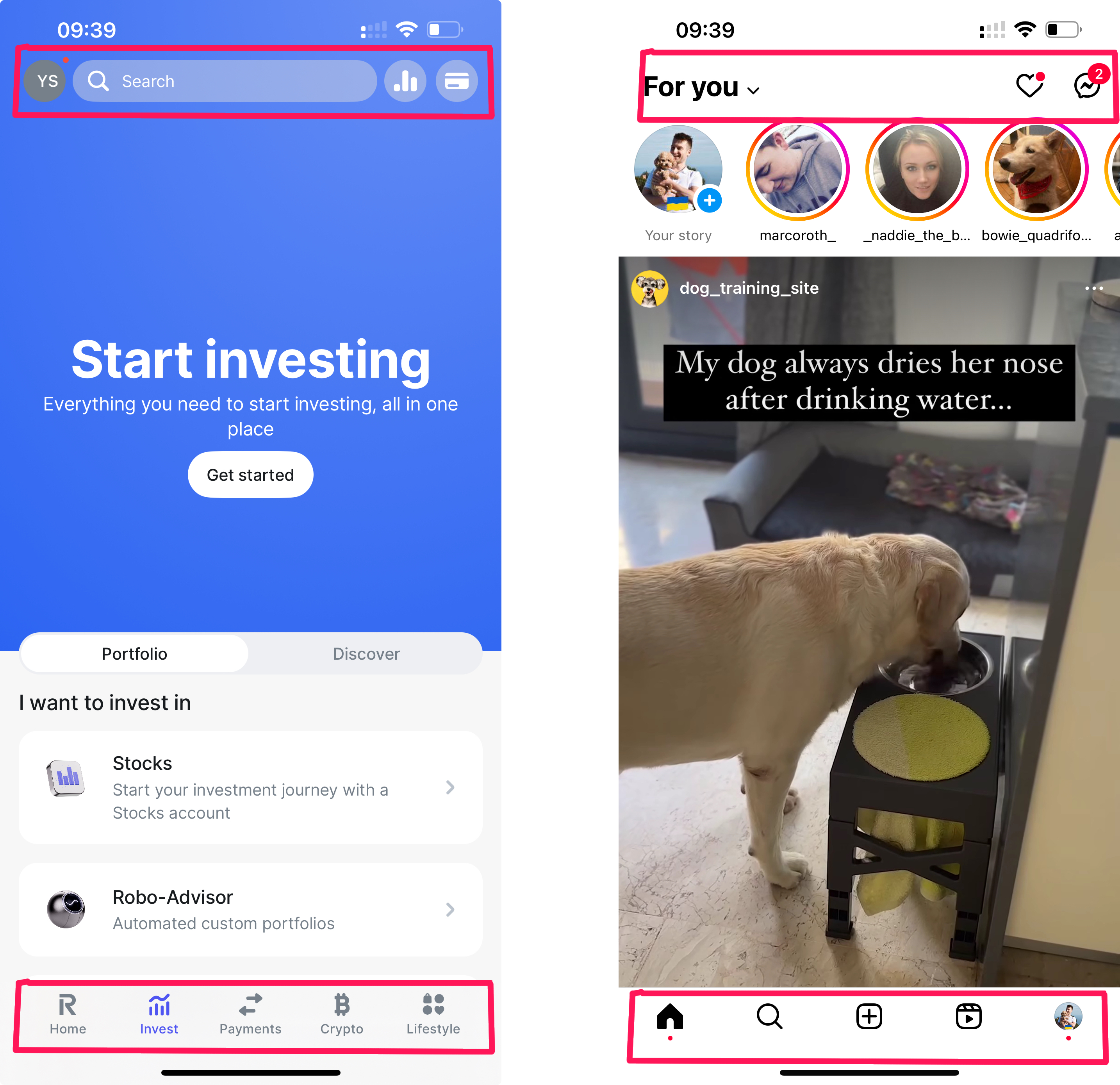
Hide the top navbar on a mobile screen and show a footer nav to give your app a mobile feel!
John Pollard also discussed the challenge of creating a mobile nav for a turbo native app at RailsConf 2024.
Let’s add bottom navigation on small screens to SupeRails:
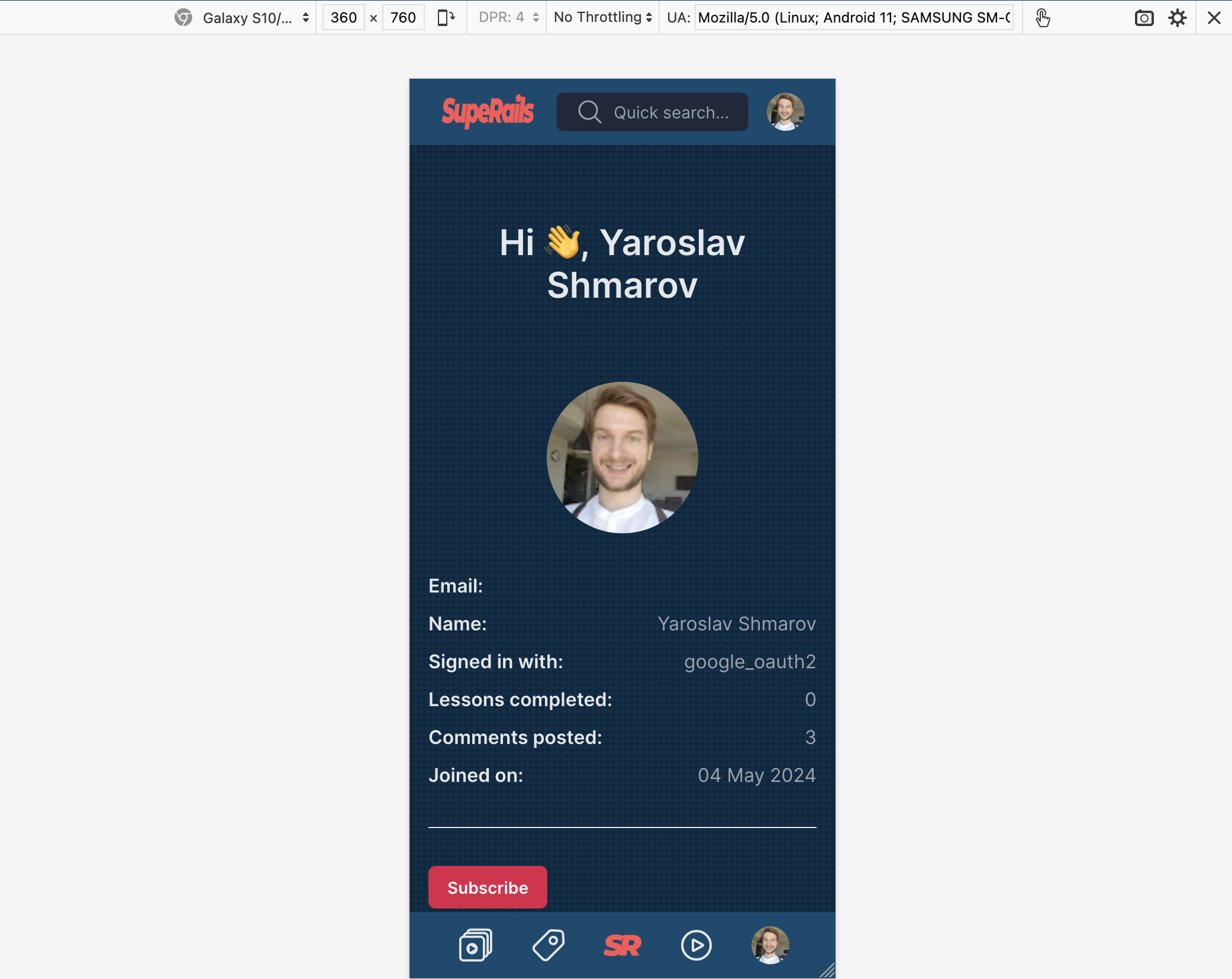
Here’s the code for sticky bottom navigation, like in a mobile app:
<!DOCTYPE html>
<html>
<%= render 'shared/head' %>
<body class="flex flex-col min-h-screen bg-sky-950">
<header class="sticky top-0">
<%= render 'shared/navbar' %>
</header>
<main class="flex-grow p-4 md:p-8 mx-auto max-w-7xl">
<%= yield %>
</main>
<footer></footer>
<!-- FOOTER NAV START -->
<nav class="sticky bottom-0 px-6 py-3 w-full flex items-center md:hidden justify-around bg-sky-900">
<%= link_to playlists_path do %>
<%= inline_svg_tag 'svg/playlist.svg', class: 'h-8 w-8' %>
<% end %>
<%= link_to posts_path do %>
<%= inline_svg_tag 'svg/default_post.svg', class: 'h-8 w-8' %>
<% end %>
<%= link_to root_path do %>
<%= image_tag 'logo.png', class: 'w-8 h-8' %>
<% end %>
<%= link_to search_path do %>
<%= inline_svg_tag 'svg/search.svg', class: 'h-8 w-8' %>
<% end %>
<%= link_to user_path(current_user) do %>
<%= image_tag current_user.image, class: 'w-8 h-8 rounded-full', alt: current_user.email if current_user.image? %>
<% end %>
</nav>
<!-- FOOTER NAV END -->
</body>
</html>
Here’s a best practices guide.
That’s it! Now you should go and make a Turbo Native app!
Did you like this article? Did it save you some time?