 Slack API. Send text, markdown and files to Slack
Slack API. Send text, markdown and files to Slack
Most companies that I’ve worked with use Slack for internal communication.
A very common feature request is to receive a Slack messagewhen something happens in the application.
This can be though of as receiving “webhooks” by your Slack app.
Incoming webhooks are a simple way to post messages from external sources into Slack.
Example notifications:
- “{email} signed up!”
- “{email} bought {product} for {price}”
- “daily stats” (cron job)
- “daily income CSV” (cron job)
To implement this kind of functionality, we can use Slack API.
First, create a Slack channel (obviously 🤷♂️).
Next, visit the Slack API website and create a bot:
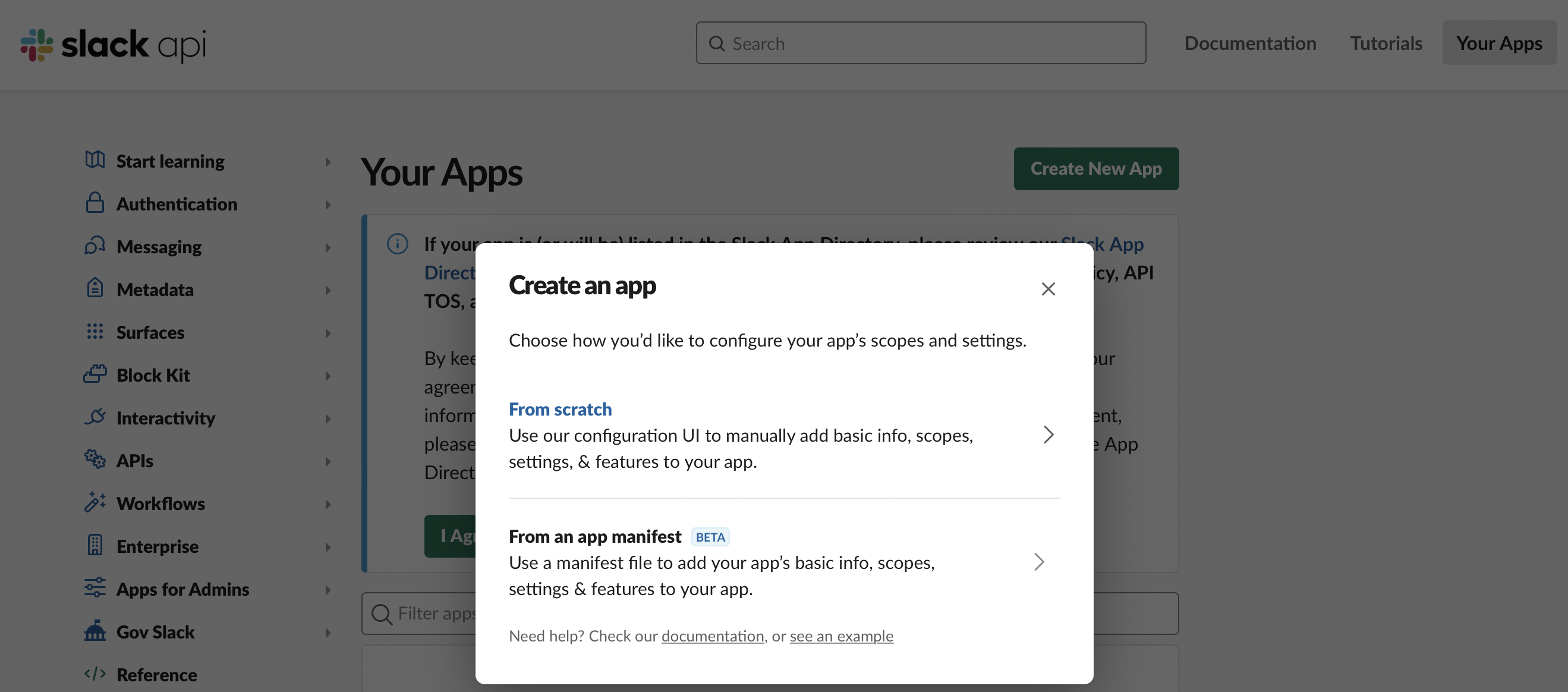
Easiest way - to create an app via manifest. Here’s mine:
display_information:
name: message bot
features:
bot_user:
display_name: message bot
always_online: false
oauth_config:
scopes:
bot:
- chat:write
- chat:write.public
- files:write
- im:write
- links:write
- links.embed:write
settings:
org_deploy_enabled: false
socket_mode_enabled: false
token_rotation_enabled: false
Alternatively - create an app from scratch.
After creation go to “OAuth & Permissions” tab:
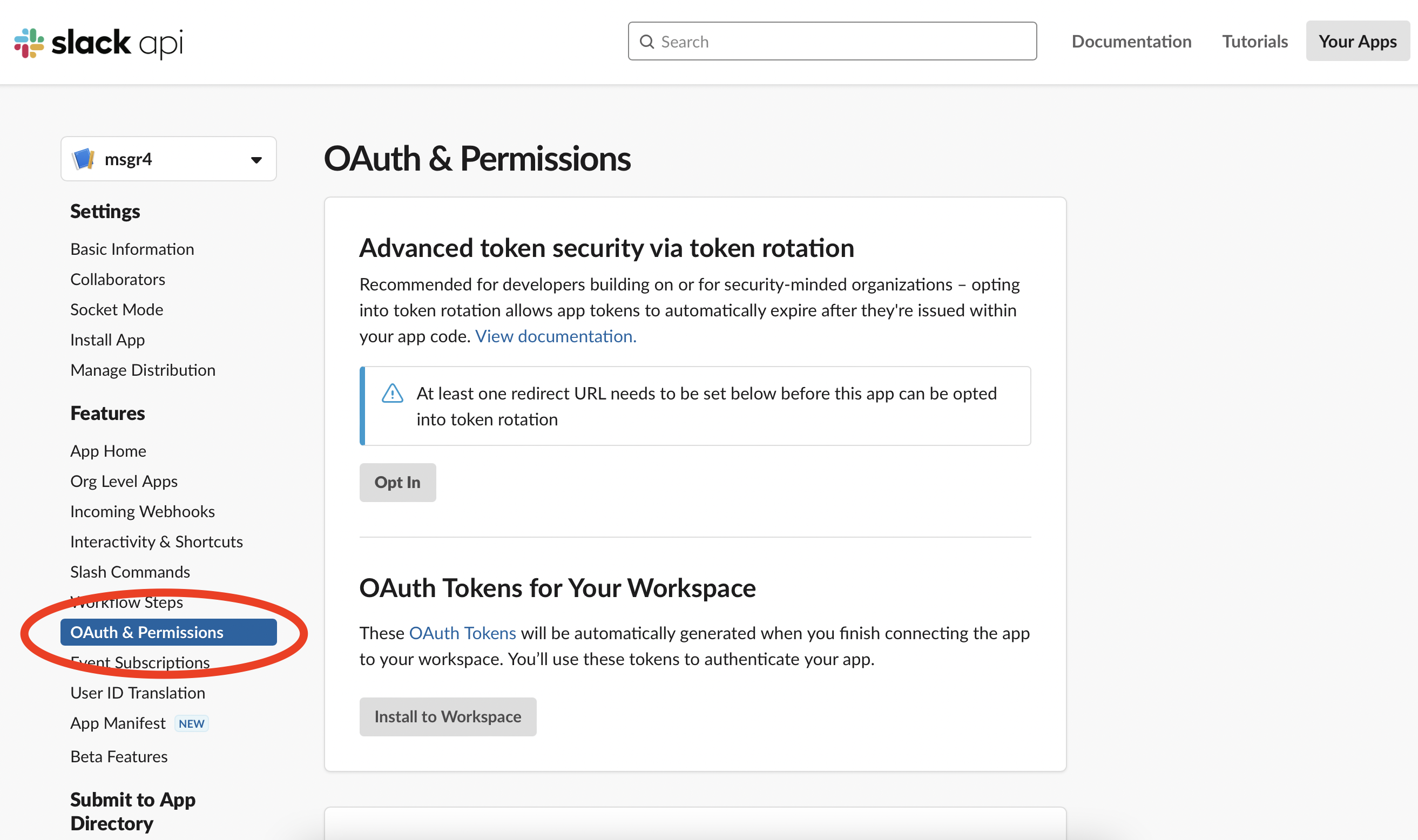
These are the permissions that I would usually select to send messages:
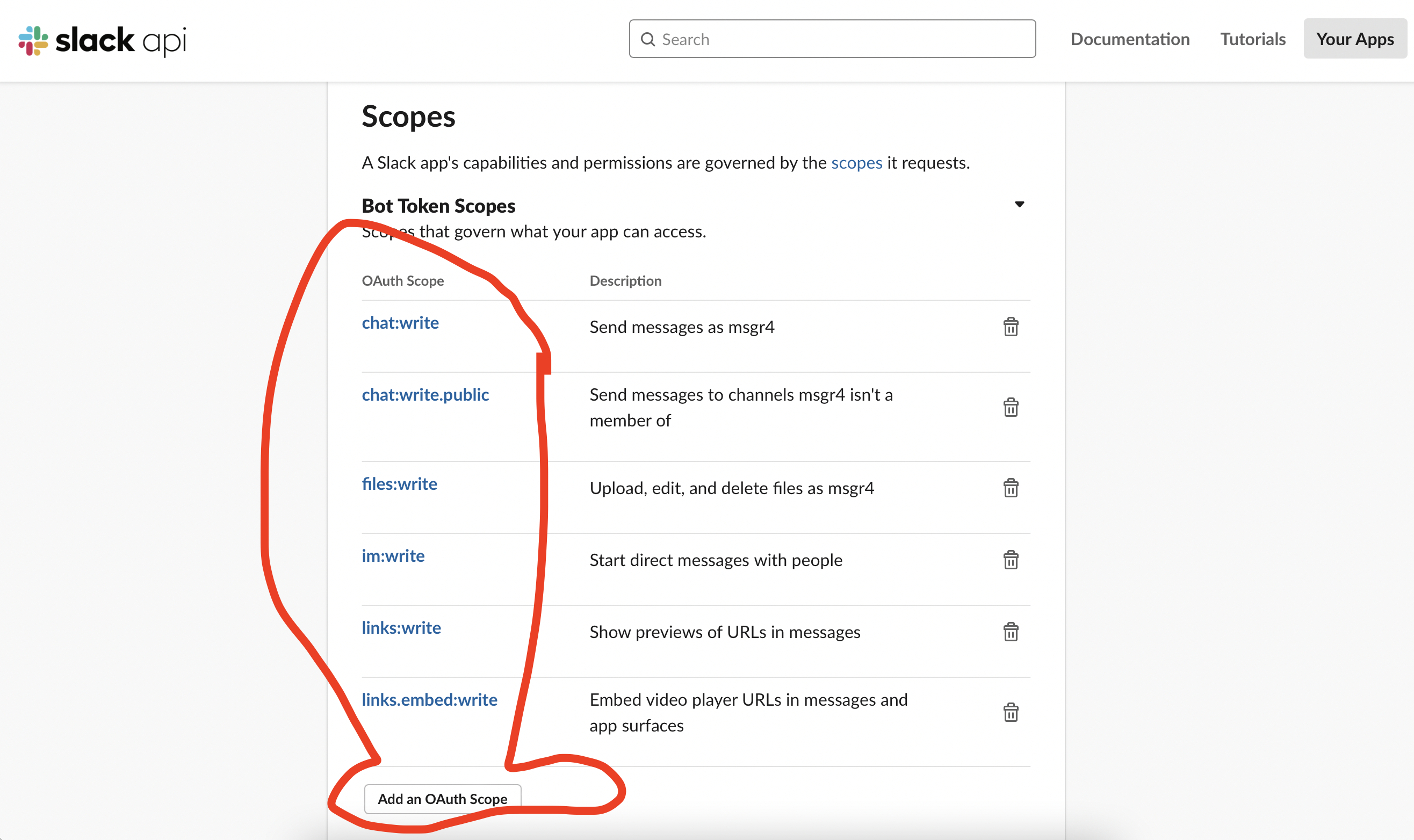
Invite the bot to your slack workspace:
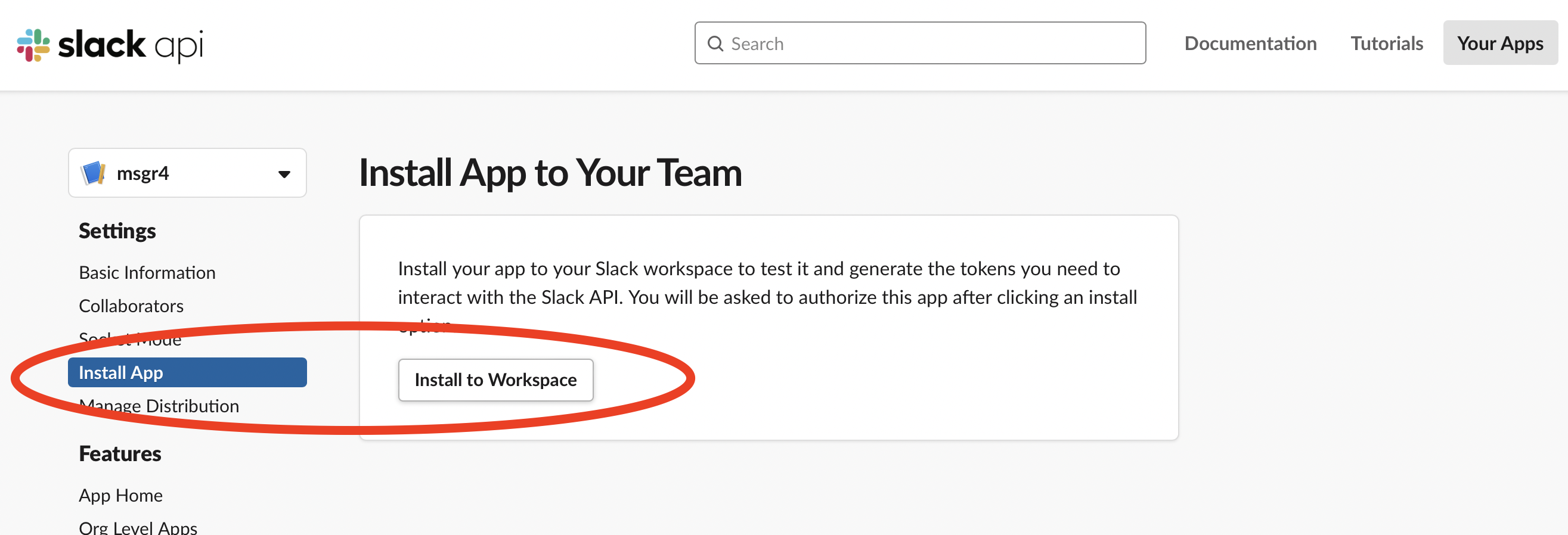
Allow access:
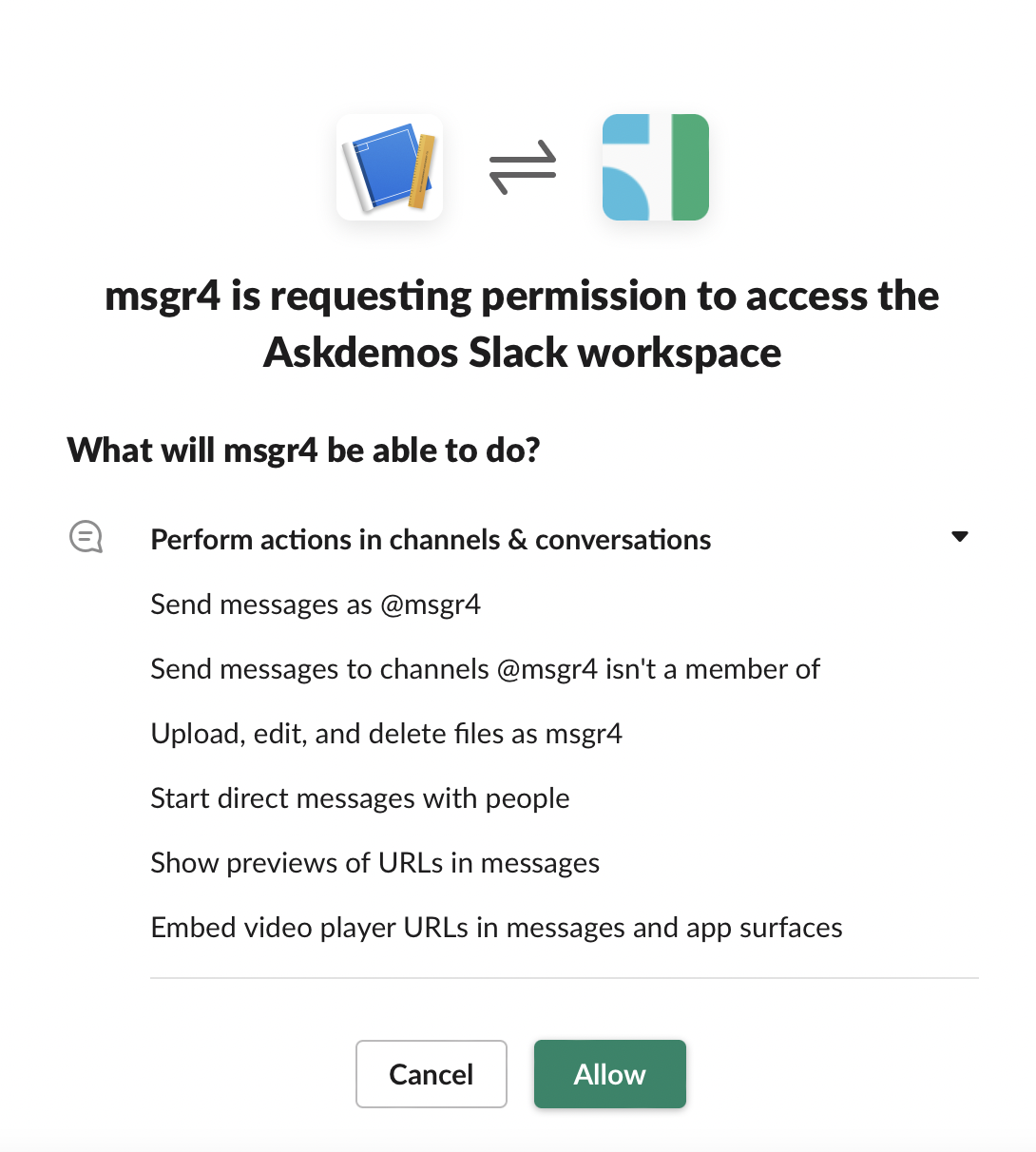
After that you will granted an API token. Copy it:
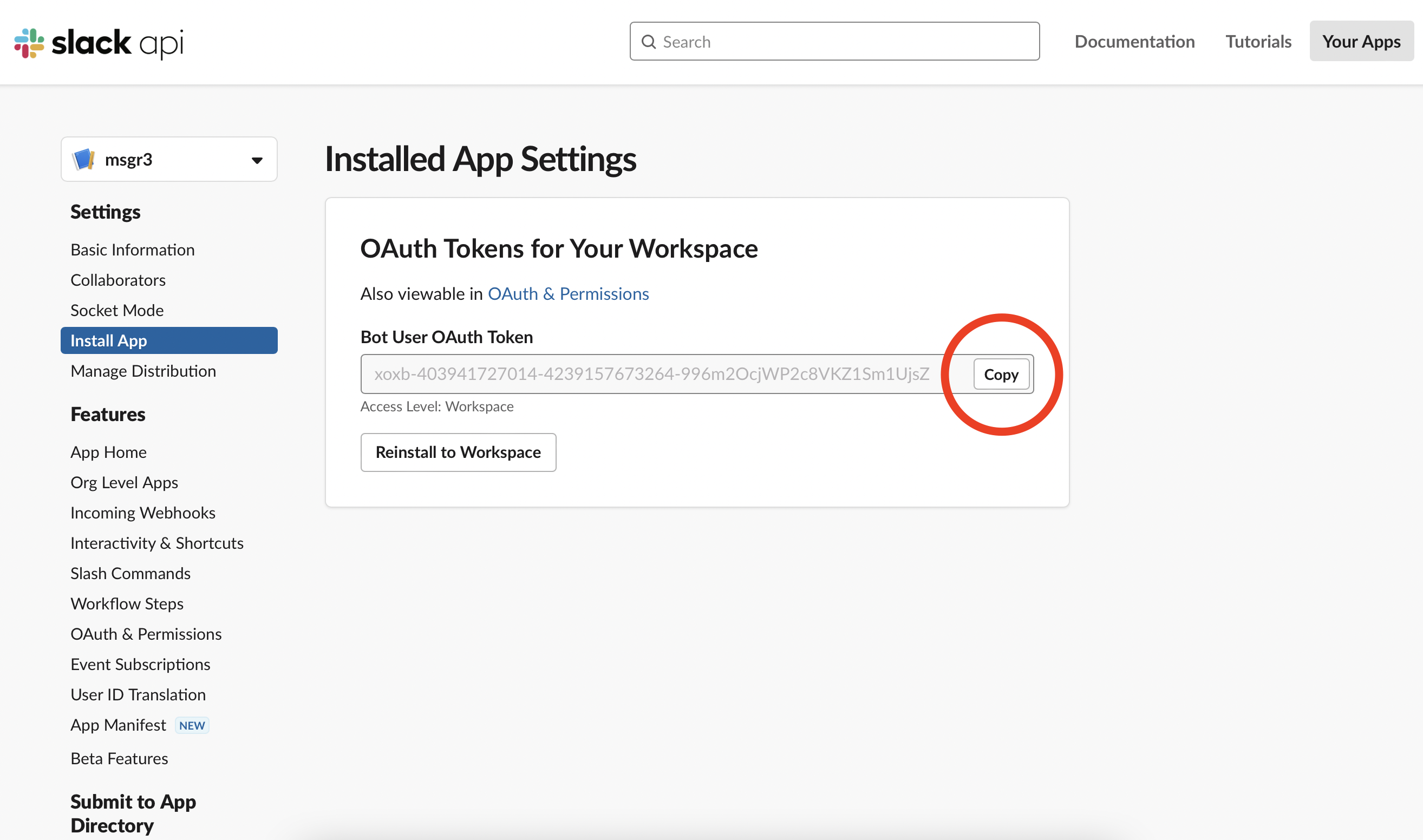
Try to connect to the token via the console:
slack --slack-api-token=[token] auth test
# slack --slack-api-token=xoxb-123432423-rgwrgerge-657567 auth test
Works? Now let’s make it work with Rails
Slack API + Rails #
Add the generated API key to your Rails app credentials:
# credentials.yml
slack:
slack_api_token: xoxb-123432423-rgwrgerge-657567
To comfortably interact with the bot using Ruby, install gem slack-ruby-client:
bundle add slack-ruby-client
Initialize Slack token:
# echo > config/initializers/slack.rb
# config/initializers/slack.rb
Slack.configure do |config|
# config.token = xoxb-123432423-rgwrgerge-657567
config.token = Rails.application.credentials.dig(:slack, :slack_api_token)
end
Connect to Slack API and send your first message on behalf of the “bot”:
client = Slack::Web::Client.new
client.auth_test
client.chat_postMessage(channel: '#general', text: 'Hello World', as_user: true)
Add a service that will allow you to connect to the Slack client in the future:
# mkdir app/services
# echo > app/services/slack_client.rb
# app/services/slack_client.rb
module SlackClient
def client
Slack::Web::Client.new.tap(&:auth_test)
rescue Slack::Web::Api::Errors::NotAuthed
nil
end
module_function :client
end
# now you can use
SlackClient.client.chat_postMessage(channel: '#general', text: 'Hello World', as_user: true)
Send markdown #
The main difference between sending inline text and markdown is the inclusion of line breaks.
This can be accomplished with squiggly heredoc (<<~). This way you can have a string with \n line breaks:
def text
<<~TEXT
:alert: *#something happened*
`code inline`
and
```
code block
```
that's it!
a link: https://blog.corsego.com
a video: https://www.youtube.com/watch?v=dVbDkWbHX6M
TEXT
end
# => ":alert: *#something happened*\n`code inline`\nand\n```\ncode block\n```\nthat's it!\na link: https://blog.corsego.com\na video: https://www.youtube.com/watch?v=dVbDkWbHX6M\n"
SlackClient.client.chat_postMessage(channel: '#general', text:, as_user: true)
Send a file #
Sending an image from assets:
filename = 'sample-image.png'
file_path = Rails.root.join('app', 'assets', 'images', filename).to_s
file = Faraday::UploadIO.new(file_path, 'image/png')
SlackClient.client.files_upload(
channels: '#general',
as_user: true,
file:,
title: 'file caption',
filename:,
initial_comment: 'normal text above file'
)
Example result:
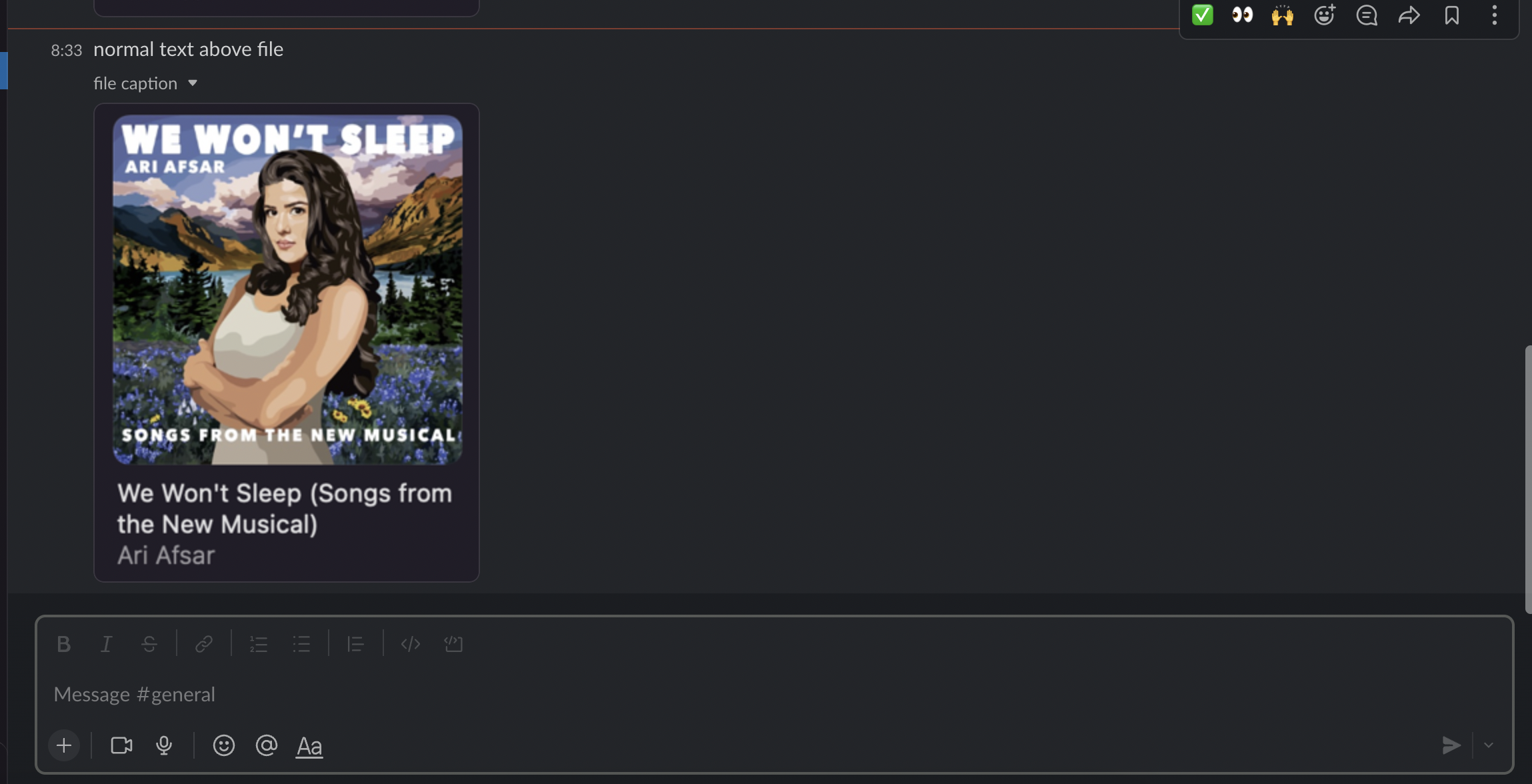
To send a text file, you would use text/plain mime type:
file_to_upload = 'test.txt'
Faraday::UploadIO.new(file_to_upload, 'text/plain')
If your app generates a new file, that you want to send, you can:
- save it to an external storage like S3 and attach form there (best option)
- save it directly into your app and attach it from there
In the below example I:
- use
gem caxlsxto export all users created today into an Excel file - save the file to
app/assets/csv/filename.xlsxusingIO.binwrite - send the
xlsfile to Slack
# requires gem caxlsx
def export_daily_users_to_slack
users_for_period = User.where(created_at: Date.today.all_day)
.order(created_at: :desc)
xlsx = ActionController::Base.new.render_to_string(
layout: false,
handlers: [:axlsx],
formats: [:xlsx],
template: 'csv/users',
locals: { users: users_for_period }
)
title = [Time.now.to_s(:dmy), 'Users'].join(' ')
filename = title.concat('.xlsx')
folder_path = Rails.root.join('app', 'assets', 'csv', filename).to_s
FileUtils.mkdir_p 'app/assets/csv'
IO.binwrite(folder_path, xlsx.to_s)
file = Faraday::UploadIO.new(folder_path, 'xlsx')
SlackClient.client.files_upload(
channels: '#general',
as_user: true,
file:,
title:,
filename:,
initial_comment: 'users created in the last 24 hours'
)
end
Example result:
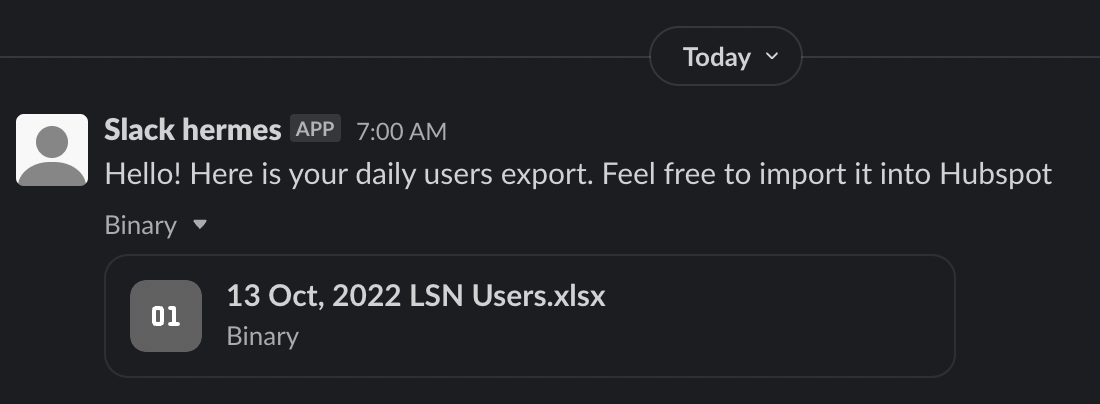
Testing with rspec #
Test slack authentication, message delivery (considering you use rspec)
# spec/operations/reports/users_csv_report_spec.rb
require 'rails_helper'
RSpec.describe Reports::UsersCsvReport do
subject(:service) { described_class.call }
before do
stub_request(:post, 'https://slack.com/api/auth.test').to_return(status: 200)
stub_request(:post, 'https://slack.com/api/files.upload').to_return(status: 200)
stub_request(:post, "https://slack.com/api/chat.postMessage").to_return(status: 200)
end
it 'calls slack api and logs event' do
service
expect(WebMock).to have_requested(:post, 'https://slack.com/api/files.upload')
expect(WebMock).to have_requested(:post, "https://slack.com/api/chat.postMessage").with(body: "abc")
end
end
That’s it!
Did you like this article? Did it save you some time?
